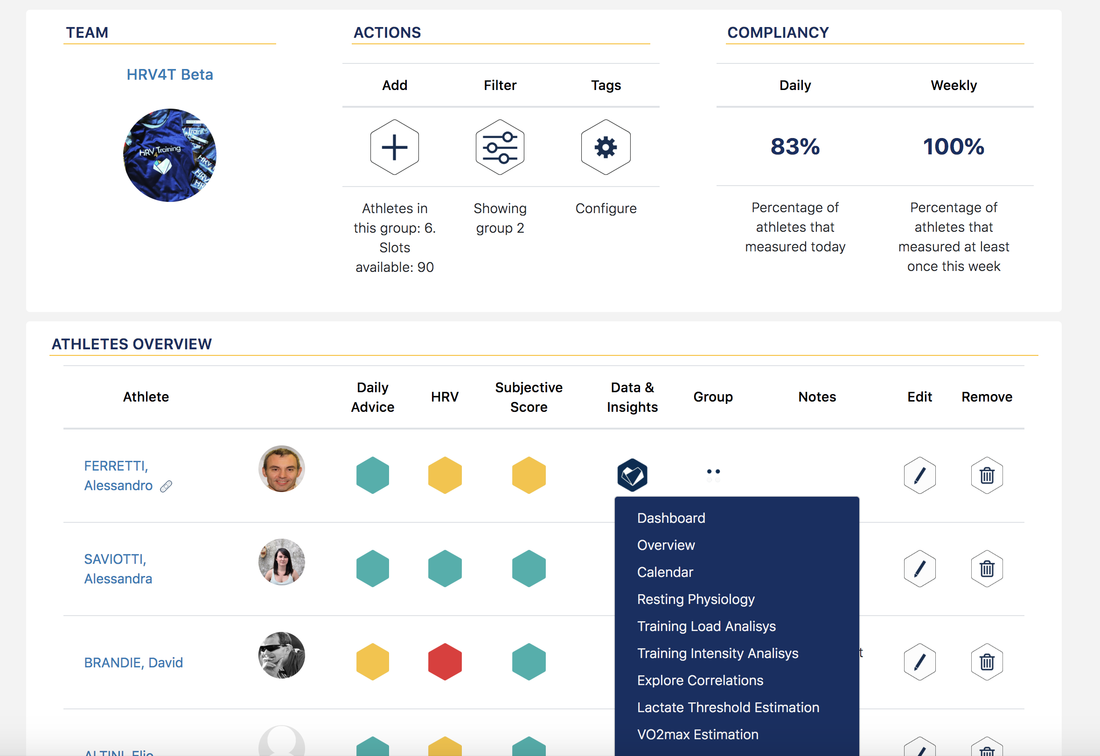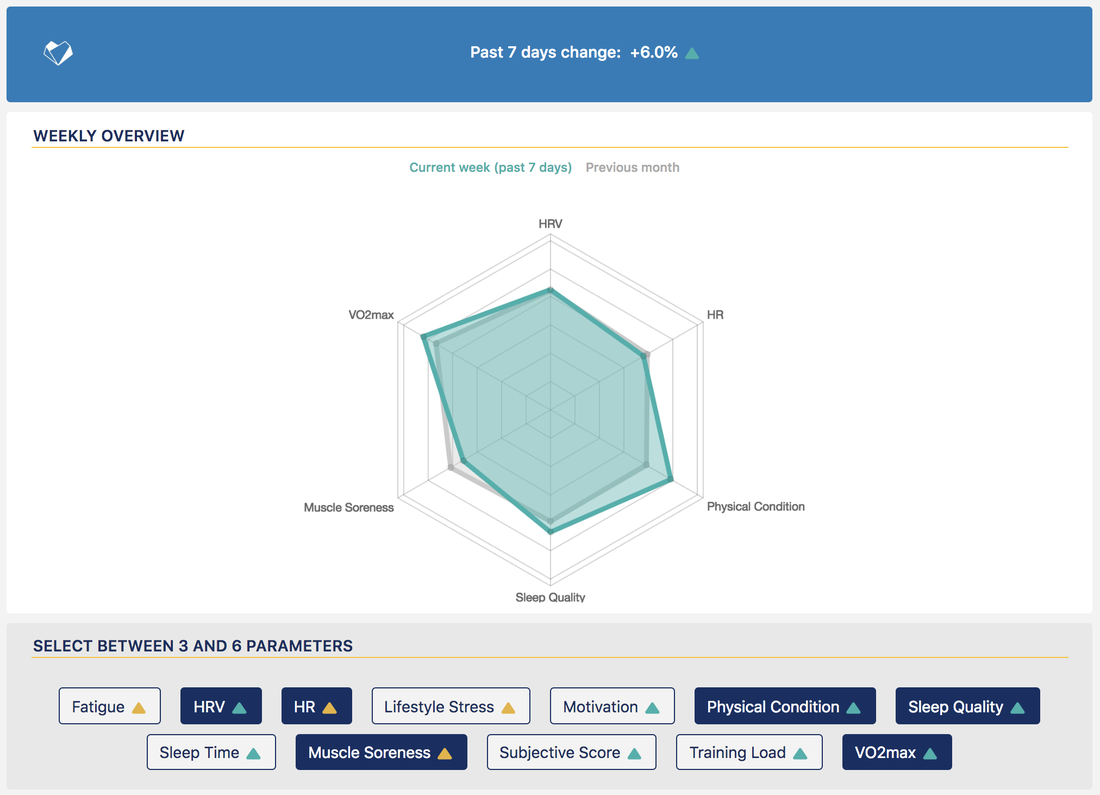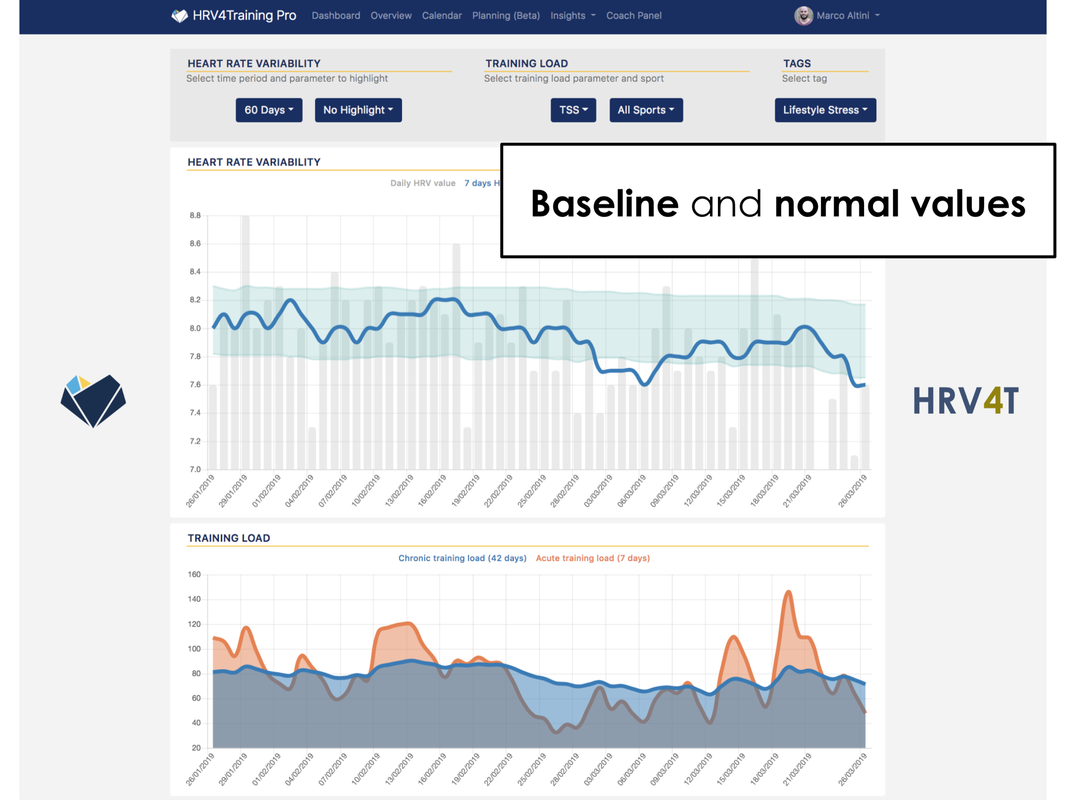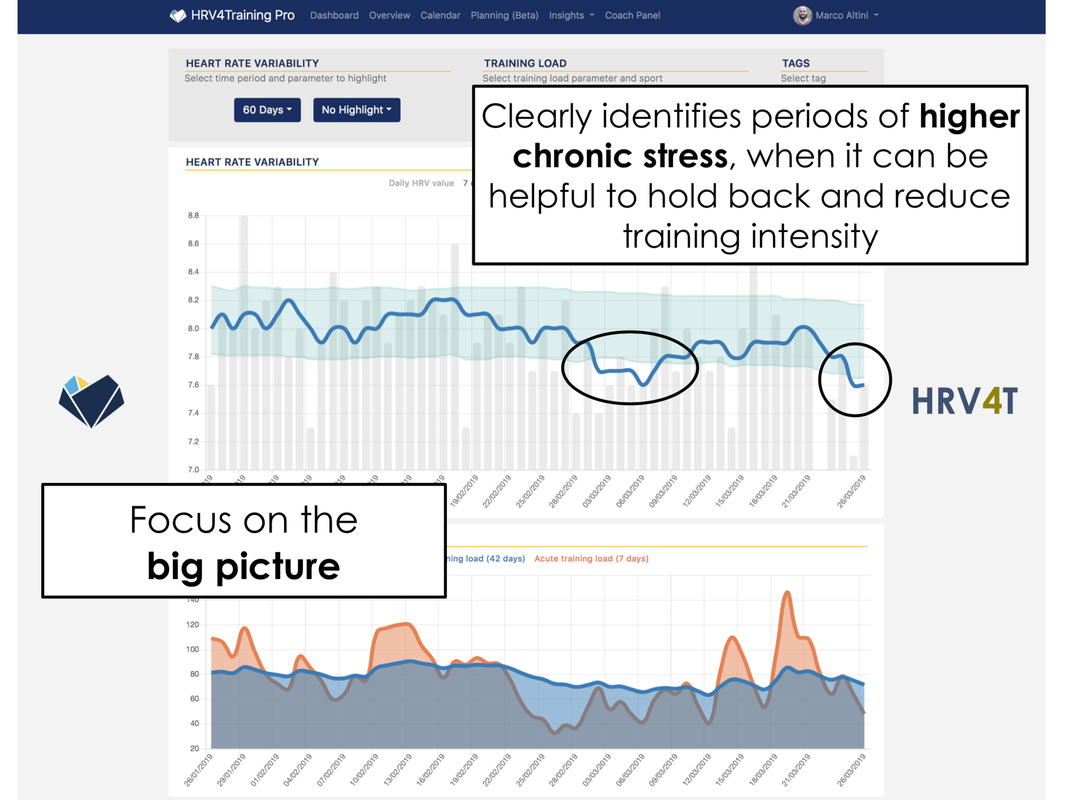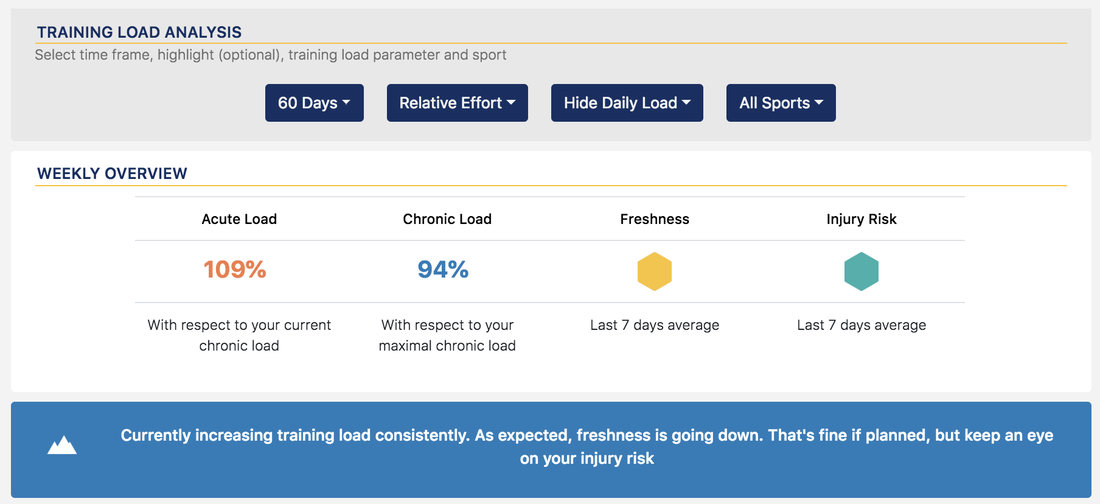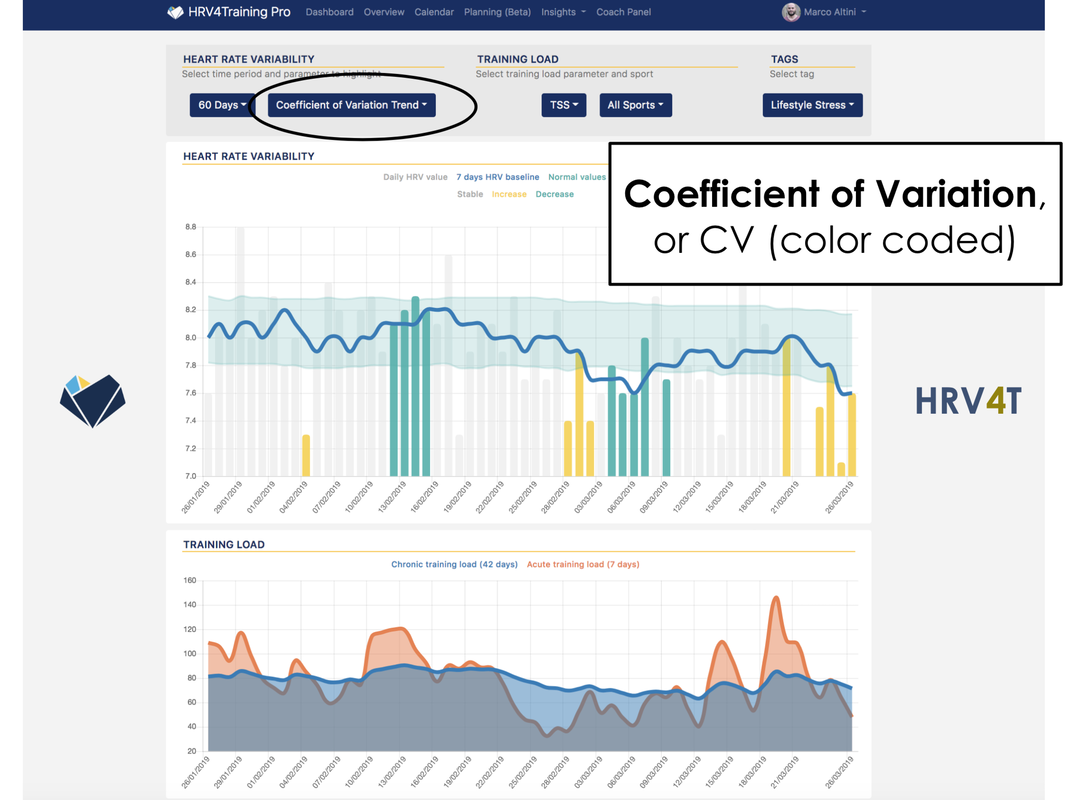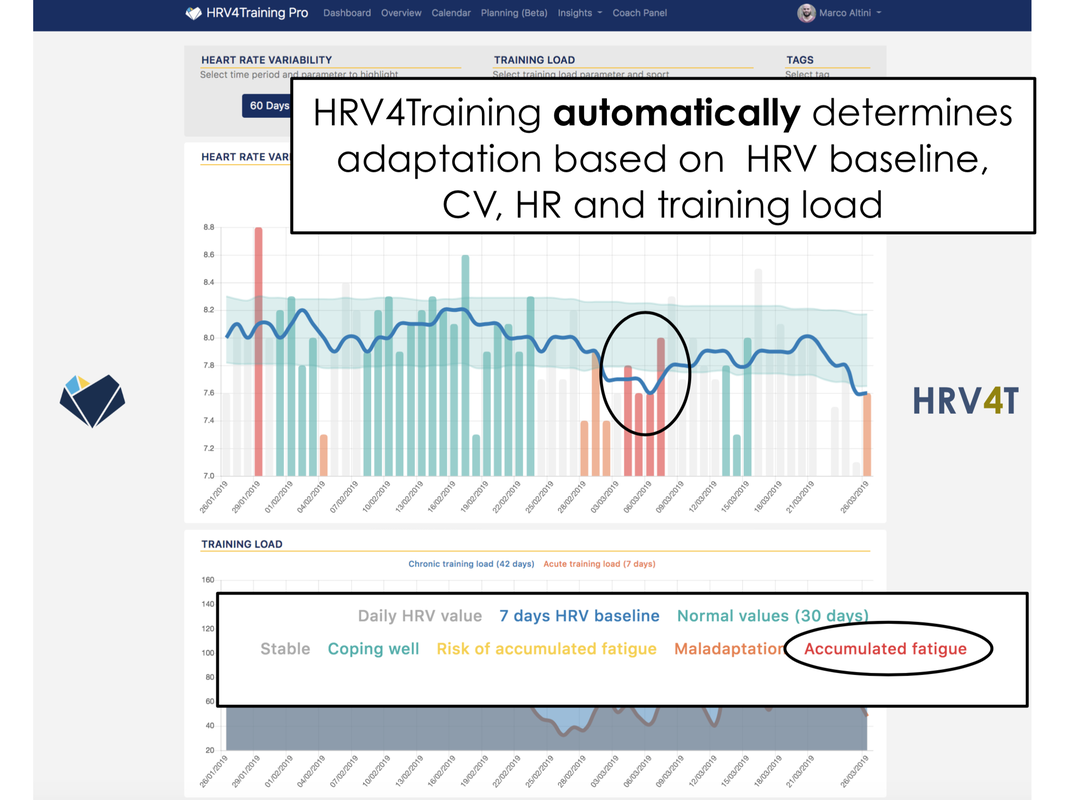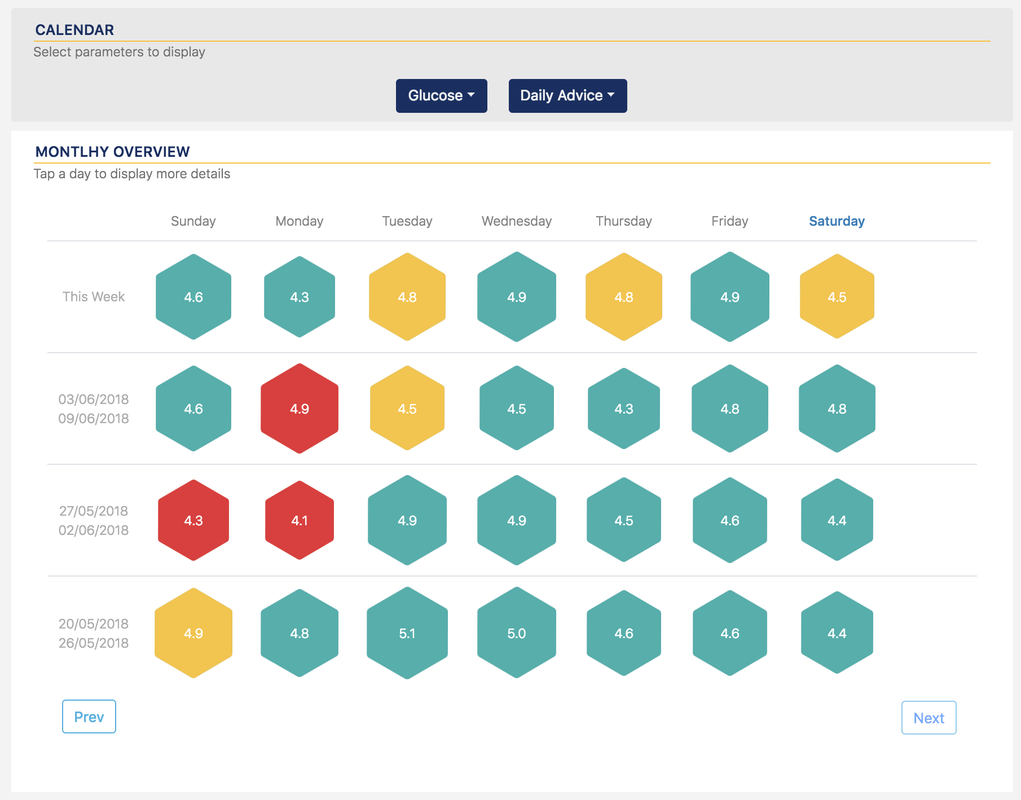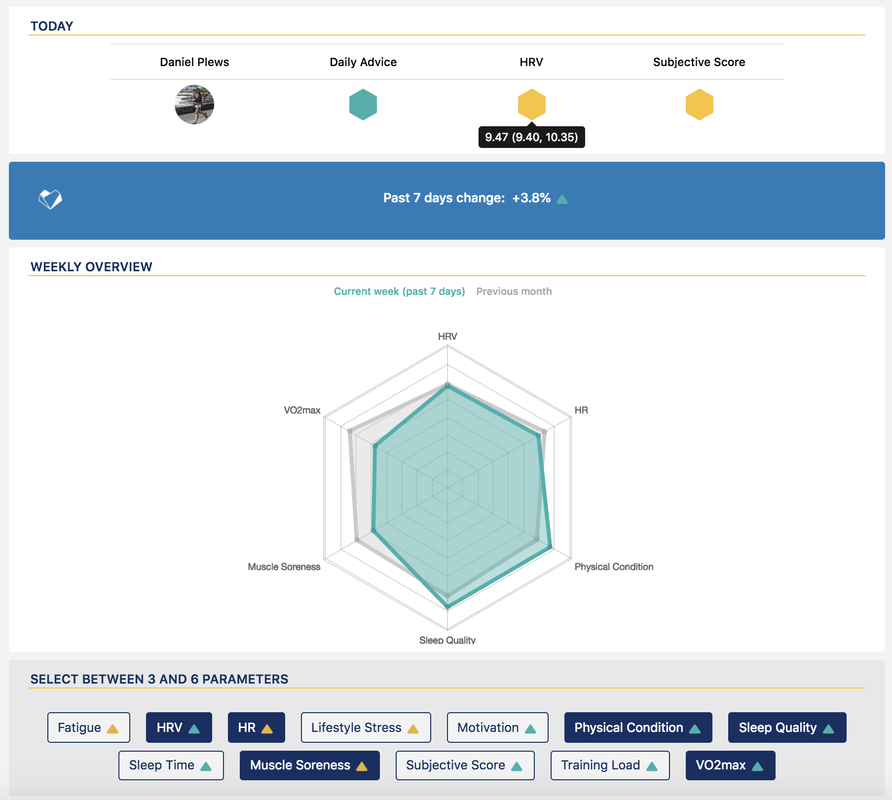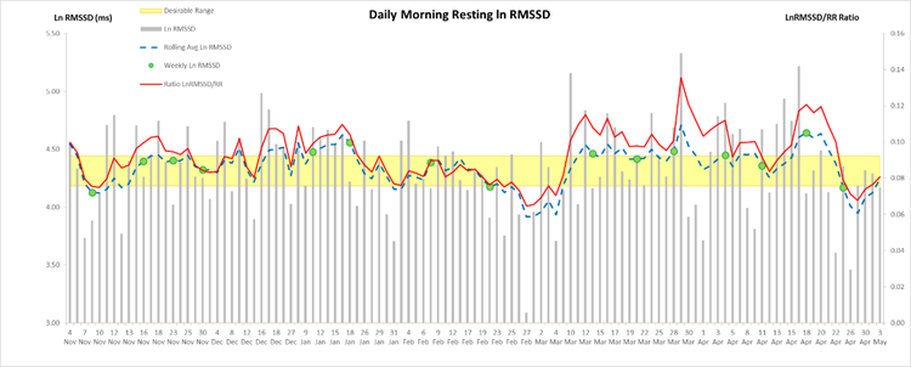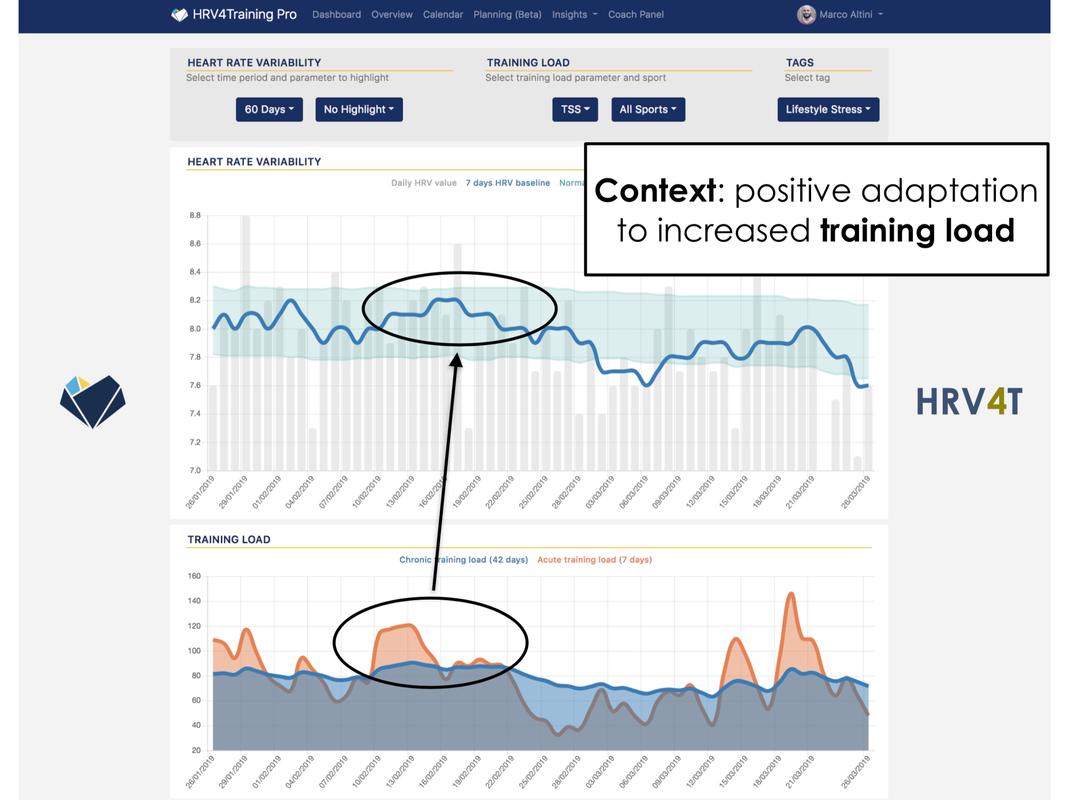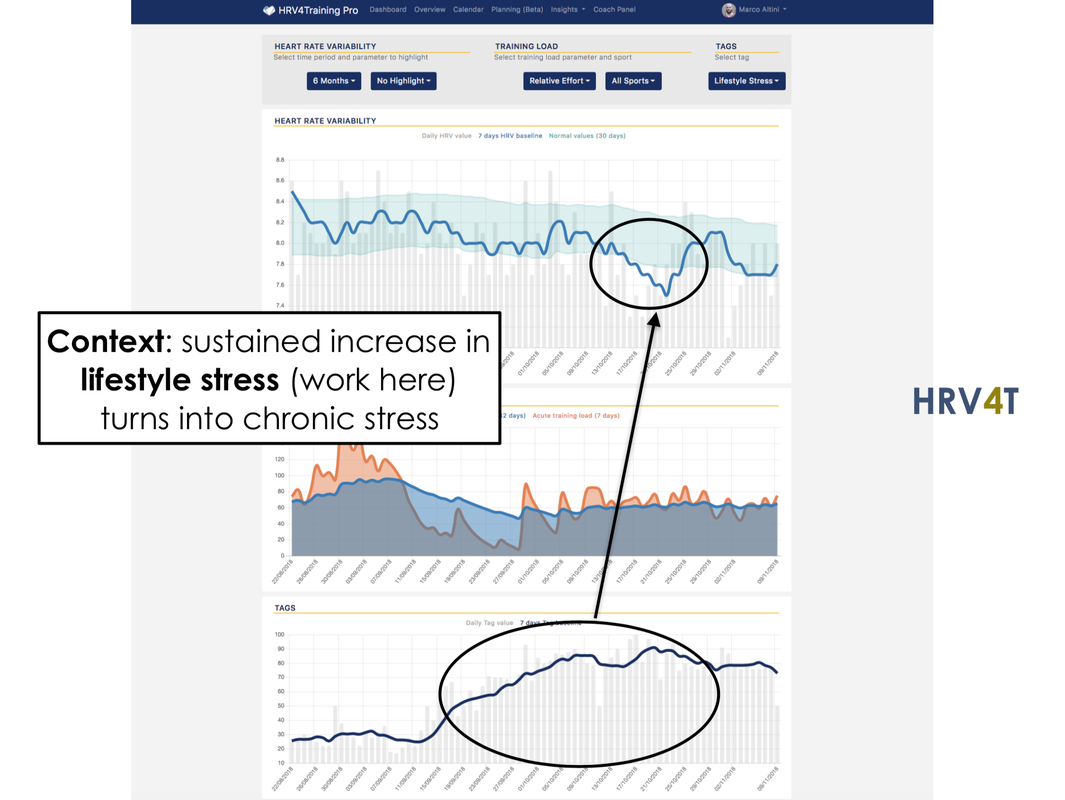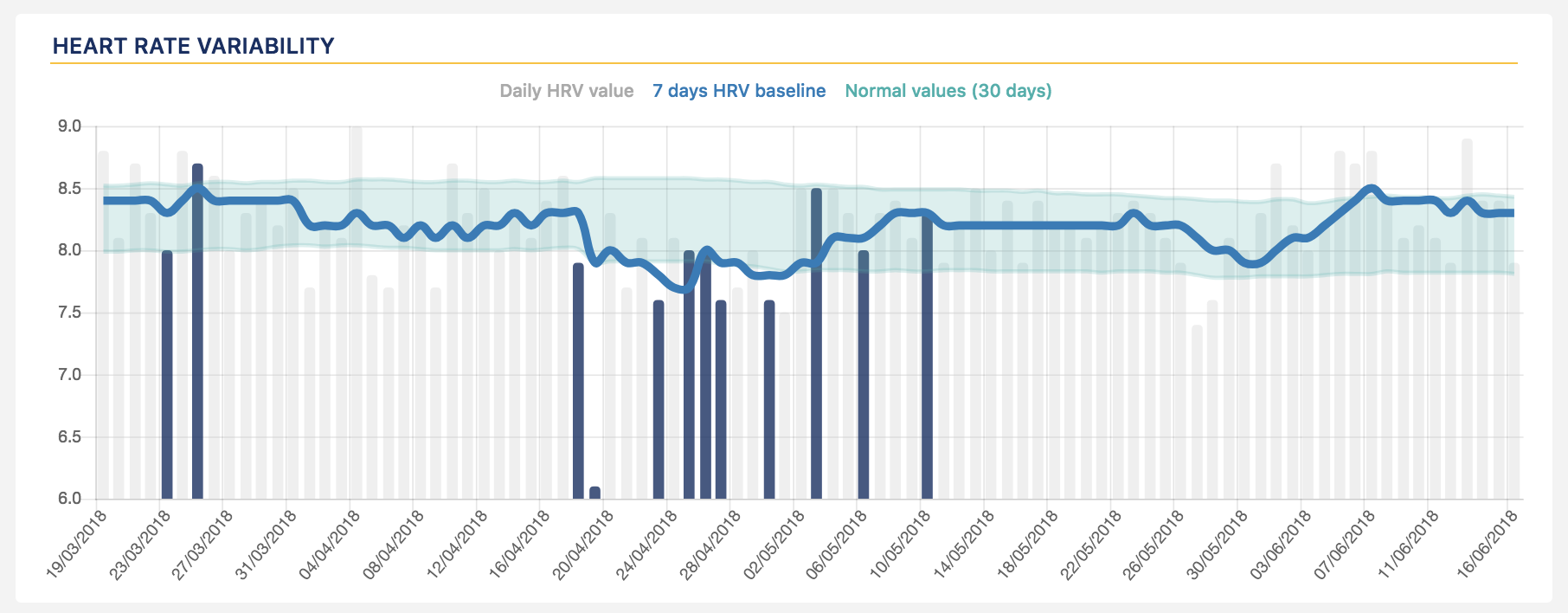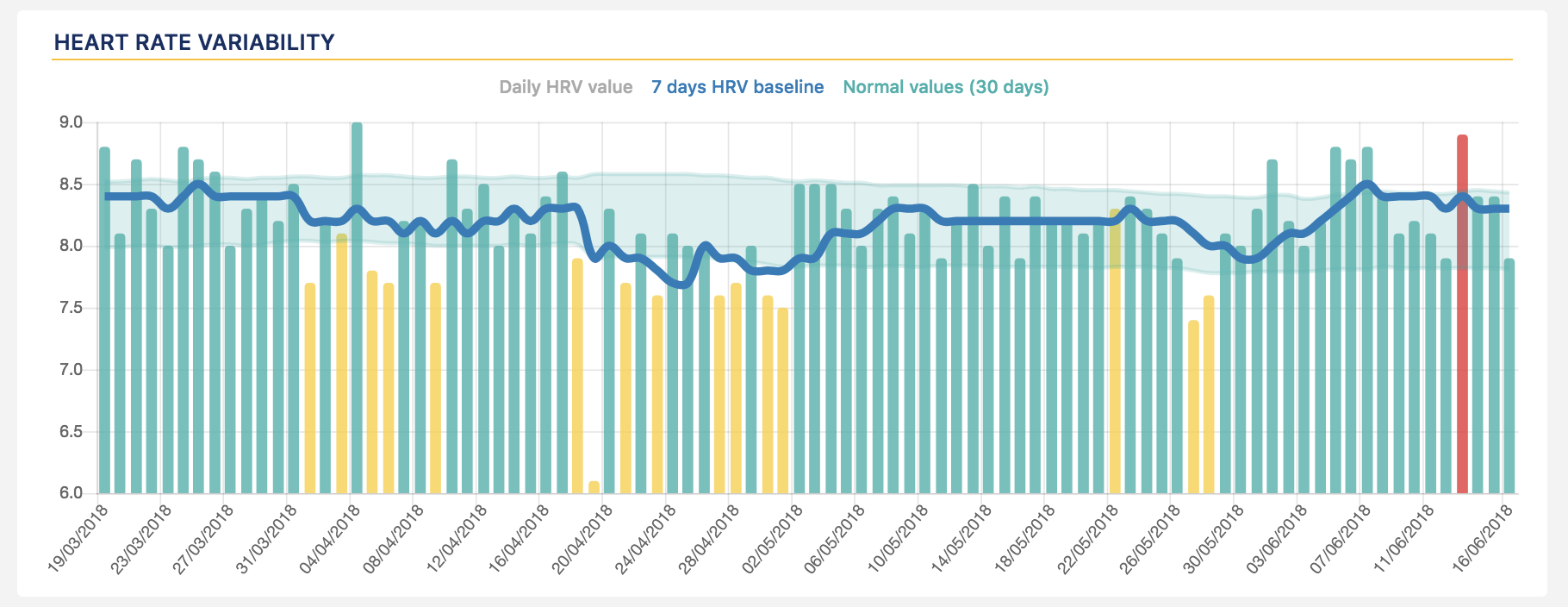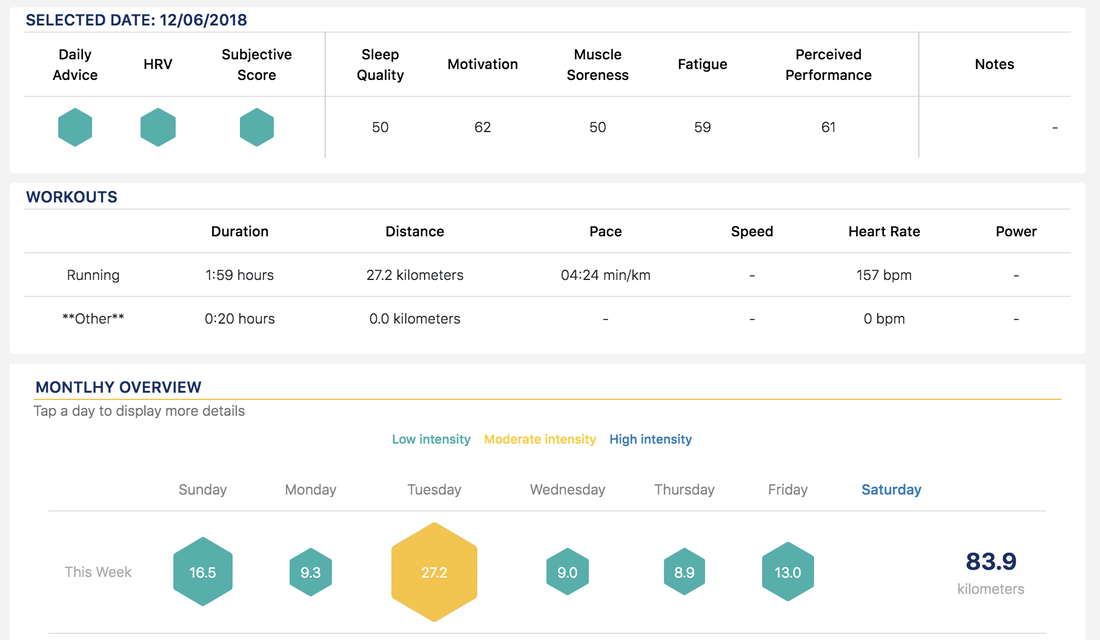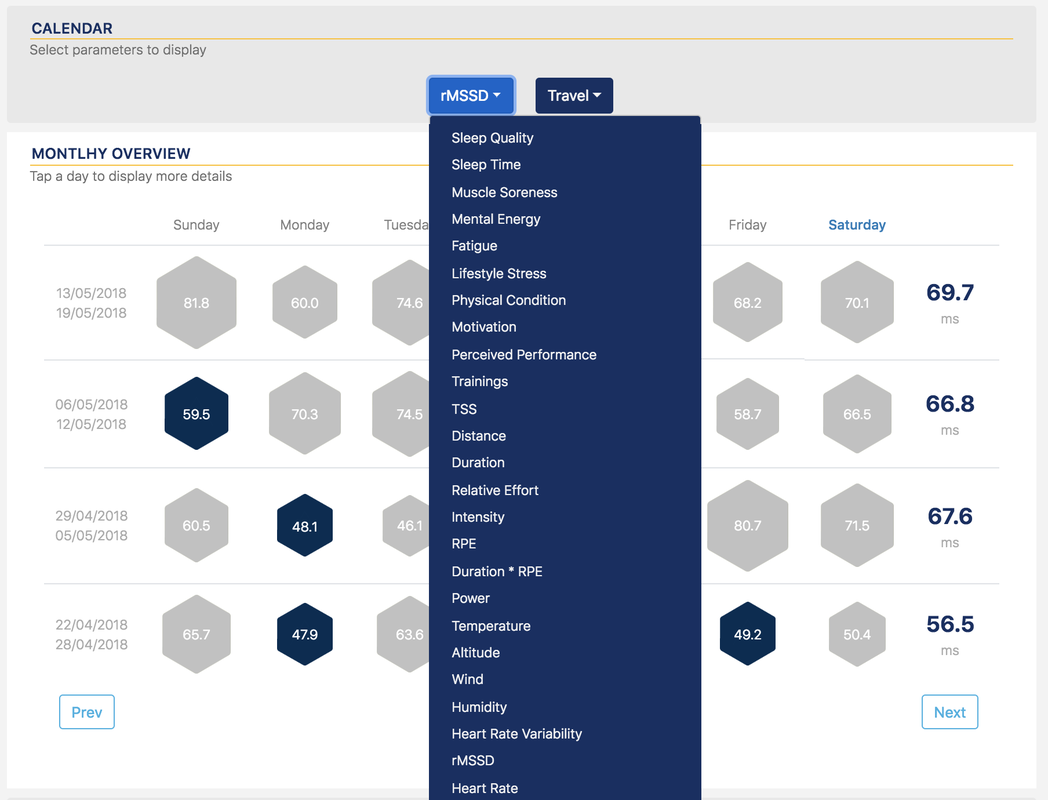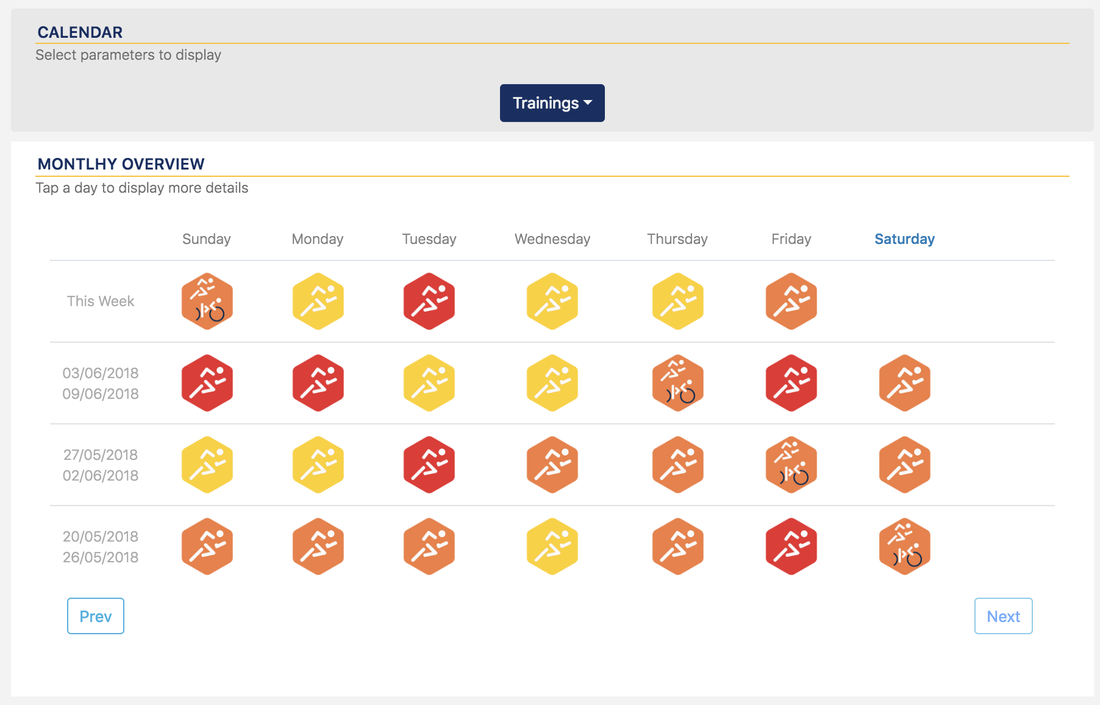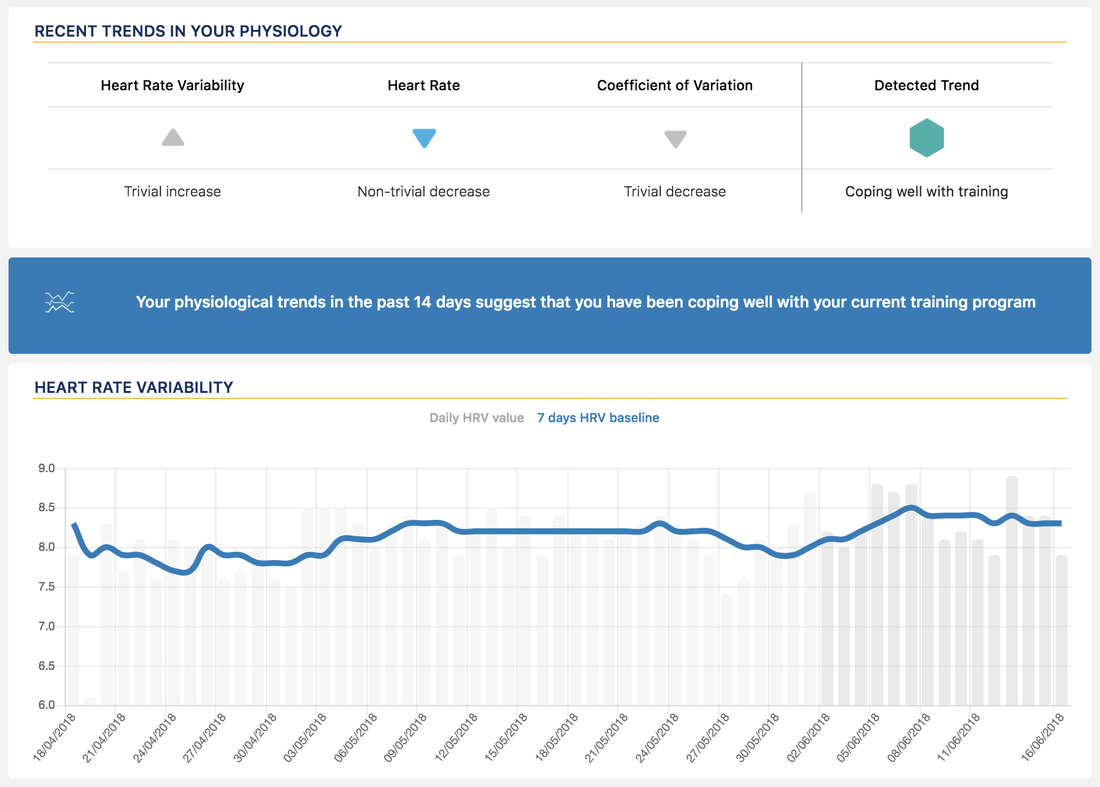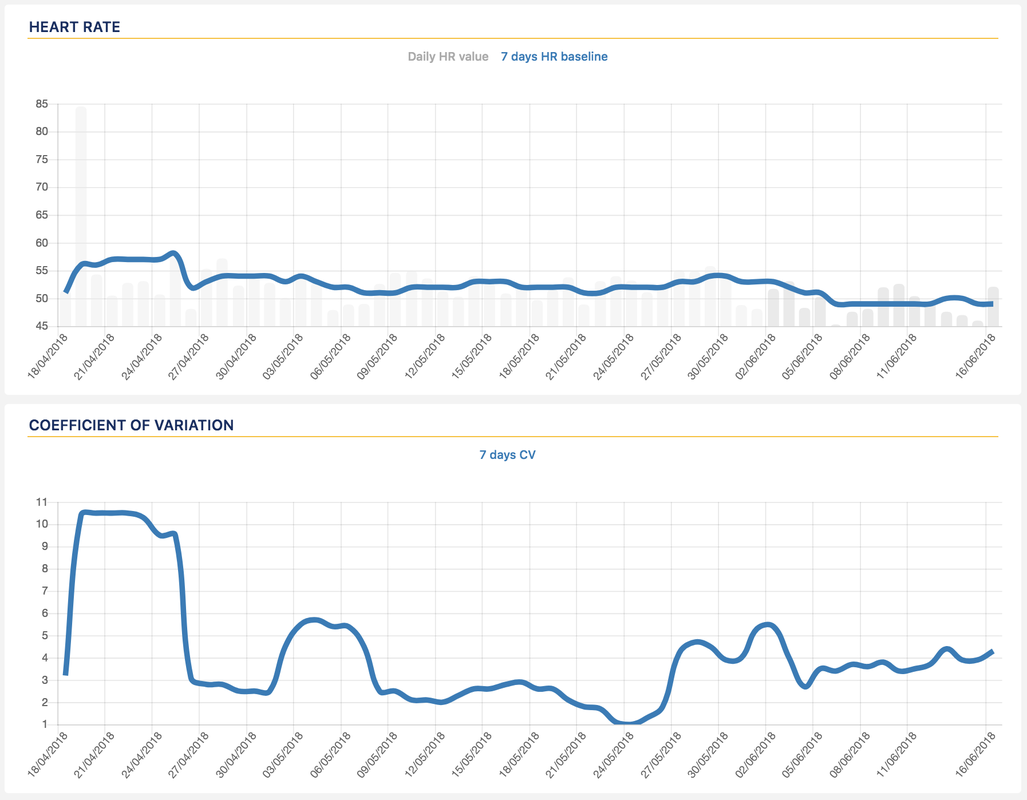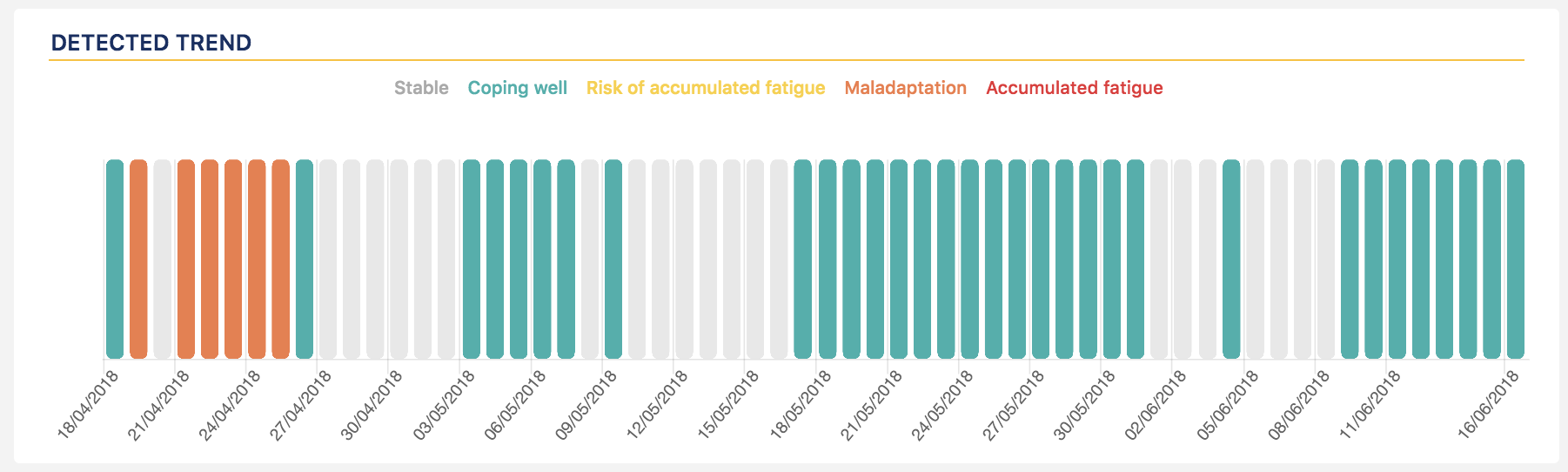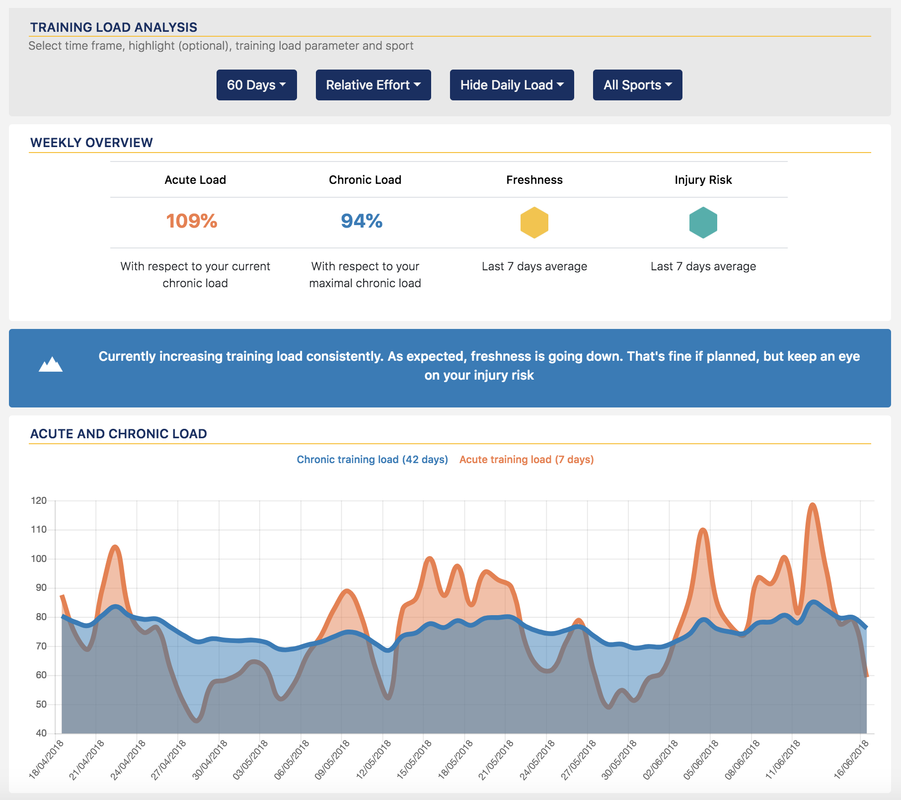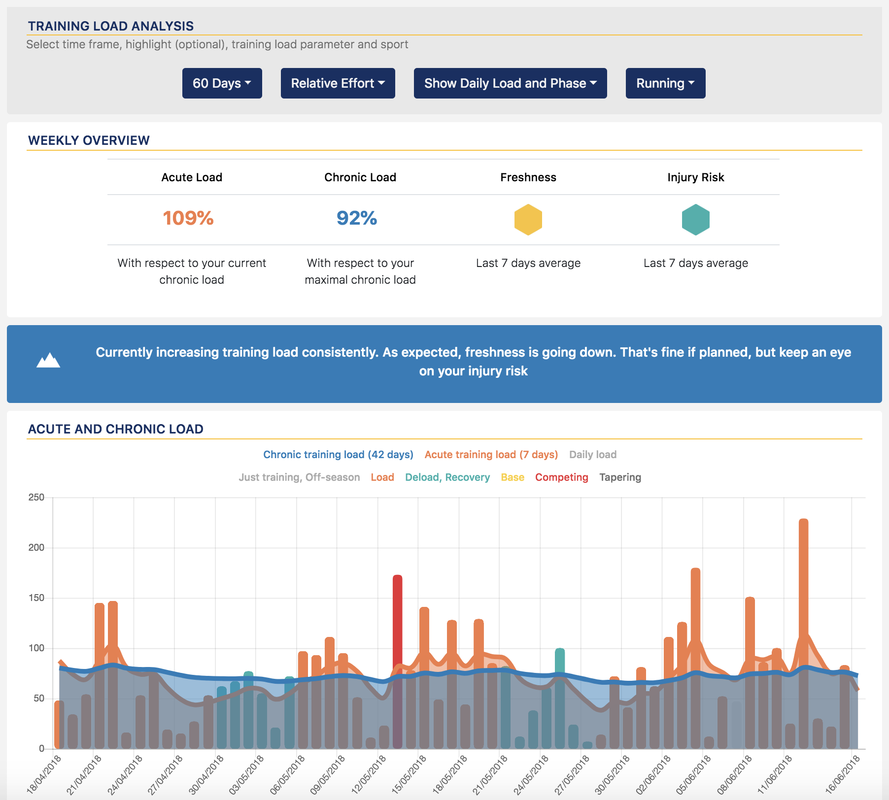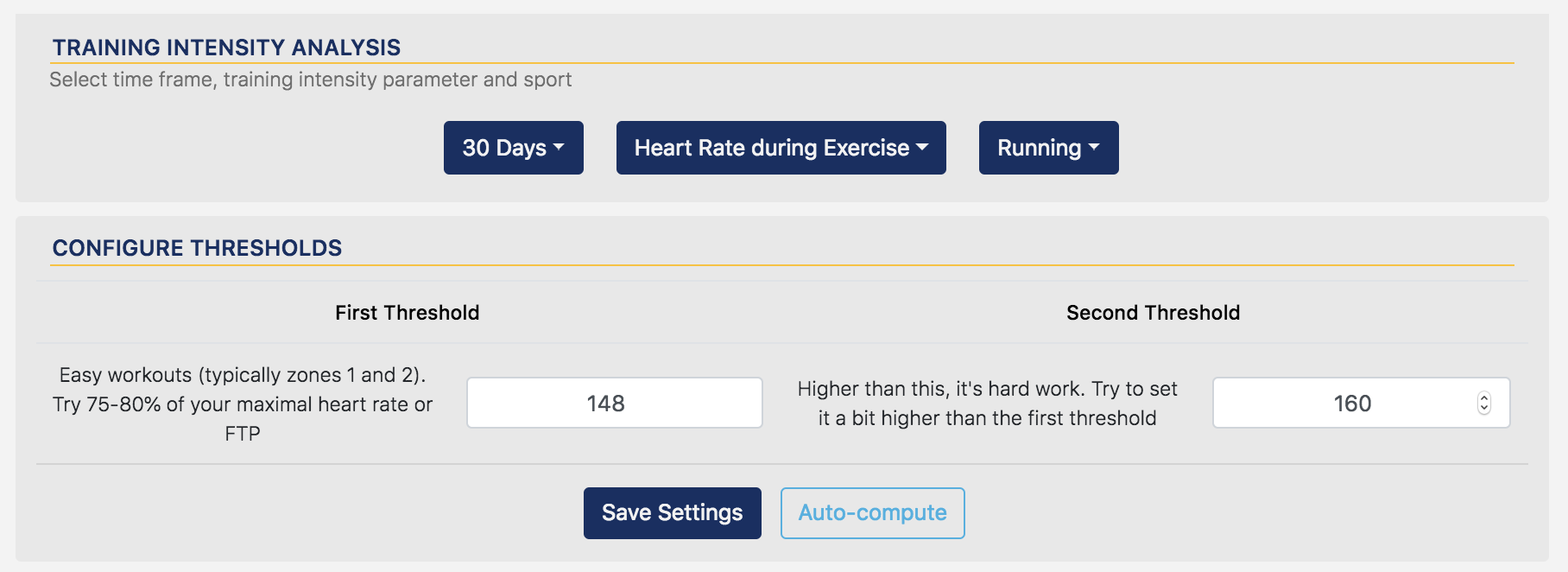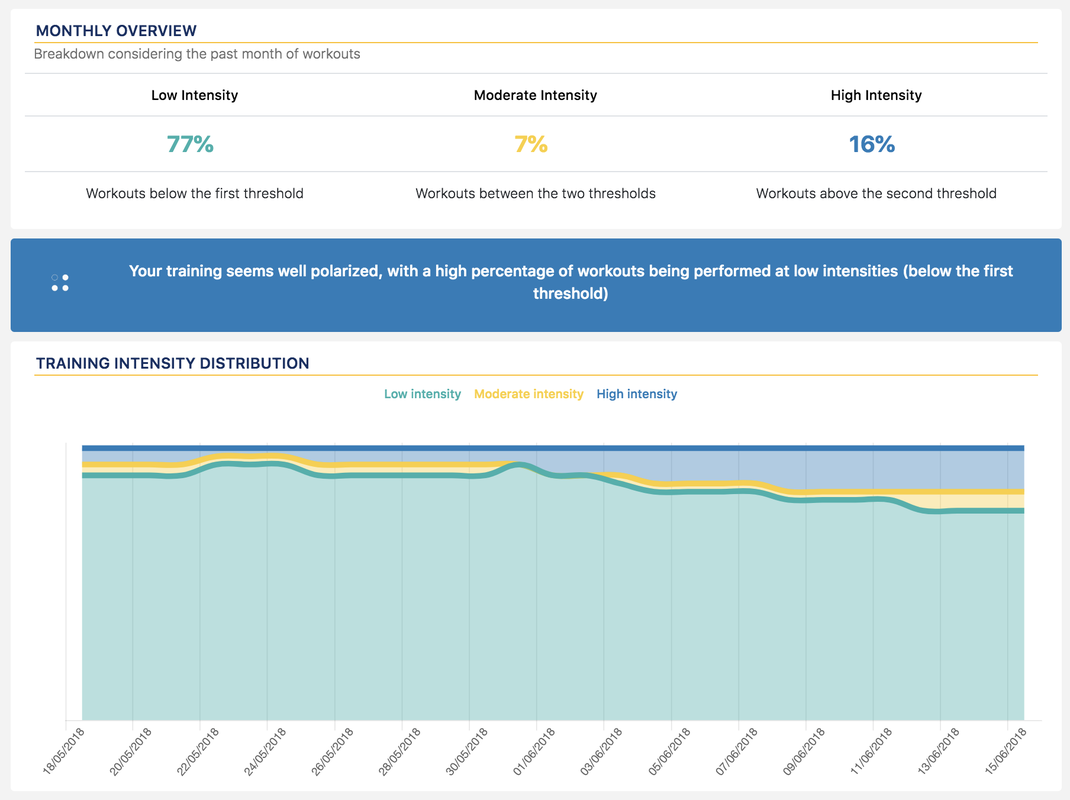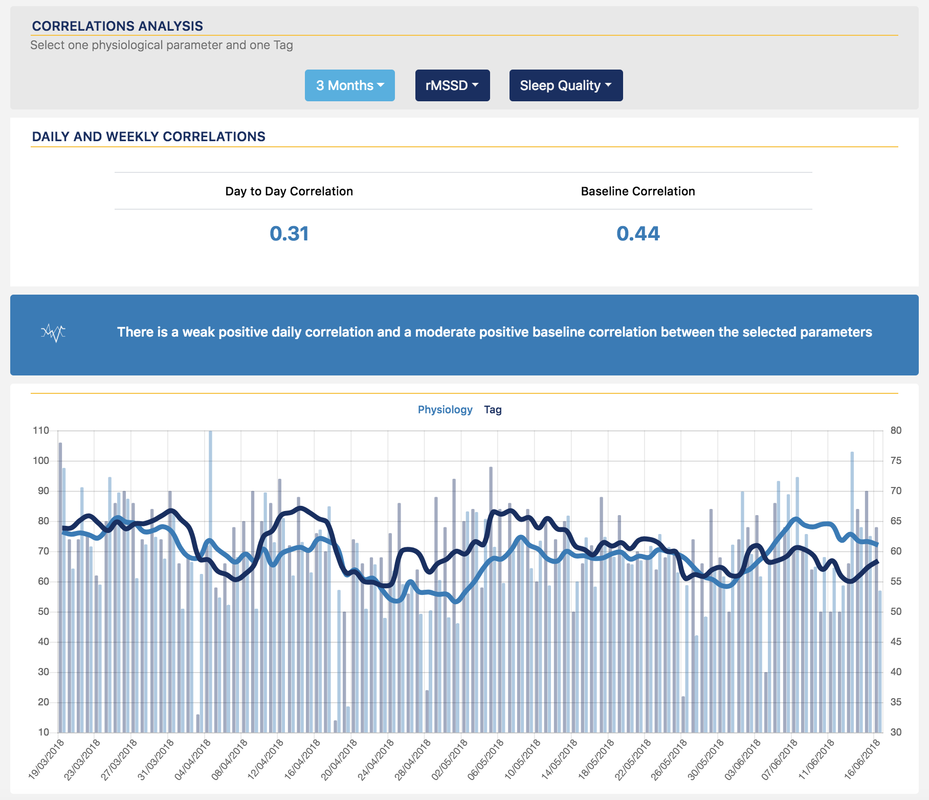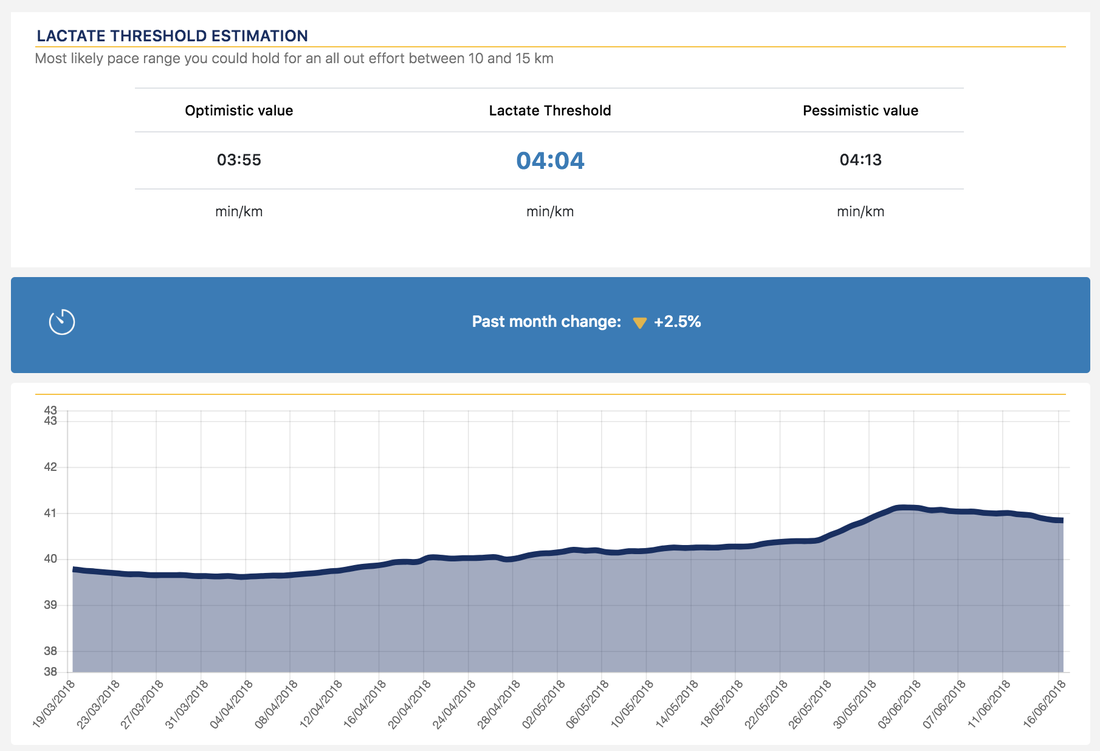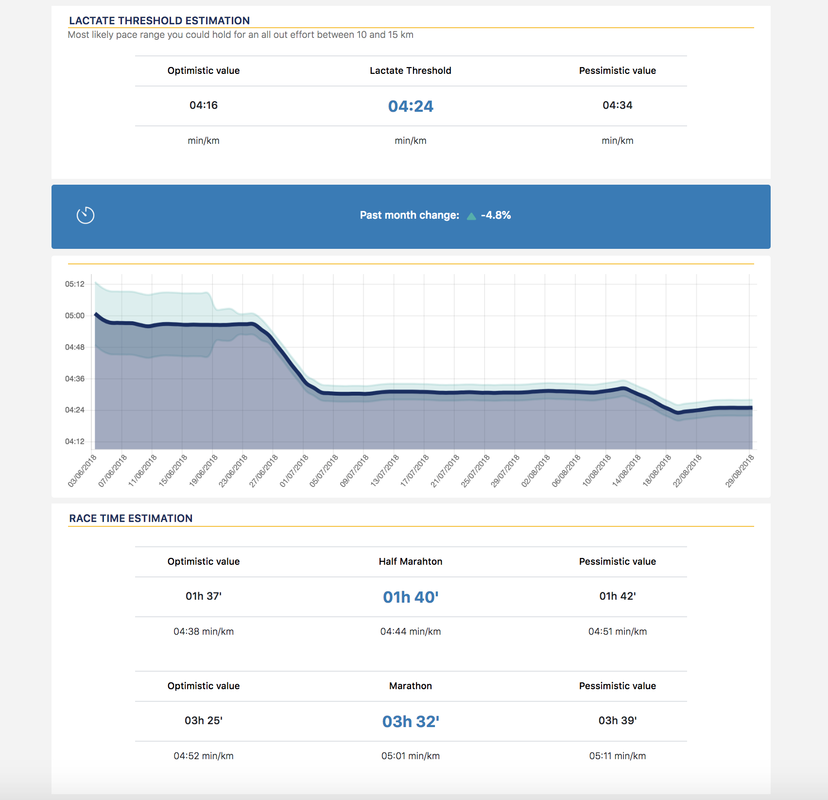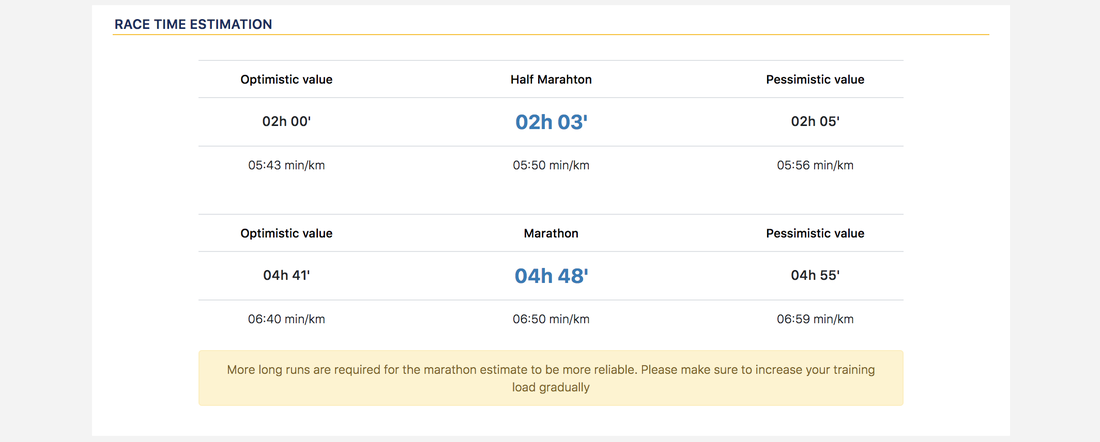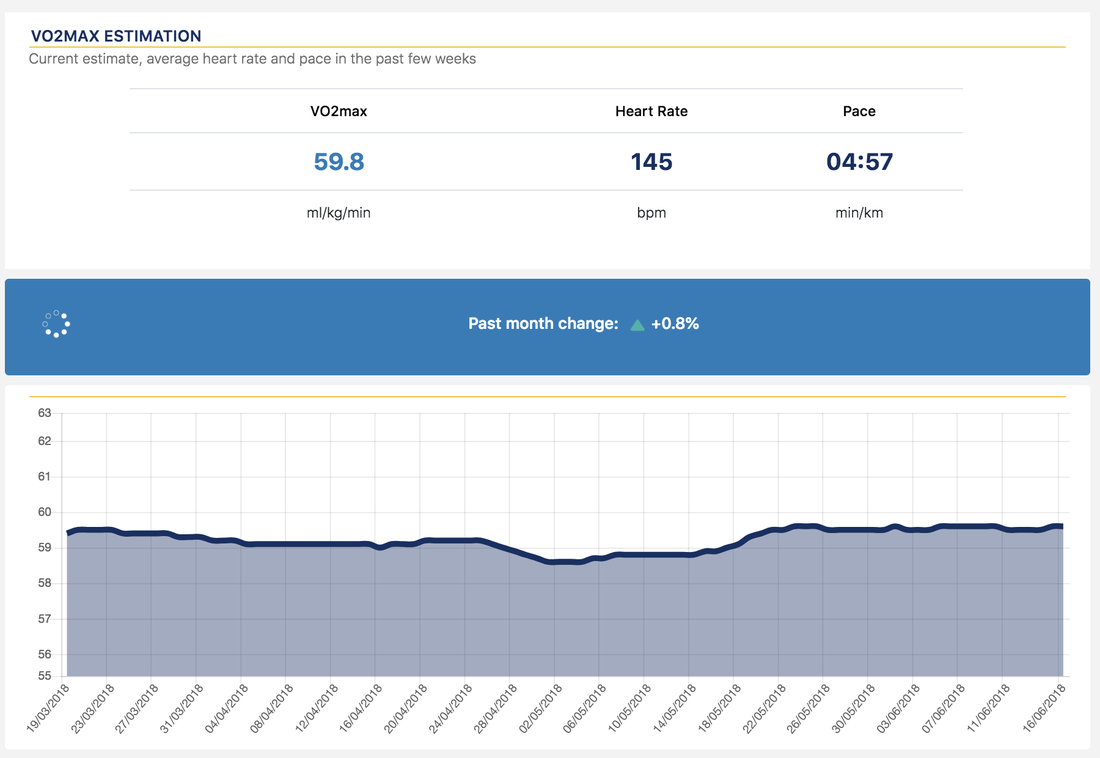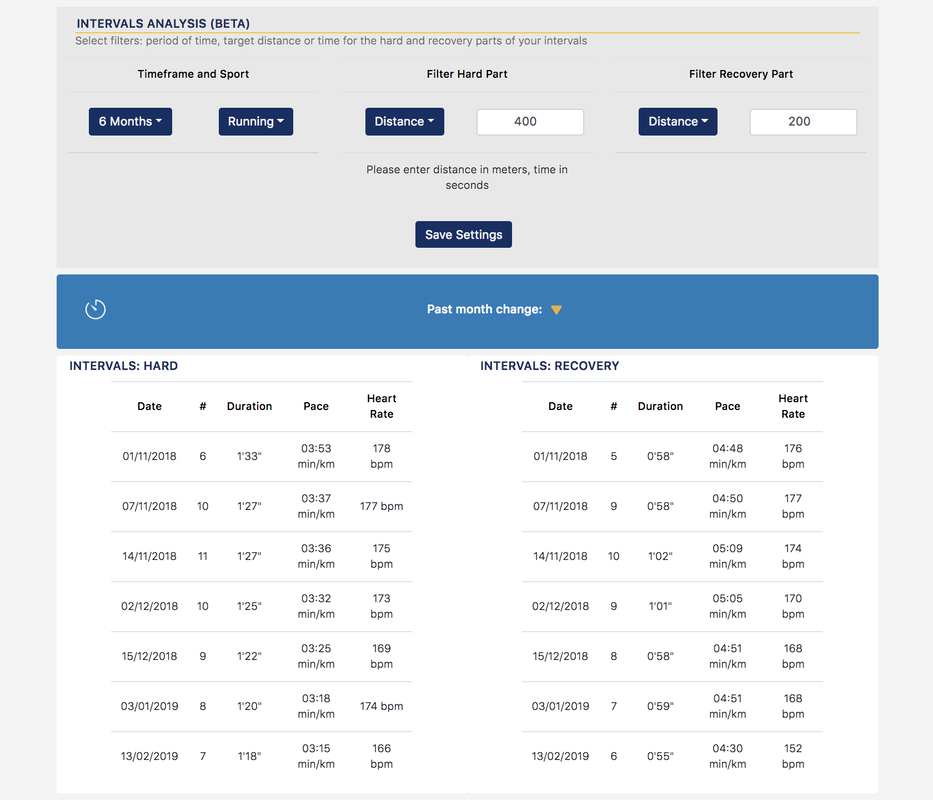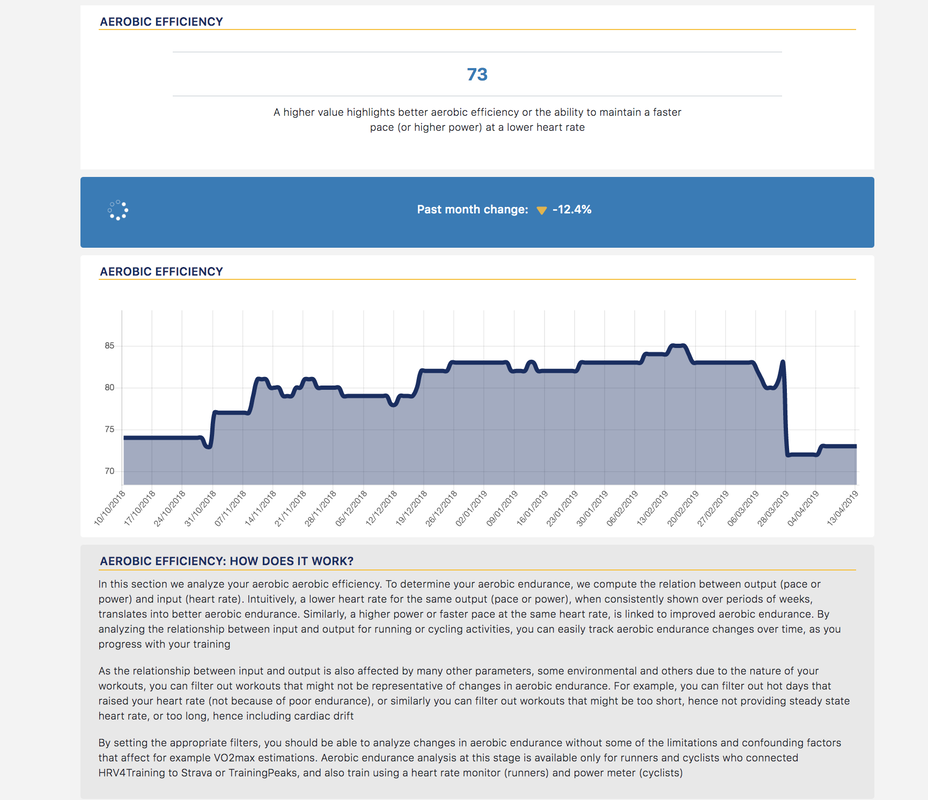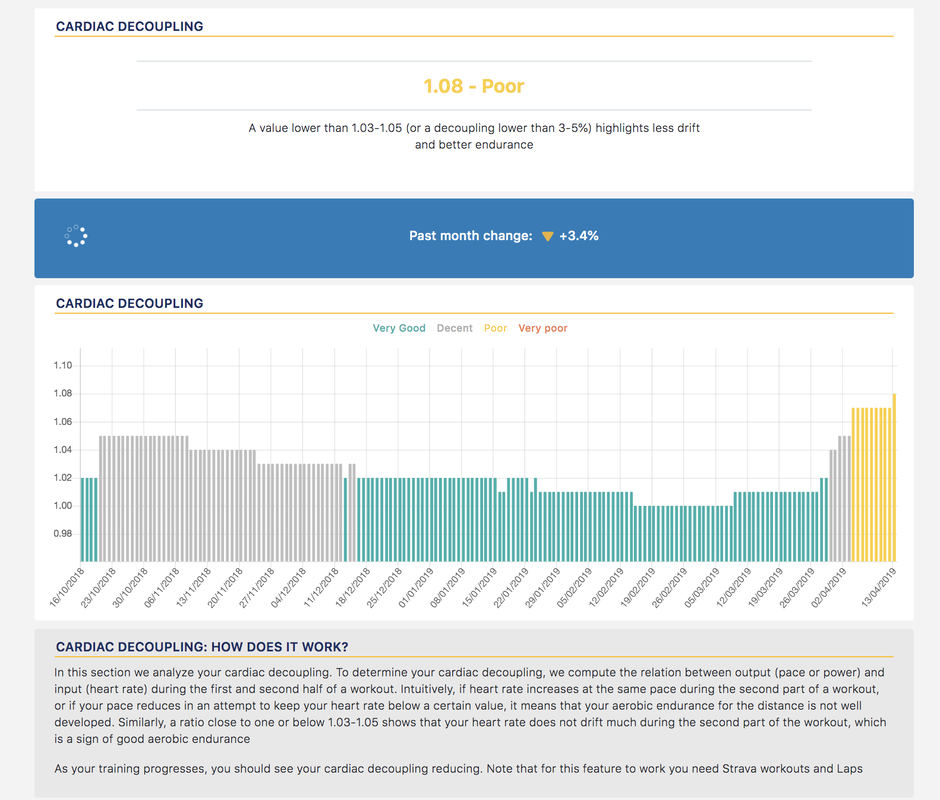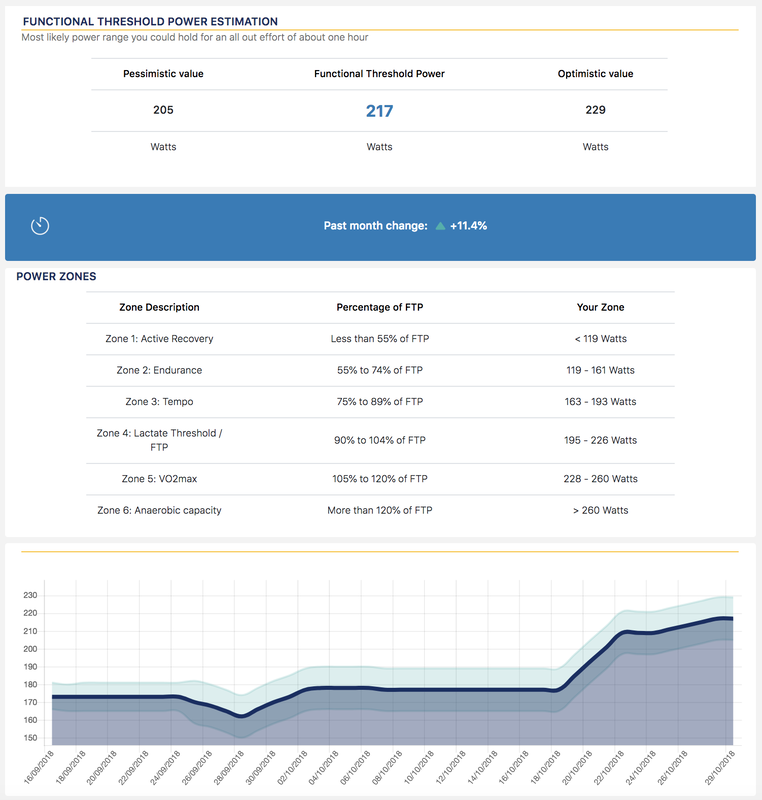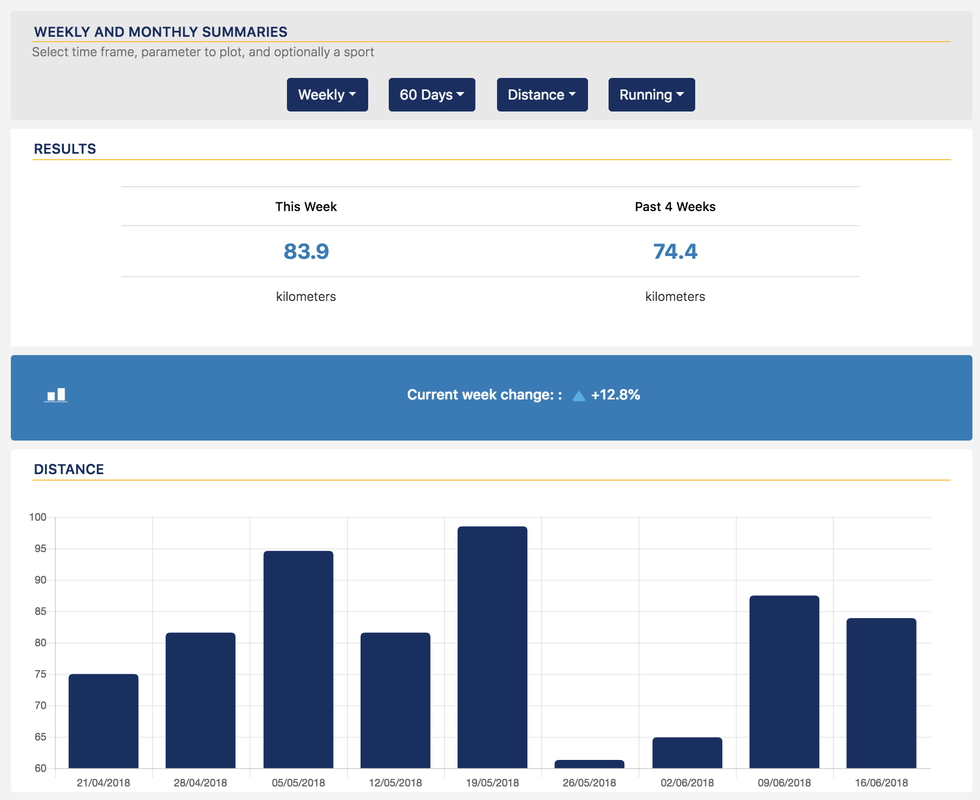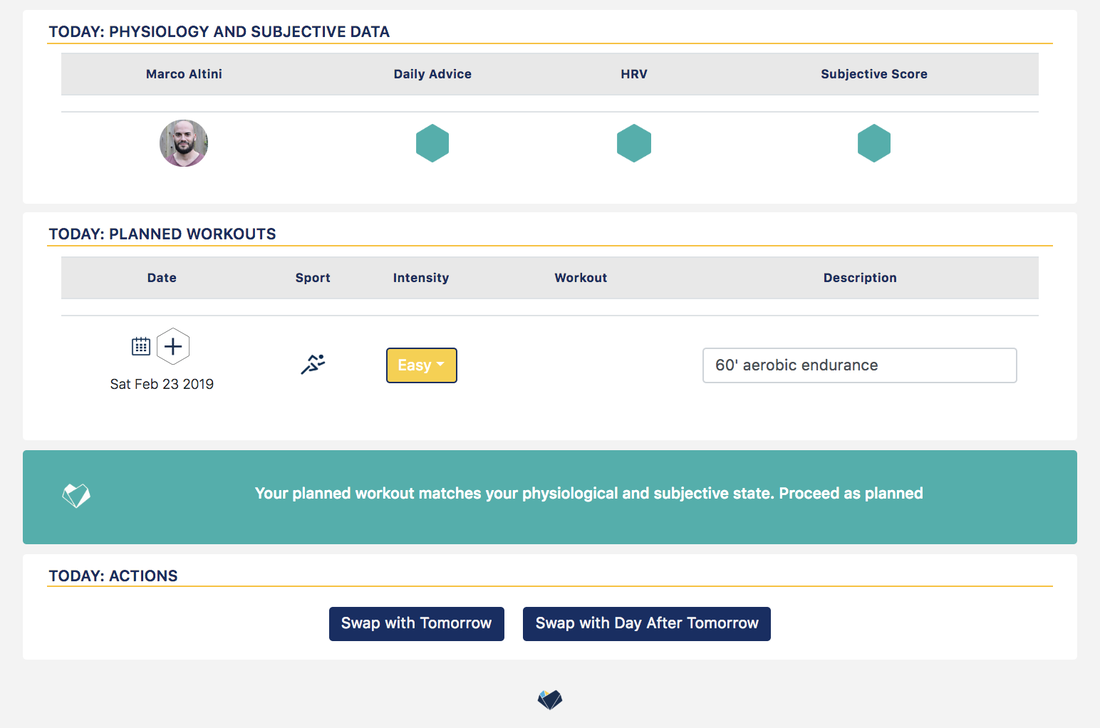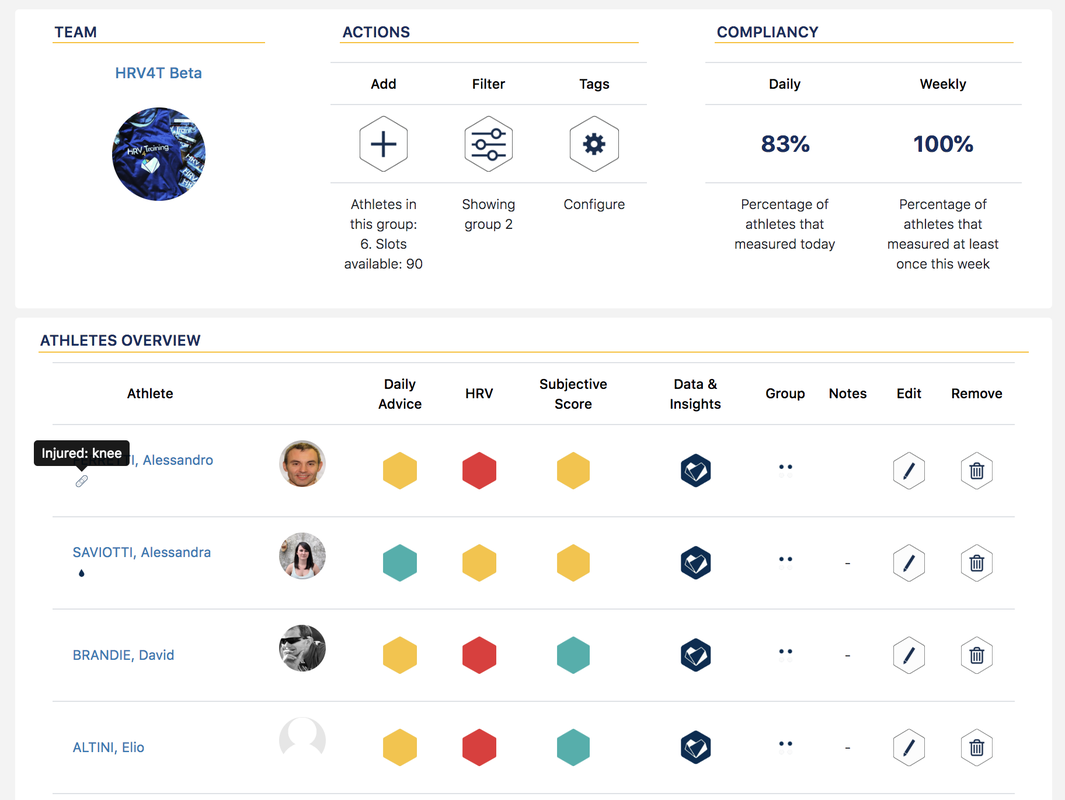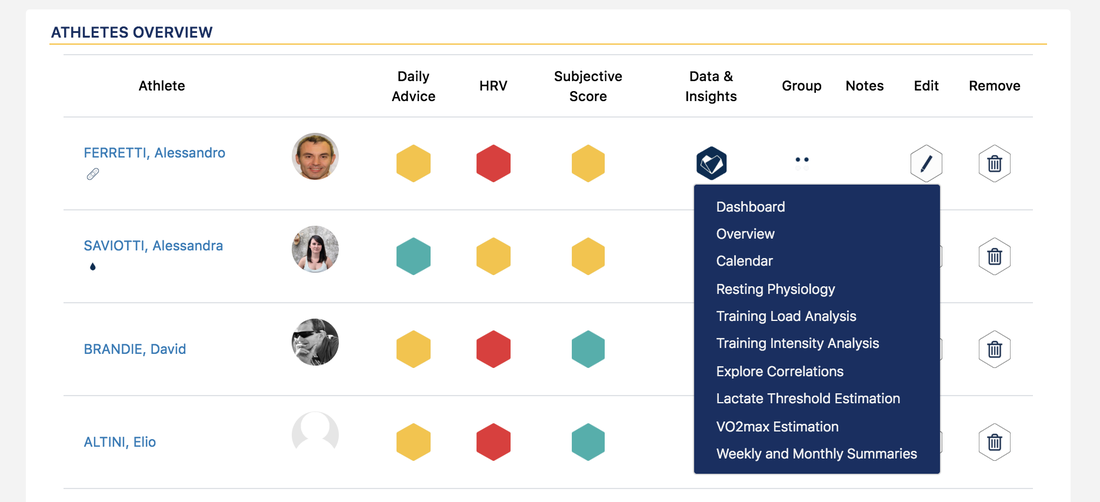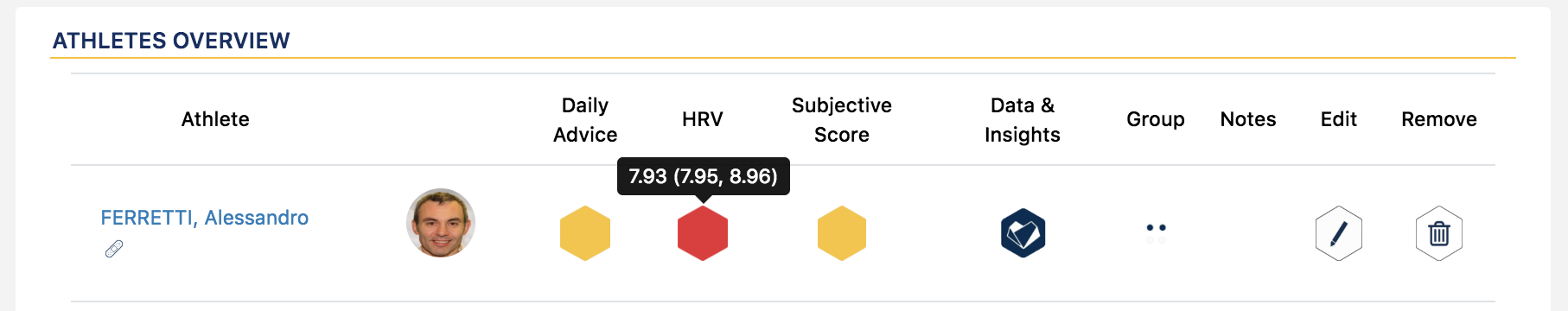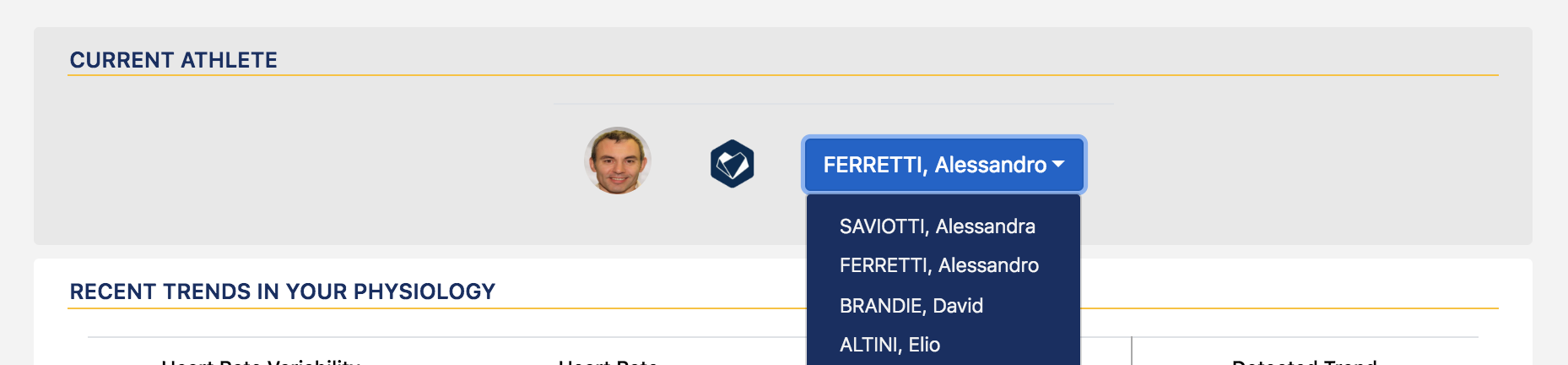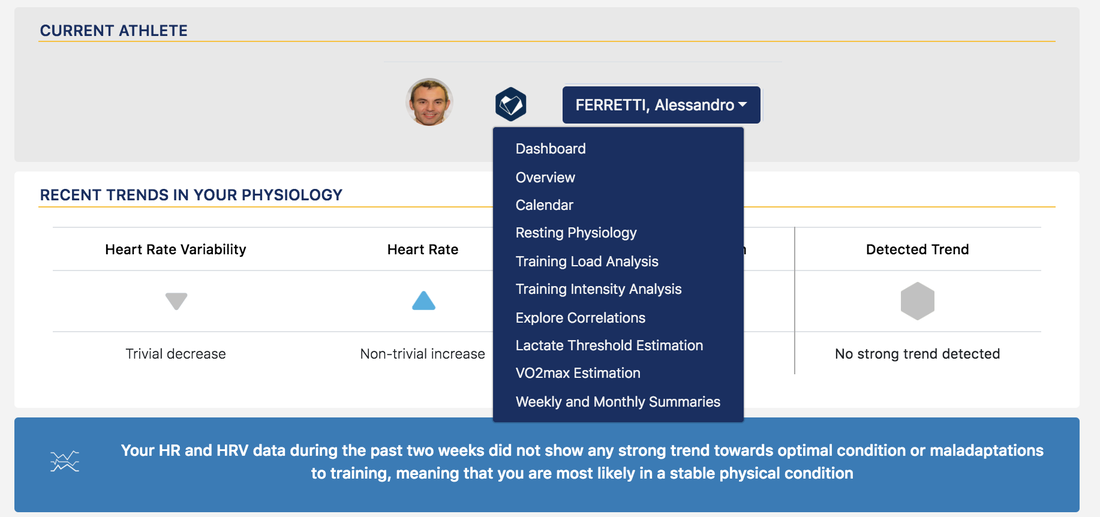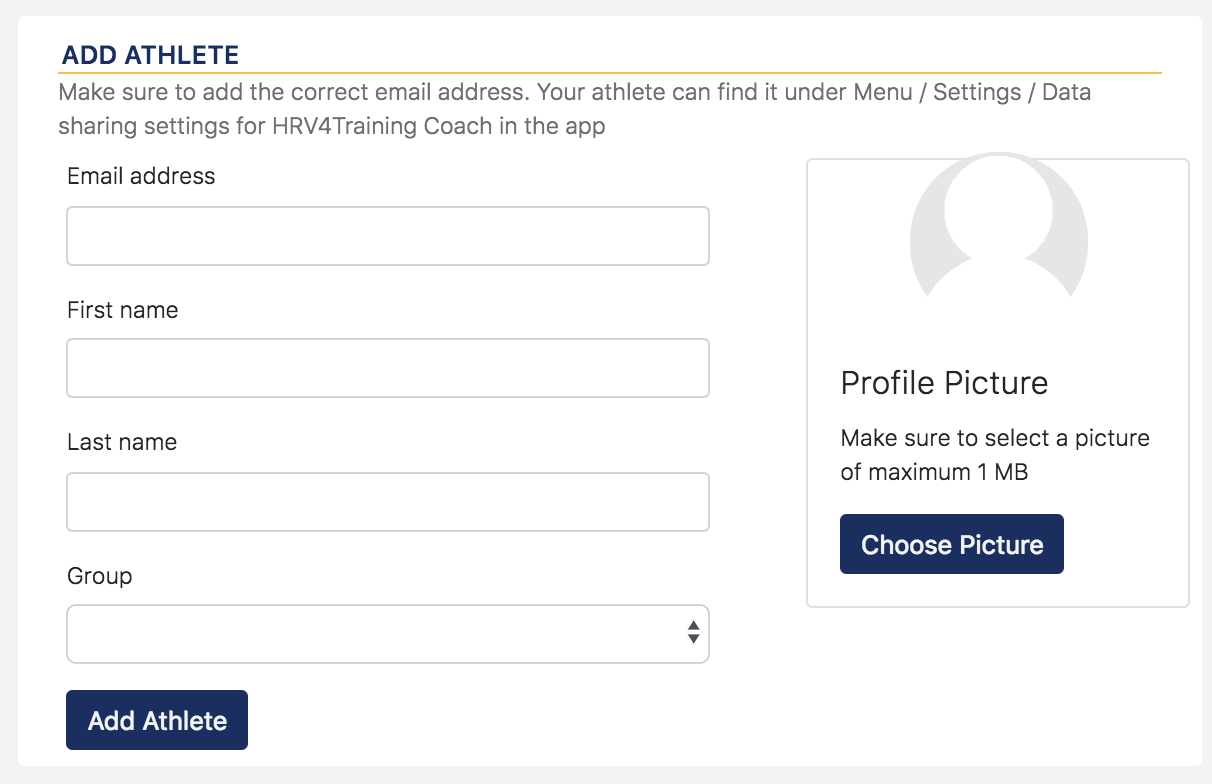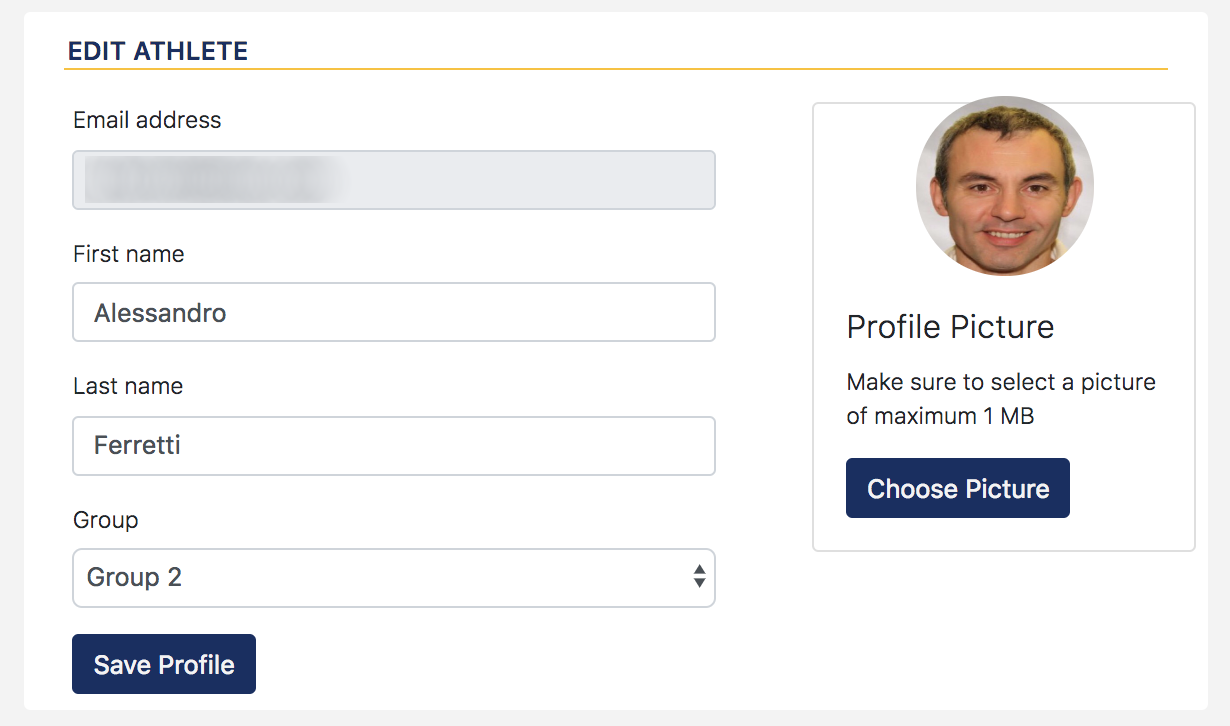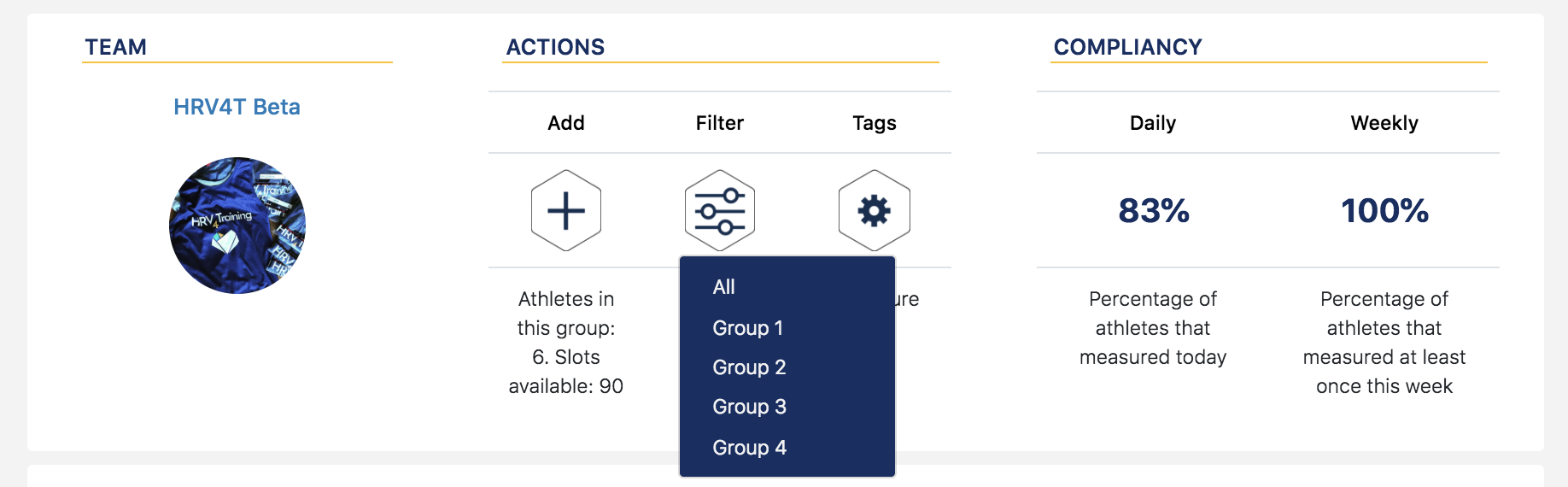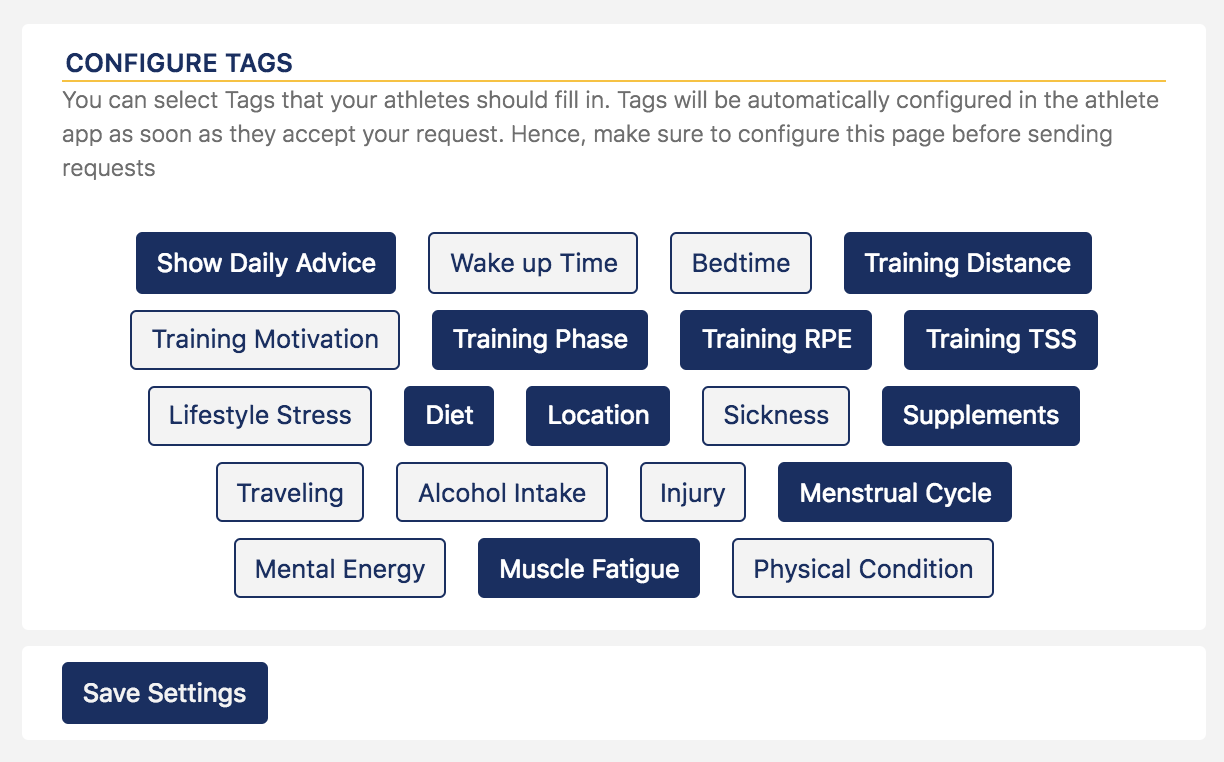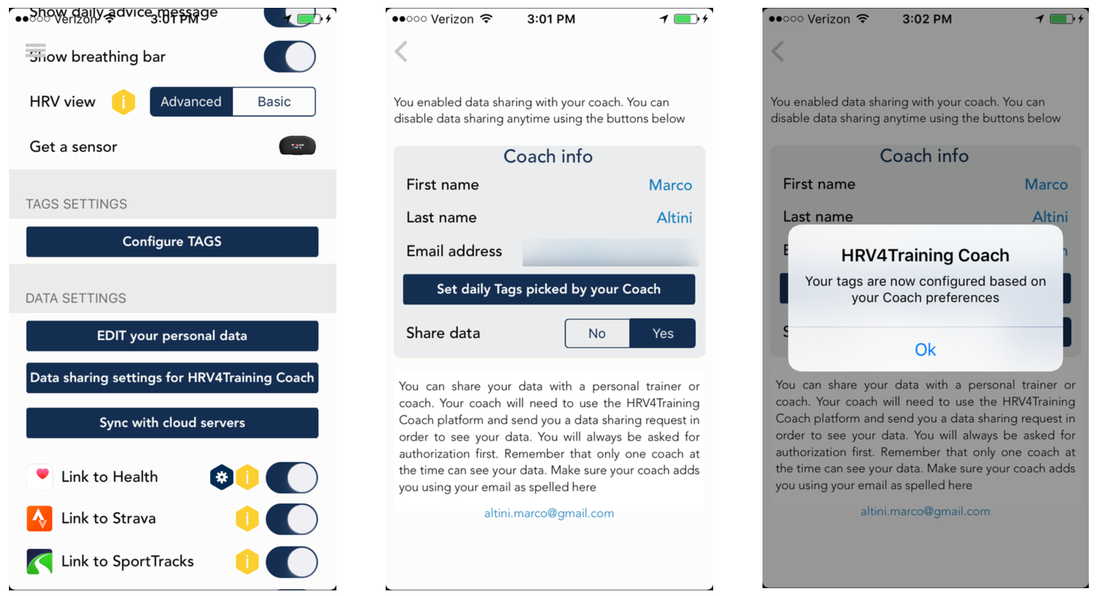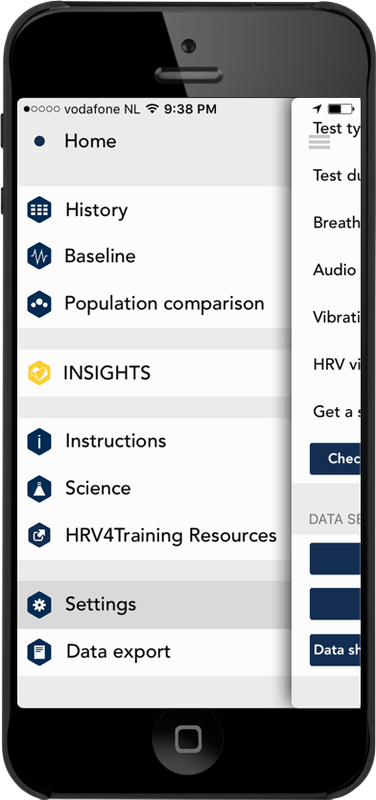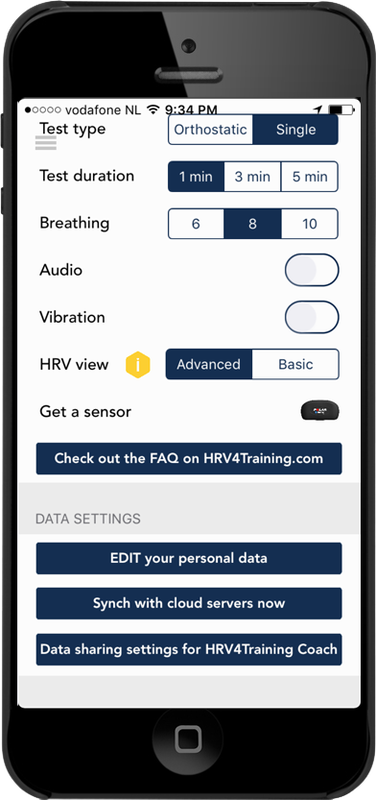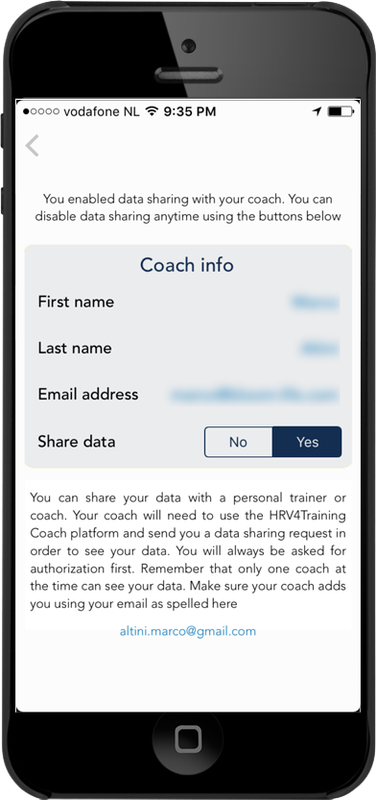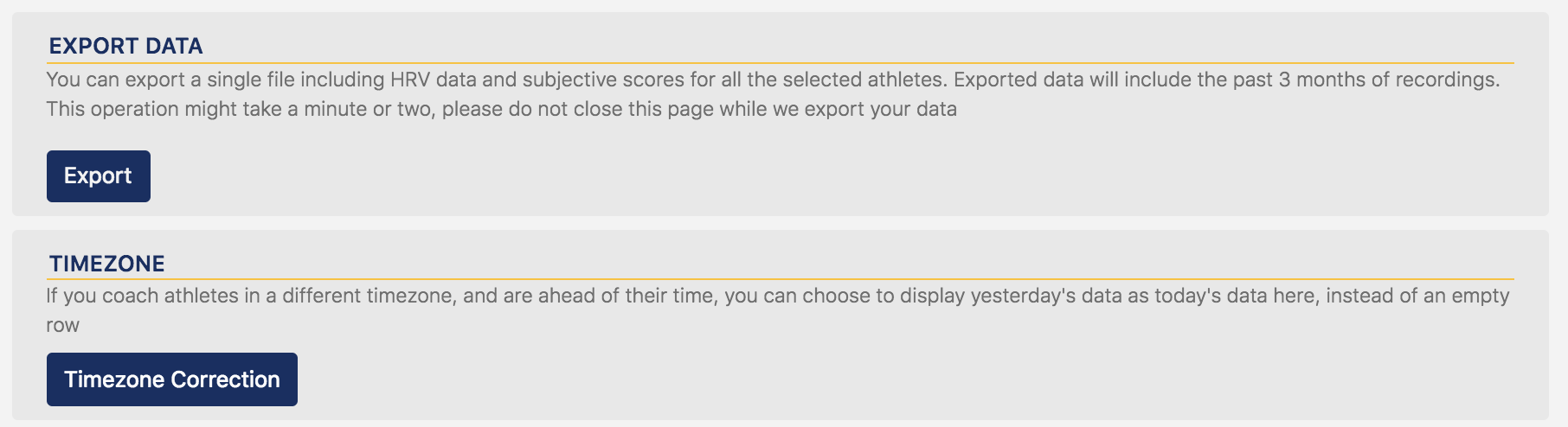HRV4Training
User guide
HRV4Training Pro is the ultimate platform for individuals and teams that want to learn more about how their body is responding to different stressors associated to training and / or lifestyle. This guide is structured as follows:
HRV4Training Pro is compatible with client apps on both iPhone and Android and requires a HRV4Training account as well as a subscription that can be purchased from the web platform. You can get a 1 month free trial simply by logging in with your HRV4Training credentials, here.
HRV4Training Pro is a responsive web platform, meaning that it looks good and scales well on all resolutions, including smaller phones. This way you can use it on the move too.
- Pro users: main features and functionalities of HRV4Training Pro for individuals.
- Teams: coach panel and additinal features built to provide effective overviews of your athlete's physiological data and compliancy, to make your job easier.
HRV4Training Pro is compatible with client apps on both iPhone and Android and requires a HRV4Training account as well as a subscription that can be purchased from the web platform. You can get a 1 month free trial simply by logging in with your HRV4Training credentials, here.
HRV4Training Pro is a responsive web platform, meaning that it looks good and scales well on all resolutions, including smaller phones. This way you can use it on the move too.
MAIN FEATURES
In this section, we look in more details at most features and functionalities available in HRV4Training Pro:
- Dashboard: overview of daily HRV, subjective score, combination of HRV and subjective score (daily advice), and recent trend combining between 3 and 6 parameters of your choice. This view aims at providing a quick overview of how you are doing, for parameters relevant to you, and relatively to your previous few weeks, so that you can easily track progress.
- Overview: HRV4Training Pro features an overview that aims at easing interpretation of HRV data for your own analysis as well as your team data. The view shows desirable range (normal values), HRV baseline and optionally lets you highlight each recording with your tags, as well as training load.
- Calendar: the calendar, as the name says, is a calendar view of your historical data, so that you can easily browse through your data. You can change the shape and color of each indiv idual day based on parameters you log, so that you can quickly explore and make sense of the data.
- Insights:
- Resting physiology: this view provides more insights on the big picture. Looking at baseline changes on multiple parameters relevant to your physical condition (e.g. HRV, HRV, coefficient of variation, training load, etc), the web app can automatically determine if a recent HR or HRV trend is changing in a trivial way, or if the change is something to take more seriously, based on historical data. Based on a combination of physiological parameters and training load, the app will also estimate your current condition, if you are for example adapting well to a specific training block, or having issues and risking to accumulate fatigue or to go into overtraining.
- Training load analysis: pick the metric most representative of your trainings (e.g. RPE, TSS, Relative Effort, training distance, etc.) and analyze fitness & fatigue, determined as chronic and acute training loads, as well as readiness to perform and injury risk. We made quite some changes to this analysis, so that it can be more intuitive and of practical use, see below for more details.
- Training intensity analysis: This analysis allows you to get an overview of how hard your are training and potentially polarize more their training, as a more polarized approach, typically involving more training at very low intensities, has been shown to improve performance for both recreational and elite athletes. You can pick a parameter on which to base your analysis (e.g. heart rate, power or RPE), and two thresholds, one for low intensity work and one for high intensity work. We'll then compute how you spend your time, and provide feedback.
- Explore Correlations: mainly for exploratory analysis inside the app. Look at what factors are related to physiological changes, and try to make adjustments accordingly (a good one is typically sleep quality).
- Lactate threshold estimation: for runners using the Strava or TrainingPeaks integration and training with a HR monitor, HRV4Training can estimate lactate threshold, and provide advice on pacing strategies for racing and workouts. Check out this publication to learn more about our work on predicting running performance.
- Half and full marathon time estimation: for runners using the Strava or TrainingPeaks integration and training with a HR monitor, HRV4Training can estimate half and full marathon times based on a combination of resting physiology, workouts data, training patterns, estimated VO2max and lactate thresholds.
- VO2max estimation: for runners and cyclists using the Strava or TrainingPeaks integration and training with a HR monitor (and power meter), HRV4Training can estimate cardiorespiratory fitness level (VO2max). Check out this post for more details and our publication showing a strong agreement between real life running performance and estimated VO2max.
- Functional Threshold Power (FTP) estimation: for cyclists using the Strava or TrainingPeaks integration and training with a HR monitor and power meter, HRV4Training can estimate FTP, and provide advice on pacing strategies for racing and workouts. Check out this blog post for more details.
- Intervals analysis: countless times we had to go back an forth in our log to see how much progress we had made, browsing months of data and trying to do the math on our average splits and recoveries. To make the process easier, we built the Intervals Analysis feature in HRV4Training Pro, which analyzes your intervals and progress automatically. Learn more here (note that you need to use Strava for this feature to work).
- Aerobic Endurance (efficiency and cardiac decoupling) analysis: Aerobic endurance relates to your ability to sustain a given workload. To determine your aerobic endurance we compute the relation between output (pace or power) and input (heart rate) across workouts (efficiency) and within a workout (decoupling). Intuitively, a lower heart rate for the same output (pace or power), when consistently shown over periods of weeks, translates into better aerobic endurance. You can learn more here.
- Weekly and Montlhy workout summaries: pick the metric most representative of your athlete's trainings (e.g. RPE, TSS, Suffer Score, training distance) and analyze training load breakdowns by week and month to keep better track of overall progress
Finally, endurance athletes and coaches can use Pro as a training planning platform. Training Planning is a Beta feature for advanced users and coaches. With Planning by HRV4Training, you can create a structure for your next main event either for running or cycling.
You will be able to choose between different types of periodization, high intensity sessions per week, long workouts, and more. Note that Planning will not create a detailed schedule for you (similarly to pre-compiled plans in training books), but only a structure based on the input you provide. Individual workouts will have to be specified by you or your coach.
When it comes to planning, flexibility is key. Training Planning (Beta) by HRV4Training will seamlessly integrate with your HRV4Training data, providing tips on how to make small changes on a day to day basis (e.g. push a hard session when not physiologically ready). You will also be able to swap weeks and change individual workouts whenever needed. Learn more about training planning, here.
Coach or team?
HRV4Training Pro provides all functionalities above, plus a few extra, for coaches that wish to use the platform with their athletes, as well as teams. In particular, you will be able to:
For an overview on the use of HRV in team sports, check out this blog post.
- Receive and synch your athletes' data right after they've taken the morning HRV measurement, from iPhone and Android clients., so that you can analyze their data remotely.
- Monitor daily values and deviations from your athlete's baseline and receive daily advice to make meaningful adjustments to training programs. The athletes list provides an overview of the daily advice, daily HRV and subjective score, so that you can get an overview of your entire team and take action without having to go through all the data for each individual athlete. Additionally, you will also be able to see at a glance daily annotations from your athletes.
- Group and filter athletes.
- Remotely configure all tags your athletes should be using, optionally hiding the daily advice.
- Monitor your athlete's compliance
- Export all data as csv files
- Customer support
For an overview on the use of HRV in team sports, check out this blog post.
Our Approach
HRV4Training Pro was built on the experience gathered in the past 5 years while developing HRV4Training and supporting our community of recreationa and professional athletes. Thanks to the many interactions with users and teams, we fine tuned this platform to highlight what we believe is the most effective way to analyze physiological data. In particular, we strongly relied on the following principles:
- everything is relative
- going beyond day to day variability
- multiparameter is key
Everything is Relative
Physiology needs to be always analyzed with respect to an individual's historical data or normal values. In HRV4Training Pro we take this approach to the next level, allowing users and teams to build their own set of metrics and track progress over time, for example with the new dashboard in which you can pick up to 6 parameters and see how they have been evolving this week, with respect to the previous month. We don't stop at the past week and month, but interpret changes with respect to your past few months of data, so that relative changes this week can be put into perspective, based on what are normal changes for you.
Going beyond day to day variability
The second most important point is the ability to abstract and go beyond day to day variability and acute changes, so that we can focus on baseline changes and the big picture. This is true not only for physiological measurements, but also other modeling techniques used for example to estimate freshness or injury risk. For example, HRV4Training Pro builds on our previous work on physiological trends to easily highlight how your baseline is changing with respect to your historical data and allow you to understand if variations are just normal or are consistently outside of your normal ranges:
Similarly, you can see below how acute and chronic load as well as freshness and injury risk can be abstracted at the week level and in relative terms, to provide more meaningfull feedback. We will see more of this later and explain better how to use the additional metrics provided, when we show resting physiology, training load and training intensity analysis.
Multiparameter is key
While heart rate variability is a strong marker of physiological stress and can be extremely valuable per se to track it, it is obvious that the ability to collect and analyze multiple physiological (and not only physiological) parameters is key to aid interpretation and provide additional context around our measurements. HRV4Training Pro makes it very easy to look at the big picture, for example in the dashboard view shown above, or with the resting physiology analysis and correlations analysis shown below:
We have also learnt a lot from individuals using HRV4Training to track the most diverse metrics, and made it easy to explore how multiple parameters affect our physiology and annotated tags, for example with the new customizable calendar view:
Alright, let's look in a little more detail to the different screens and features the app offers.
Dashboard
The HRV4Training Pro dashboard provides an overview of daily HRV, subjsective score, combination of HRV and subjective score (daily advice), and recent trend combining between 3 and 6 parameters of your choice. This view aims at providing a quick overview of how you are doing, for parameters relevant to you, and relatively to your previous few weeks, so that you can easily track progress.
Today's view, at the top of this page, shows your daily HRV and Subjective Score similarly to how you are used to see them in HRV4Training. Your Subjective Score is a combination of sleep quality, muscle soreness, motivation to train and perceived performance (or a subset of these if you use only some). The daily measurement value and advice, together with yesterday's score and the baseline will appear in a tooltip if you go over the icons with your mouse. The daily advice is the result of a few iterations, achieved through the help of our collaborators, Daniel Plews and Paul Laursen. Dan and Paul are two of the most prominent applied scientists in the field of HRV and training, especially with respect to working with elite athletes. We've been collaborating for a few months, starting with a clinical validation of our PPG based algorithms, and also iterating on possible ways to improve the app so that it can be more useful to both recreational and elite athletes.
The daily advice combines your past 60 days of data (historical variatons in physiology), today's score, your recent trends and subjective scores to provide your athletes with a green / yellow / red light as well as a short message suggesting a preferred training for a given day. Note that the daily advice can also be disabled if you prefer your athletes not to have this information. As subjective scores, we are currently including sleep quality in the past few nights, motivation to train, perceived performance in your past few training days and muscle soreness. If your athletes don't use all of these tags, we will take the subset they use to compute subjective scores. We chose these metrics specifically as they are the typical ones that predict “readiness to train” the best we find.
Please note that in the top plot we sometimes highlight in yellow HRV and Subjective Score values even when they are still within positive ranges. For example, if your HRV is within your normal values or your Subjective Score is trending positively, but either of them is very close to the lower end of your normal values, we will show a yellow icon. As thresholds always have limitations, we try to highlight less positive trends this way, so that you can spot negative trends earlier, despite the green daily advice.
In the central panel, you can see an overview of how things are going this week (past 7 days), with respect to the previous month. In particular, you can select between 3 and 6 parameters to compare in the radar plot. Note that everything is relative here, so you are not comparing yourself to other people or any reference values, but only to your previous data. This way, you can easily track your own progress. On the top, you can also see the overall change in percentage, for the selected parameters.
Finally, if you select a training load parameter under Insights / Training Load Analysis, we will automatically use it here to compute relative changes.
The daily advice combines your past 60 days of data (historical variatons in physiology), today's score, your recent trends and subjective scores to provide your athletes with a green / yellow / red light as well as a short message suggesting a preferred training for a given day. Note that the daily advice can also be disabled if you prefer your athletes not to have this information. As subjective scores, we are currently including sleep quality in the past few nights, motivation to train, perceived performance in your past few training days and muscle soreness. If your athletes don't use all of these tags, we will take the subset they use to compute subjective scores. We chose these metrics specifically as they are the typical ones that predict “readiness to train” the best we find.
Please note that in the top plot we sometimes highlight in yellow HRV and Subjective Score values even when they are still within positive ranges. For example, if your HRV is within your normal values or your Subjective Score is trending positively, but either of them is very close to the lower end of your normal values, we will show a yellow icon. As thresholds always have limitations, we try to highlight less positive trends this way, so that you can spot negative trends earlier, despite the green daily advice.
In the central panel, you can see an overview of how things are going this week (past 7 days), with respect to the previous month. In particular, you can select between 3 and 6 parameters to compare in the radar plot. Note that everything is relative here, so you are not comparing yourself to other people or any reference values, but only to your previous data. This way, you can easily track your own progress. On the top, you can also see the overall change in percentage, for the selected parameters.
Finally, if you select a training load parameter under Insights / Training Load Analysis, we will automatically use it here to compute relative changes.
Overview
HRV4Training Pro features an overview that aims at easing interpretation of HRV data for your own analysis as well as your team data. The view shows desirable range, HRV baseline and optionally lets you highlight each recording with your tags, as well as training load.
The first step to understand the advanced view is to understand day to day variability and trends. Your baseline is simply a more stable version of your daily score. It shows how your recent data is looking, but it doesn't say much about what your normal values are, and if your daily score is within your normal values or not. Your baseline could be completely below your normal values on a bad week for example. To solve this problem, we use part of your historical data (60 days) to determine what your normal values are. Your normal values, sometimes called "being within your SWC or smallest worthwhile change", are typically quite a broad range as HRV data changes quite a bit on a daily basis. We then look at your daily score with respect to your normal values, and not only with respect to your 7 days baseline, so that we can both analyze acute changes as variations with respect to yesterday and your recent baseline, as well as not loose sight of the big picture, which is defined as your normal values over your past month. This way your normal values are continuously updated and you don't need to worry about setting a specific time frame.
Here is some data derived from Daniel Plews' PhD work:
The first step to understand the advanced view is to understand day to day variability and trends. Your baseline is simply a more stable version of your daily score. It shows how your recent data is looking, but it doesn't say much about what your normal values are, and if your daily score is within your normal values or not. Your baseline could be completely below your normal values on a bad week for example. To solve this problem, we use part of your historical data (60 days) to determine what your normal values are. Your normal values, sometimes called "being within your SWC or smallest worthwhile change", are typically quite a broad range as HRV data changes quite a bit on a daily basis. We then look at your daily score with respect to your normal values, and not only with respect to your 7 days baseline, so that we can both analyze acute changes as variations with respect to yesterday and your recent baseline, as well as not loose sight of the big picture, which is defined as your normal values over your past month. This way your normal values are continuously updated and you don't need to worry about setting a specific time frame.
Here is some data derived from Daniel Plews' PhD work:
Listed above we have the daily rMSSD value, which is similar to your recovery points in the app. We have the rolling average, which is the baseline in the app. And we have the desirable range shown in yellow, which is our "area including normal values". Basically, as long as you are within this area, nothing really has changed in your physiology, from a cardiac autonomic nervous system perspective.
The visualization shown above in Daneil's notes, plus a few additional features that should help you to get additional insight from the data we provide, is available in HRV4Training Pro:
The visualization shown above in Daneil's notes, plus a few additional features that should help you to get additional insight from the data we provide, is available in HRV4Training Pro:
To sum up, the overview provides the following parameters:
- Daily HRV: recovery points, based on ln rMSSD, the most commonly used metric in sports science to quantify parasympathetic activity & recovery. This is what you have also in the regular app home screen.
- HRV Baseline: 7 days moving average of your recent HRV (Recovery Points). The dashed line shows you your recent trend, and can be interpreted as a more stable marker of how things are going recently, as by definition it is less affected by day to day variability. Typically we aim for an upward or stable trend in this parameter.
- Normal values: highlighted in green you can see the normal values or desirable range, basically based on your historical data we can determine what is your normal HRV range, and hypothesize that anything inside that range is simply related to normal day to day physiological variations, while values outside of this range are the ones to analyze more carefully. We do this also in the regular app, to provide the daily advice.
By looking at all of these parameters together, you should be able to have a good overview of the physiological data for you or your athletes, and adjust training plans accordingly. For example, a downward HRV baseline trend, can be used to postpone intense training blocks, as previously reported by Vesterinen et al.
We also let you highlight daily scores based on different variables, so that you can easily see the effect of other stressors on physiology (for example travel below) as well as the daily advice provided by the app:
We also let you highlight daily scores based on different variables, so that you can easily see the effect of other stressors on physiology (for example travel below) as well as the daily advice provided by the app:
Calendar
In this page you can see an overview of your data and pick two parameters to control size and color of the individual days. You can also tap a day to see additional details such as daily advice, HRV, workouts and tags:
You can use the calendar to plot pretty much anything logged in the app, so that you can easily explore combinations of parameters. You can also just use it as a training log:
Data Analysis & Insights
HRV4Training Pro provides more advanced and experimental analysis, building on top of the ones just covered. In particular, you can find the following insights:
Finally, endurance athletes and coaches can use Pro as a training planning platform. Training Planning is a Beta feature for advanced users and coaches. With Planning by HRV4Training, you can create a structure for your next main event either for running or cycling.
You will be able to choose between different types of periodization, high intensity sessions per week, long workouts, and more. Note that Planning will not create a detailed schedule for you (similarly to pre-compiled plans in training books), but only a structure based on the input you provide. Individual workouts will have to be specified by you or your coach.
When it comes to planning, flexibility is key. Training Planning (Beta) by HRV4Training will seamlessly integrate with your HRV4Training data, providing tips on how to make small changes on a day to day basis (e.g. push a hard session when not physiologically ready). You will also be able to swap weeks and change individual workouts whenever needed. Learn more about training planning, here.
- Resting physiology: this view provides more insights on the big picture. Looking at baseline changes on multiple parameters relevant to your physical condition (e.g. HRV, HRV, coefficient of variation, training load, etc.), the web app can automatically determine if a recent HR or HRV trend is changing in a trivial way, or if the change is something to take more seriously, based on historical data. Based on a combination of physiological parameters and training load, the app will also estimate your current condition, if you are for example adapting well to a specific training block, or having issues and risking to accumulate fatigue or to go into overtraining.
- Training load analysis: pick the metric most representative of your trainings (e.g. RPE, TSS, Relative Effort, training distance, etc.) and analyze fitness & fatigue, determined as chronic and acute training loads, as well as readiness to perform and injury risk. We made quite some changes to this analysis, so that it can be more intuitive and of practical use, see below for more details.
- Training intensity analysis: This analysis allows you to get an overview of how hard your are training and potentially polarize more their training, as a more polarized approach, typically involving more training at very low intensities, has been shown to improve performance for both recreational and elite athletes. You can pick a parameter on which to base your analysis (e.g. heart rate, power or RPE), and two thresholds, one for low intensity work and one for high intensity work. We'll then compute how you spend your time, and provide feedback.
- Explore Correlations: mainly for exploratory analysis inside the app. Look at what factors are related to physiological changes, and try to make adjustments accordingly (a good one is typically sleep quality).
- Lactate threshold estimation: for runnersu sing the Strava or TrainingPeaks integration and training with a HR monitor, HRV4Training can estimate lactate threshold, and provide advice on pacing strategies for racing and workouts. Check out this publication to learn more about our work on predicting running performance.
- VO2max estimation: for runners and cyclists using the Strava or TrainingPeaks integration and training with a HR monitor (and power meter), HRV4Training can estimate cardiorespiratory fitness level (VO2max). Check out this post for more details and our publication showing a strong agreement between real life running performance and estimated VO2max.
- Functional Threshold Power (FTP) estimation: for cyclists using the Strava or TrainingPeaks integration and training with a HR monitor and power meter, HRV4Training can estimate FTP, and provide advice on pacing strategies for racing and workouts. Check out this blog post for more details.
- Intervals analysis: countless times we had to go back an forth in our log to see how much progress we had made, browsing months of data and trying to do the math on our average splits and recoveries. To make the process easier, we built the Intervals Analysis feature in HRV4Training Pro, which analyzes your intervals and progress automatically. Learn more here (note that you need to use Strava for this feature to work).
- Aerobic Endurance (efficiency and cardiac decoupling) analysis: Aerobic endurance relates to your ability to sustain a given workload. To determine your aerobic endurance we compute the relation between output (pace or power) and input (heart rate) across workouts (efficiency) and within a workout (decoupling). Intuitively, a lower heart rate for the same output (pace or power), when consistently shown over periods of weeks, translates into better aerobic endurance. You can learn more here.
- Weekly and Montlhy workout summaries: pick the metric most representative of your athlete's trainings (e.g. RPE, TSS, Suffer Score, training distance) and analyze training load breakdowns by week and month to keep better track of overall progress
Finally, endurance athletes and coaches can use Pro as a training planning platform. Training Planning is a Beta feature for advanced users and coaches. With Planning by HRV4Training, you can create a structure for your next main event either for running or cycling.
You will be able to choose between different types of periodization, high intensity sessions per week, long workouts, and more. Note that Planning will not create a detailed schedule for you (similarly to pre-compiled plans in training books), but only a structure based on the input you provide. Individual workouts will have to be specified by you or your coach.
When it comes to planning, flexibility is key. Training Planning (Beta) by HRV4Training will seamlessly integrate with your HRV4Training data, providing tips on how to make small changes on a day to day basis (e.g. push a hard session when not physiologically ready). You will also be able to swap weeks and change individual workouts whenever needed. Learn more about training planning, here.
Resting Physiology
HRV4Training Pro can analyze multiple parameters collected over longer periods of time (weeks to months) to better understand the big picture and how you are responding to your training program. Analysis of multi-parameter HRV trends is experimental and might change in the future. As of the current version of HRV4Training Pro, the analysis relies on the past 60 days of data to determine what physiological changes are non-trivial, and then combines multiple physiological parameters as well as training load, to determine te most likely physical condition pattern.
Main parameters used:
Main parameters used:
- Heart rate variability: an increase in HRV is typically associated with coping well with training and improved fitness level. A reduction is not necessarily bad, it could be associated to parasympathetic saturation or tapering. Most importantly, HRV should always be considered in the context of a specific training phase
- Heart rate: in general, an increase in HR is associated with more fatigue, unless it is occurring during tapering. A reduction is most of the times associated with coping well with training and better fitness. We will combine this information with all other variables to better understand your overall condition
- Coefficient of variation (CV): the CV of your HRV represents how much your values are varying in the past two weeks. A decrease in CV associated with higher HRV and lower HR can be representative of coping well with training, while a decrease associated with lower HRV can show risk of non-functional overreaching. An increase in CV might also reflect some trouble in adapting to a new training block
Other resources:
- Blog post: Interpreting HRV trends
Training Load Analysis
The training load analysis is one of the features that we have re-worked the most, in order to provide easier to understand and more meaningful insights for daily practical use. In particular, chronic training load represents the overall load your body is used to take. In general, you can see chronic load as a proxy to fitness level: the more training your body can take, the fitter you are. However, chronic load is particularly useful when analyzing it in the context of freshness and injury risk, more than as a marker of fitness. Acute training load represents your training load in the past week, so how much training you have recently got done. In particular, acute trainig load releates to fatigue: increasing the frequency of intense trainings in the past few days results in higher fatigue.
In the top panel, we show two percentages to provide more intuitive meanings to the current acute and chronic load. In particular, acute training load is expressed as a percentage of chronic training load, so that you can see how much you are training in the past week, with respect to the past month and a half. This way you can easily keep an eye on relative increases in load and make sure you don't overdo it. We also show chronic load as a percentage which indicates today's chronic load with respect to the maximum in the selected time period. This number might change depending on how much data you display, as a longer period of time might include past data with a higher chronic load.
The difference between your fitness and fatigue can be used to determine readiness to perform. An optimal value is typically a bit above zero. This is what you can see in the freshness plot, the second one above.
Finally, the ratio between your fitness and fatigue can be used to determine injury risk. High acute training load and low chronic training load are signs of increased injury risk, as intuitively we are loading the body more than it is used to.
Both freshness and injury risk are averaged over the past week, to provide you with a single indication of the current relation between chronic and acute load, and a simple message that will help in making adjustments aiming at optimizing physical condition and avoiding injuries.
In the top panel, we show two percentages to provide more intuitive meanings to the current acute and chronic load. In particular, acute training load is expressed as a percentage of chronic training load, so that you can see how much you are training in the past week, with respect to the past month and a half. This way you can easily keep an eye on relative increases in load and make sure you don't overdo it. We also show chronic load as a percentage which indicates today's chronic load with respect to the maximum in the selected time period. This number might change depending on how much data you display, as a longer period of time might include past data with a higher chronic load.
The difference between your fitness and fatigue can be used to determine readiness to perform. An optimal value is typically a bit above zero. This is what you can see in the freshness plot, the second one above.
Finally, the ratio between your fitness and fatigue can be used to determine injury risk. High acute training load and low chronic training load are signs of increased injury risk, as intuitively we are loading the body more than it is used to.
Both freshness and injury risk are averaged over the past week, to provide you with a single indication of the current relation between chronic and acute load, and a simple message that will help in making adjustments aiming at optimizing physical condition and avoiding injuries.
You can also display daily load and annotated training phase, as shown below:
Other resources:
- HRV4Training Blog: Training load analysis, freshness and injury risk
- Publication: Tim Gabbett on injury risk
Training Intensity Analysis
In this page we analyze training intensity distribution. Performing a large amount of training volume at low intensities, together with a few hard sessions, seems beneficial in terms of improved performance with respect to training regimes involving mainly moderate intensity workouts. Similarly, it is expected to shift a little towards a more pyramidal regime, with more moderate or race-pace work, as you approach an important event. Hence using this feature you can analyze your training intensity distribution and make adjustments aiming at optimizing your workouts and improve performance. This feature is available only if you have connected HRV4Training to Strava or TrainingPeaks, and also train using a heart rate monitor or power meter.
After you have selected a sport and a parameter on which to base the training intensity analysis (e.g. heart rate or power), you can set two thresholds on this parameter so that we can analyze how often you train at different intensities. If heart rate and power are not meaningful metrics in your sport, you can also use RPE for this analysis.
When using heart rate, a good starting point for your first threshold is about 75-80% of your maximal heart rate. HRV4Training analyzes entire workouts, hence we recommend setting the first threshold as your low intensity workout threshold, and the second threshold just a little higher (for example 10 bpm higher when using heart rate data). For an analysis more representative of your efforts, try to split your hard workouts into three sections, warmup, cooldown and the actual workout.
After you have selected a sport and a parameter on which to base the training intensity analysis (e.g. heart rate or power), you can set two thresholds on this parameter so that we can analyze how often you train at different intensities. If heart rate and power are not meaningful metrics in your sport, you can also use RPE for this analysis.
When using heart rate, a good starting point for your first threshold is about 75-80% of your maximal heart rate. HRV4Training analyzes entire workouts, hence we recommend setting the first threshold as your low intensity workout threshold, and the second threshold just a little higher (for example 10 bpm higher when using heart rate data). For an analysis more representative of your efforts, try to split your hard workouts into three sections, warmup, cooldown and the actual workout.
Other resources:
- HRV4Training Blog: Training polarization analysis
- Blog post including HRV4Training data: Training (mostly) slow to race (kind of) fast
- Plews and Prof, Blog: Polarized to pyramidal training intensity distributions: the principle of specificity is key
Explore Correlations
The Correlations page lets you explore the relation between physiological variables (e.g. HR and HRV) and your annotated Tags. Don't forget that these are just correlations, and don't imply a causal relationship. Other variables might be key in explaining the correlations you are seeing (or not seeing) in this page.
We will compute weekly moving averages from your daily measurements to analyze not only day to day correlations but also baseline changes.
We will compute weekly moving averages from your daily measurements to analyze not only day to day correlations but also baseline changes.
Lactate Threshold Estimation
Your lactate threshold in HRV4Training is the pace you should be able to hold for a distance of 10-15 km. Intervals should be run a little faster. Please note that lactate threshold estimation at this stage is available only for runners who connected HRV4Training to Strava or TrainingPeaks, and also train using a heart rate monitor.
We estimate your lactate threshold based on your workouts data, training patterns, morning measurements and anthropometrics data. In particular, the top panel shows your current lactate threshold (past 3 to 6 weeks depending on available data) and the relative change with respect to the previous 2 months. The side panels show the most likely range in which your current lactate threshold is, consider our estimation model error.
Our lactate threshold estimation requires at least one hard effort of about 8 km (5 miles) to work correctly. If you see inconsistent results, the reason might be the lack of hard efforts in the past few weeks.
We estimate your lactate threshold based on your workouts data, training patterns, morning measurements and anthropometrics data. In particular, the top panel shows your current lactate threshold (past 3 to 6 weeks depending on available data) and the relative change with respect to the previous 2 months. The side panels show the most likely range in which your current lactate threshold is, consider our estimation model error.
Our lactate threshold estimation requires at least one hard effort of about 8 km (5 miles) to work correctly. If you see inconsistent results, the reason might be the lack of hard efforts in the past few weeks.
Other resources:
- HRV4Training Blog: Lactate threshold estimation for runners
- Publication: Estimating 10 km running performance
Half and full Marathon Time Estimation
For runners using the Strava or TrainingPeaks integration and training with a HR monitor, HRV4Training can estimate half and full marathon times based on a combination of resting physiology, workouts data, training patterns, estimated VO2max and lactate thresholds.
VO2max Estimation
In this page we estimate your VO2max, a marker of your cardiorespiratory fitness level, using anthropometrics and workouts data. VO2max estimation at this stage is available only for runners and cyclists who connected HRV4Training to Strava or TrainingPeaks, and also train using a heart rate monitor (runners) and power meter (cyclists).
In particular, the top panel shows your current VO2max (past 3 to 6 weeks depending on available data) and the relative change with respect to the previous 2 months. Heart rate and pace (for runners) or heart rate and power (for cyclists) refer to your average values during the same time period.
In particular, the top panel shows your current VO2max (past 3 to 6 weeks depending on available data) and the relative change with respect to the previous 2 months. Heart rate and pace (for runners) or heart rate and power (for cyclists) refer to your average values during the same time period.
Other resources:
- HRV4Training Blog: VO2max estimation for runners
- HRV4Training Blog: VO2max estimation for cyclists
- HRV4Training Blog: Impact of different predictors (HR, HRV, etc.) used to estimate VO2max
- Publication: Relation between VO2max and running performance
Intervals analysis
As runners or cyclists, there are a few workouts that we might tend to do over and over again during different phases of our training plan, which help developing certain skills (e.g. neuromuscular fitness and speed as well as VO2max).
Countless times we had to go back an forth in our log to see how much progress we had made, browsing months of data and trying to do the math on our average splits and recoveries.
To make the process easier, we built the Intervals Analysis feature in HRV4Training Pro, which lets you pick the following:
Then the analysis will show you number of reps, average duration, speed or pace and heart rate or power data. This way you can easily track improvements (or lack thereof) over time. Learn more here.
Countless times we had to go back an forth in our log to see how much progress we had made, browsing months of data and trying to do the math on our average splits and recoveries.
To make the process easier, we built the Intervals Analysis feature in HRV4Training Pro, which lets you pick the following:
- Timeframe on which to perform the analysis
- Sport to analyze (at this stage only running or biking)
- Main metric to use for the analysis of the hard part (distance, e.g. if you run 400m reps, or time, if you run or ride for 2' reps)
- Main metric to use for the analysis of the easy part, which can also be set to any if you have variable or unspecified recoveries.
Then the analysis will show you number of reps, average duration, speed or pace and heart rate or power data. This way you can easily track improvements (or lack thereof) over time. Learn more here.
Aerobic Endurance Analysis
Aerobic endurance (efficiency and decopling) relates to your ability to sustain a given workload. To determine your aerobic endurance we compute the relation between output (pace or power) and input (heart rate). Intuitively, a lower heart rate for the same output (pace or power), when consistently shown over periods of weeks, translates into better aerobic endurance. . You can learn more here.
Functional Threshold Power (FTP) Estimation
For cyclists using the Strava or TrainingPeaks integration and training with a HR monitor and power meter, HRV4Training can estimate FTP, and provide advice on pacing strategies for racing and workouts. Check out this blog post for more details.
Weekly and Monthly Summaries
In this page you can find weekly and monthly summaries of most parameters, so that you can track trends over time beyond what is shown in other insights we built for you. Just pick a sport and metric, and see how things are changing weekly or monthly.
Training Planning
Training Planning is a Beta feature for advanced users and coaches. With Planning by HRV4Training, you can create a structure for your next main event either for running or cycling.
You will be able to choose between different types of periodization, high intensity sessions per week, long workouts, and more. Note that Planning will not create a detailed schedule for you (similarly to pre-compiled plans in training books), but only a structure based on the input you provide. Individual workouts will have to be specified by you or your coach.
When it comes to planning, flexibility is key. Training Planning (Beta) by HRV4Training will seamlessly integrate with your HRV4Training data, providing tips on how to make small changes on a day to day basis (e.g. push a hard session when not physiologically ready). You will also be able to swap weeks and change individual workouts whenever needed. Learn more here.
You will be able to choose between different types of periodization, high intensity sessions per week, long workouts, and more. Note that Planning will not create a detailed schedule for you (similarly to pre-compiled plans in training books), but only a structure based on the input you provide. Individual workouts will have to be specified by you or your coach.
When it comes to planning, flexibility is key. Training Planning (Beta) by HRV4Training will seamlessly integrate with your HRV4Training data, providing tips on how to make small changes on a day to day basis (e.g. push a hard session when not physiologically ready). You will also be able to swap weeks and change individual workouts whenever needed. Learn more here.
Coach & Team features
HRV4Training Pro provides all functionalities above, plus a few extra, for coaches that wish to use the platform with their athletes, as well as teams. In particular, you will be able to:
From the Coach Panel page, you can add athletes using the + button. After sending a request, your athlete will have to accept it from the HRV4Training app, under Menu / Settings / Data sharing settings for HRV4Training Coach. Please remember to inform your athlete to accept the request. Once the request is accepted, the small red dot next to the athlete will disappear and links to data and insights will show up.
You can also select Tags that your athletes should fill in. Tags will be automatically configured in the athlete app as soon as they accept your request. Hence, make sure to configure the Tags page before sending requests.
Finally, you can see quicky athletes compliancy for different groups of athletes, that you can optionally filter, from the top panel.
- Receive and synch your athletes' data right after they've taken the morning HRV measurement, from iPhone and Android clients., so that you can analyze their data remotely.
- Monitor daily values and deviations from your athlete's baseline and receive daily advice to make meaningful adjustments to training programs. The athletes list provides an overview of the daily advice, daily HRV and subjective score, so that you can get an overview of your entire team and take action without having to go through all the data for each individual athlete. Additionally, you will also be able to see at a glance daily annotations from your athletes.
- Group and filter athletes.
- Remotely configure all tags your athletes should be using, optionally hiding the daily advice.
- Monitor your athlete's compliance
- Export all data as csv files
- Customer support
From the Coach Panel page, you can add athletes using the + button. After sending a request, your athlete will have to accept it from the HRV4Training app, under Menu / Settings / Data sharing settings for HRV4Training Coach. Please remember to inform your athlete to accept the request. Once the request is accepted, the small red dot next to the athlete will disappear and links to data and insights will show up.
You can also select Tags that your athletes should fill in. Tags will be automatically configured in the athlete app as soon as they accept your request. Hence, make sure to configure the Tags page before sending requests.
Finally, you can see quicky athletes compliancy for different groups of athletes, that you can optionally filter, from the top panel.
From the Coach Panel you will also be able to see quickly any tags such as injury, menstruation, sickness, travel and manual notes that an athlete might provide for you. You will also be able to jump directy into one of the other views, using the Data & Insights button:
You can also see directly all numbers via tootips, without the need to move from the main coach panel:
Once you have moved to a different analysis, you do not need to get back to the athletes list to change analysis or athlete, but you can go directly where you'd like, from the top panel that will appear:
This way you can navigate your athlete's data more efficiently and without a lot of back and forth between the list and the individual screens.
Filters
You can assign athletes to different groups and filter them from the athletes list, so that you can keep your data better organized if you manage a big team or many clients. When adding an athlete, you can already set a specific group:
Select a group while adding an athlete
Edit an existing athlete group
Alternatively, you can edit an existing athlete group by tapping the edit button in the athletes list shown above:
Filter Athletes List
Once you specified groups for different athletes, you can filter them from the athletes list and display only the ones you are interested in monitoring at a specific time, as shown below.
Remote TAGS Configuration
As each sport (and coach) is different, the Coach Panel lets you configure only tags that are relevant to you. Here is an example:
Once you add an athlete/client, he/she will automatically get all tags configured according to what you specified. If you'd like to change settings later on, you can still do so by going through the same screen in HRV4Training Pro, and asking your athlete to update the app settings, from Settings / Data sharing settings with HRV4Training Coach, as shown below:
Adding an athlete
To add an athlete, simply tap the plus (+) button in the Coach Panel. Adding an athlete is as simple as sending a request to the athlete's email address, which can be found in the HRV4Training app under Settings / Data sharing settings for HRV4Training Coach. You can add a first and last name, as well as a picture.
Your request can be found by your athlete under Settings / Data sharing settings for HRV4Training Coach. Your athlete can allow the request and stop sharing data anytime:
Your request can be found by your athlete under Settings / Data sharing settings for HRV4Training Coach. Your athlete can allow the request and stop sharing data anytime:
Once your athlete has accepted your request to share data, you can simply refresh the home screen and you will receive and store locally all data collected after the request was accepted.
Other Settings & Data Export
From the bottom panel you will be able to export your athletes data to csv file. Finally, if you coach athletes in a different timezone, and are ahead of their time, you can choose to display yesterday's data as today's data here, instead of an empty row.
Pricing
HRV4Training Pro is the most cost effective solutions for teams. Apart from not requiring external sensors, thanks to our validated camera based measurement, cost for the pro platform is only 3 USD per athlete per month.
Incremental discounts up to 30% are available for larger teams. Please contact us should you have any questions.
Incremental discounts up to 30% are available for larger teams. Please contact us should you have any questions.
Free trial
You can start your free trial simply by logging in using your HRV4Training credentials, and selecting the 30 days free trial among the subscription options that will show up. Free trials are available for individuals and teams up to 20 athletes, but individual apps need to be purchased first.