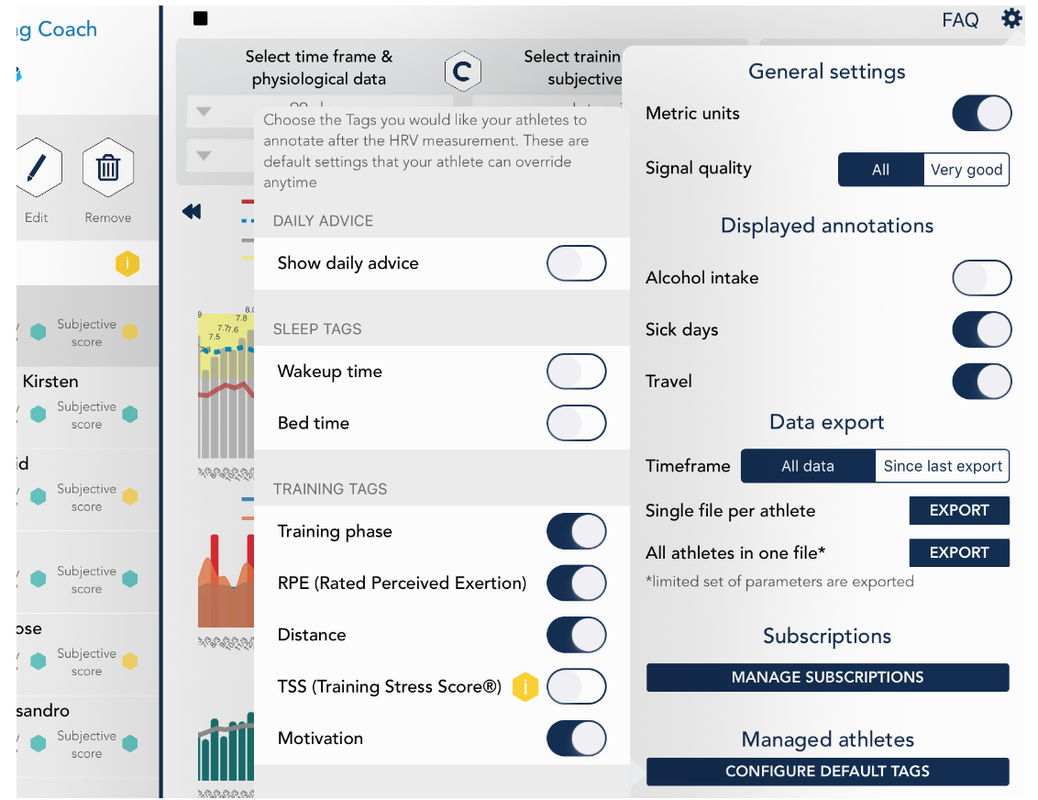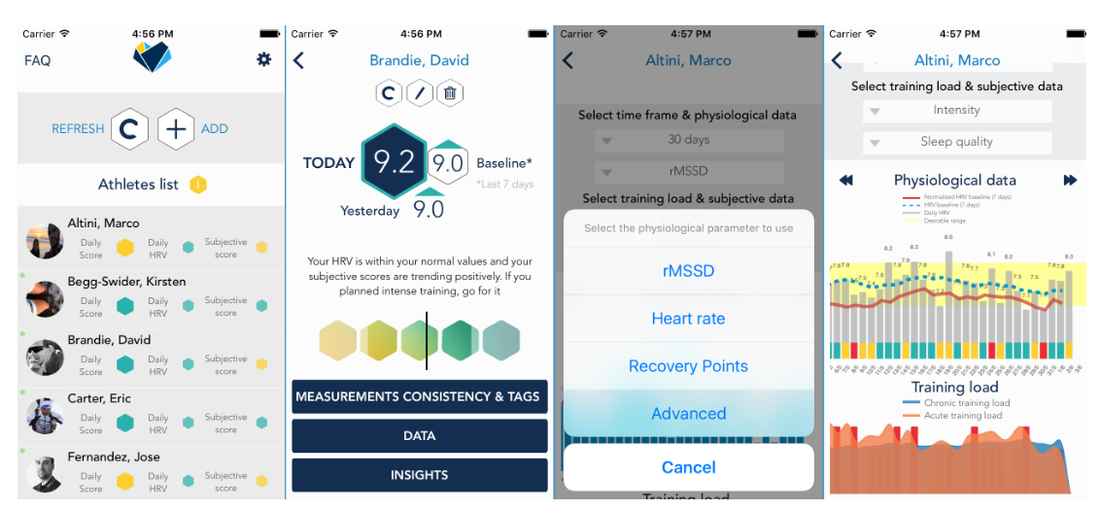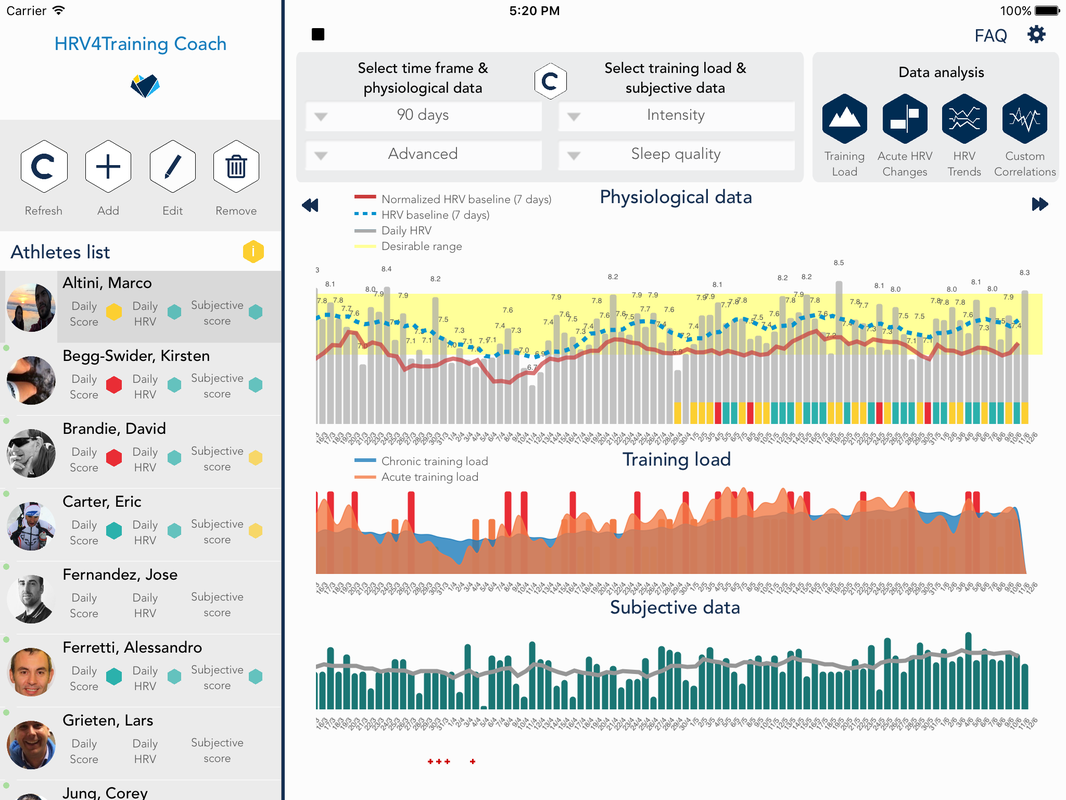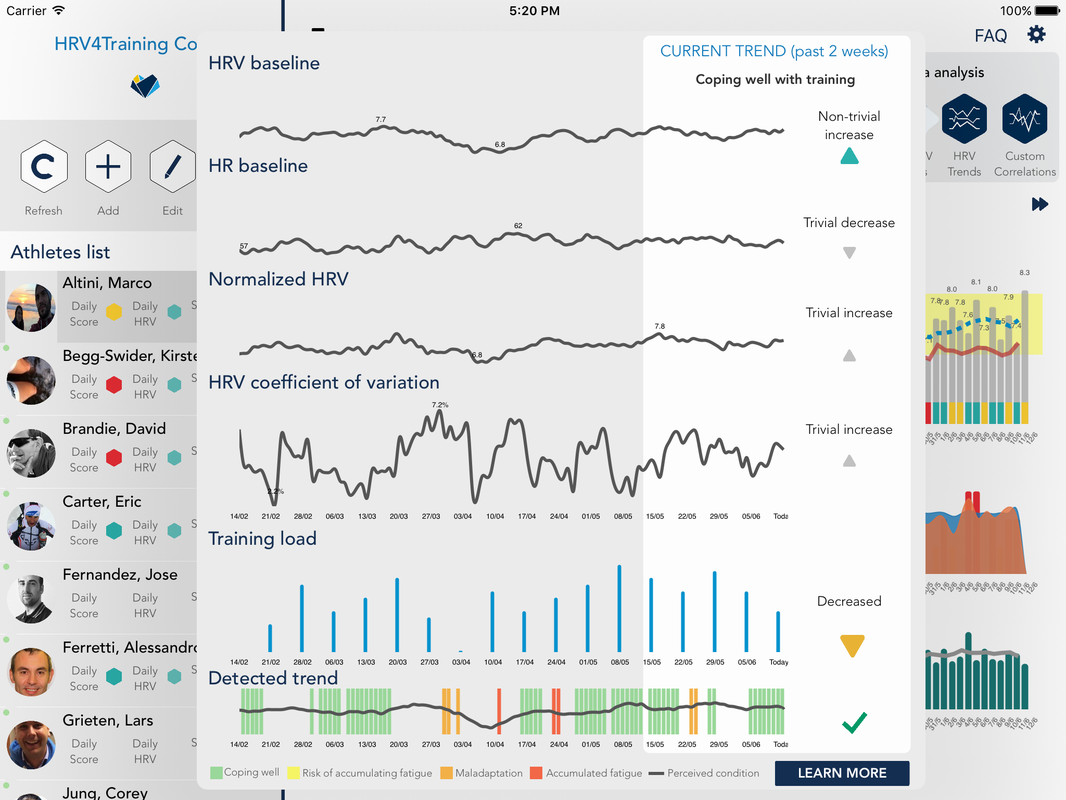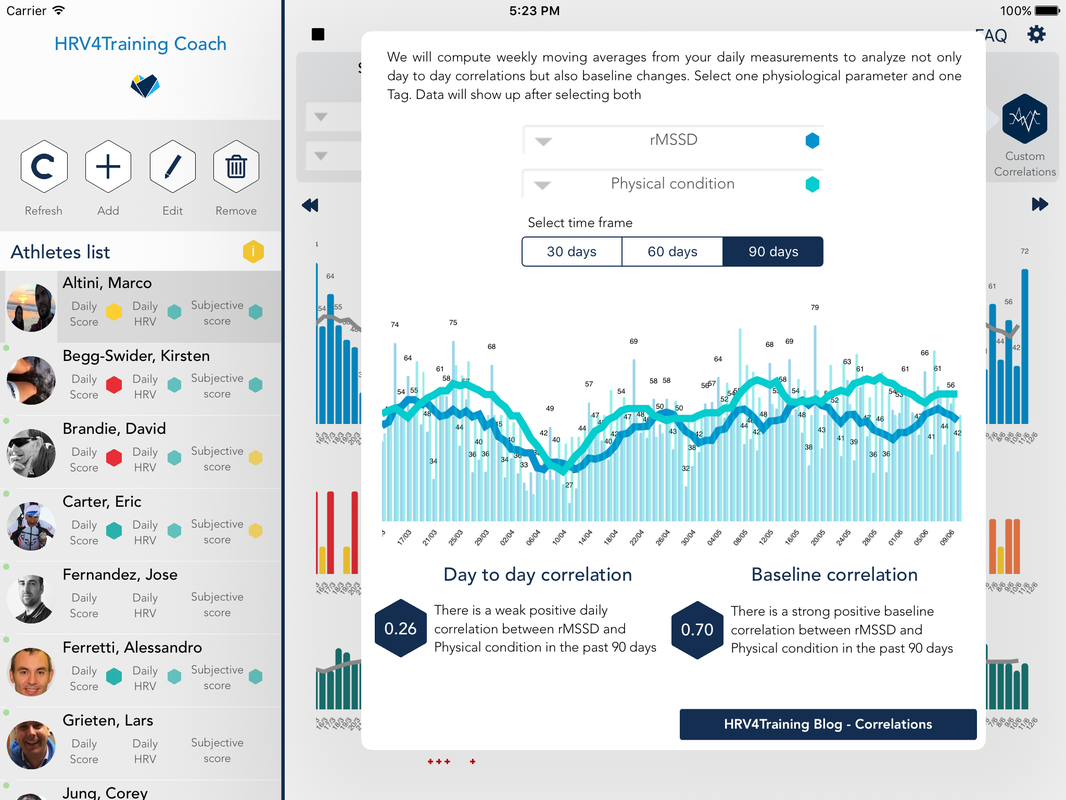HRV4Training
|
Blog post by Marco Altini. We've made a few improvements to HRV4Training Coach, and introduced a new (cheaper) pricing for personal use. For the ones interested in using HRV4Training Coach for personal use, without the necessity to add additional athletes to monitor, you can find the app here, starting at 9.99 USD (30% of the previous low tier). HRV4Training Coach features a new advanced view that you can use to ease interpretation of HRV data for your own analysis as well as your team data. The latest Coach app can now show you the daily score, daily advice, desirable range, HRV baseline and normalized HRV baseline. We have also added the training load plot directly to the main view. Finally, for coaches interested in using the platform for their team, we have a few additional features:
How can you use the advanced view?Daily HRV, Desirable range, HRV baseline and Normalized HRVThe new advanced view is available on both iPad and iPhone, and provides the following parameters:
In the figure above, you can see an example for my own data. After being sick around the end of March, my HRV went below my normal values, showing quite clearly poor form. Right after I increased load maybe a bit too much, and the body response was improved HRV (after being sick we expect to go back to baseline), but still with higher HR, as the Normalized HRV was trending upwards, while a lower HR would keep it more stable. The struggle was captured quite well also by the automated trends analysis, that you can see below: Above we can see a few interesting points between the end of March and first weeks of April:
While the automated trends analysis is an experimental feature, combining all the parameters described above can provide good insights on the overall physical condition. The gray line shown on top of the detected trend plot is the subjective physical condition tag, which in my case is quite highly correlated with my HRV, as shown by the plot below: SummaryIn this post we've shown how the new advanced view can be used to interpret multi-parameter physiological data, as well as how the automated trends analysis uses these variables to provide additional insights. In particular, the advanced view provides more perspective on your values using the highlighted desirable range, and helps discriminating parasympathetic saturation using not only HRV data but also Normalized HRV.
You can get HRV4Training Coach at this link, and shoot us an email in case you have any questions or would like to get a free trial.
0 Comments
Your comment will be posted after it is approved.
Leave a Reply. |
Register to the mailing list
and try the HRV4Training app! |