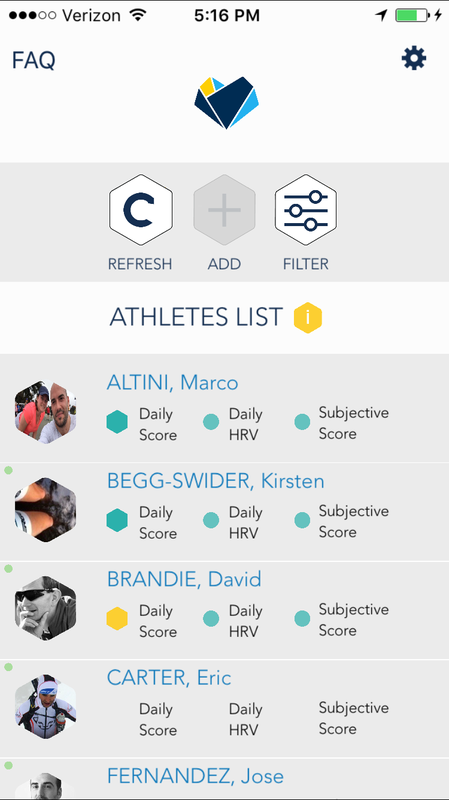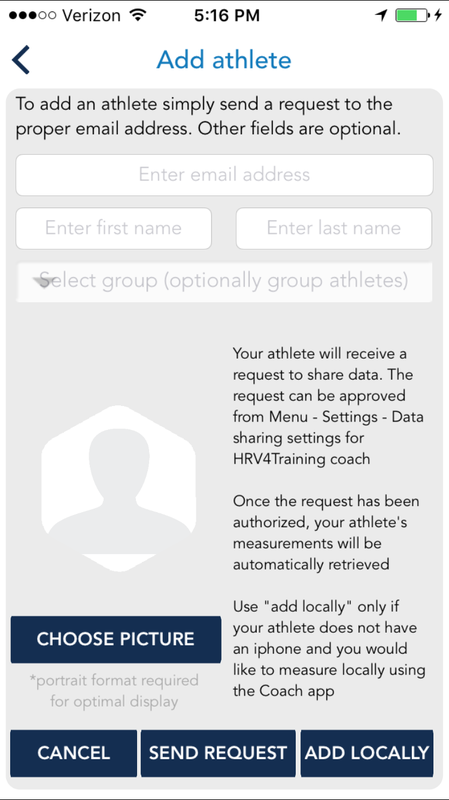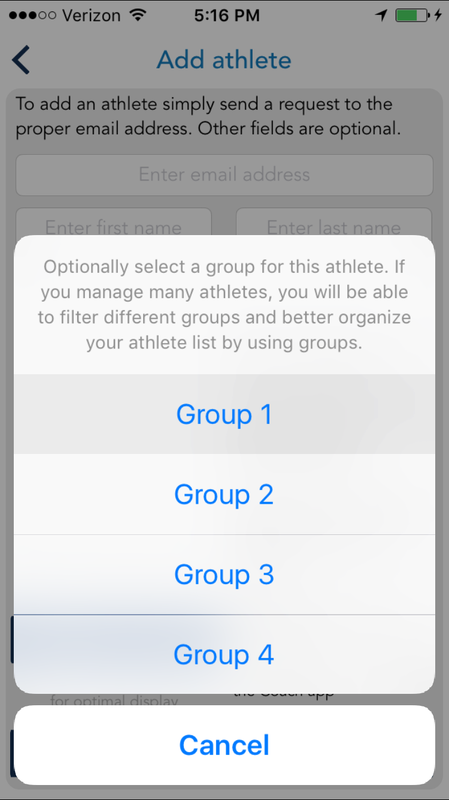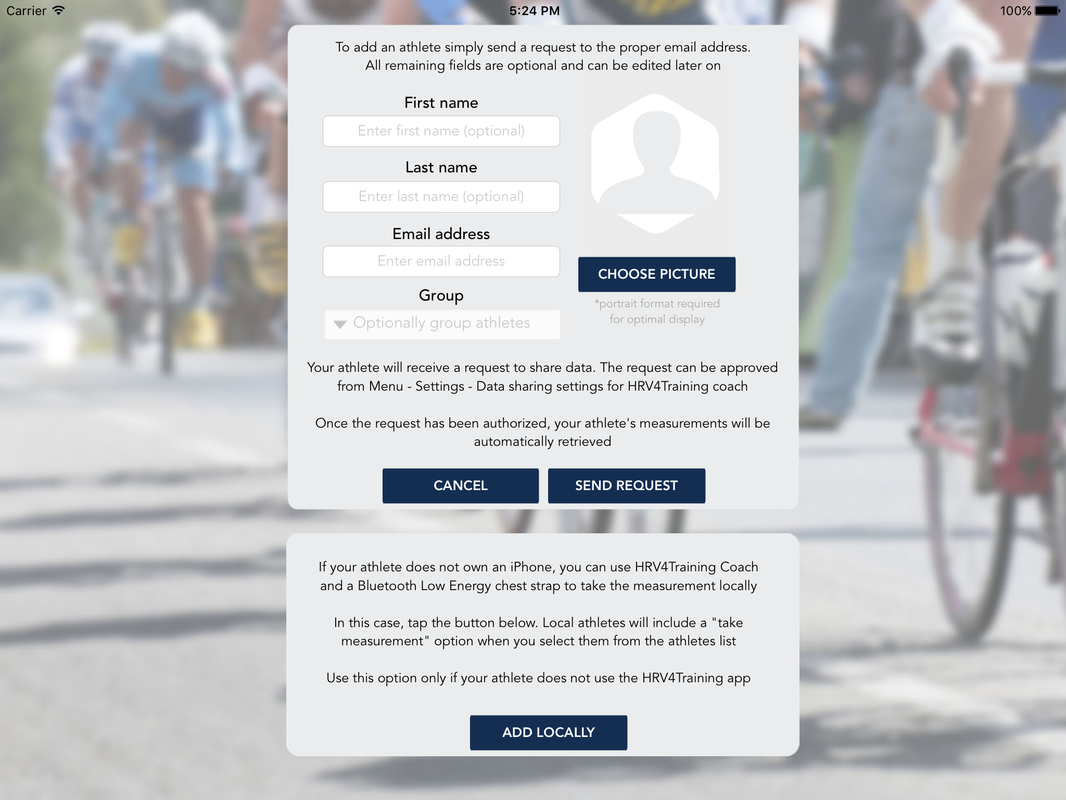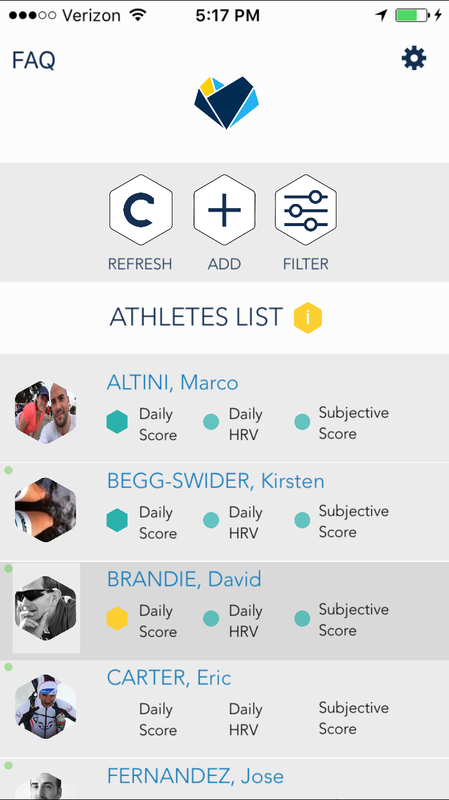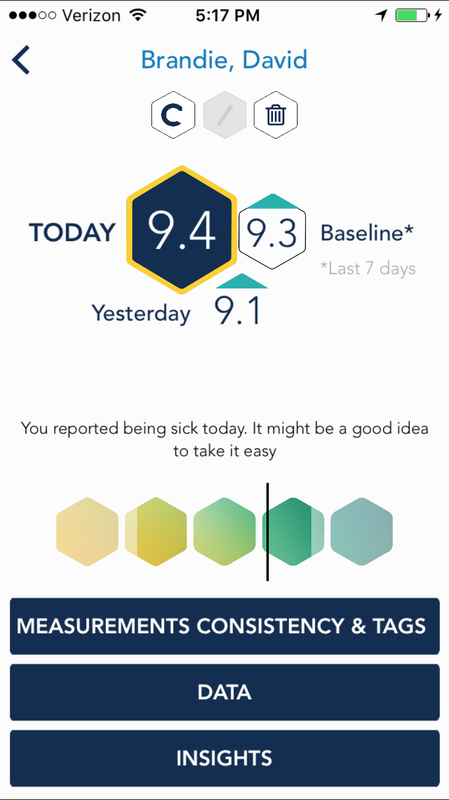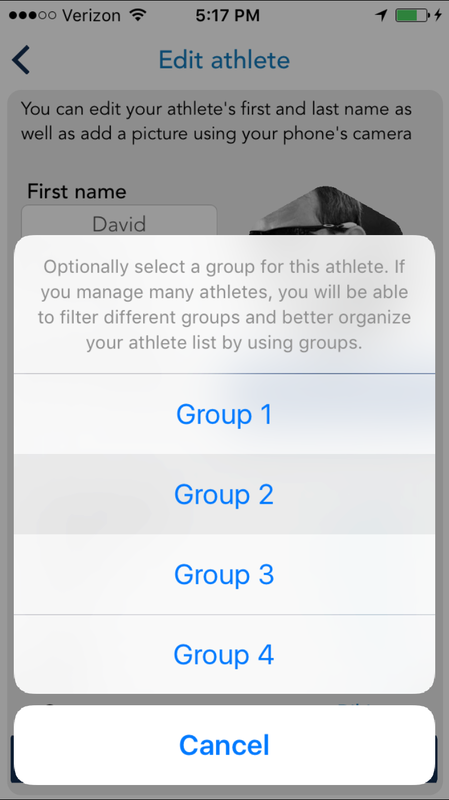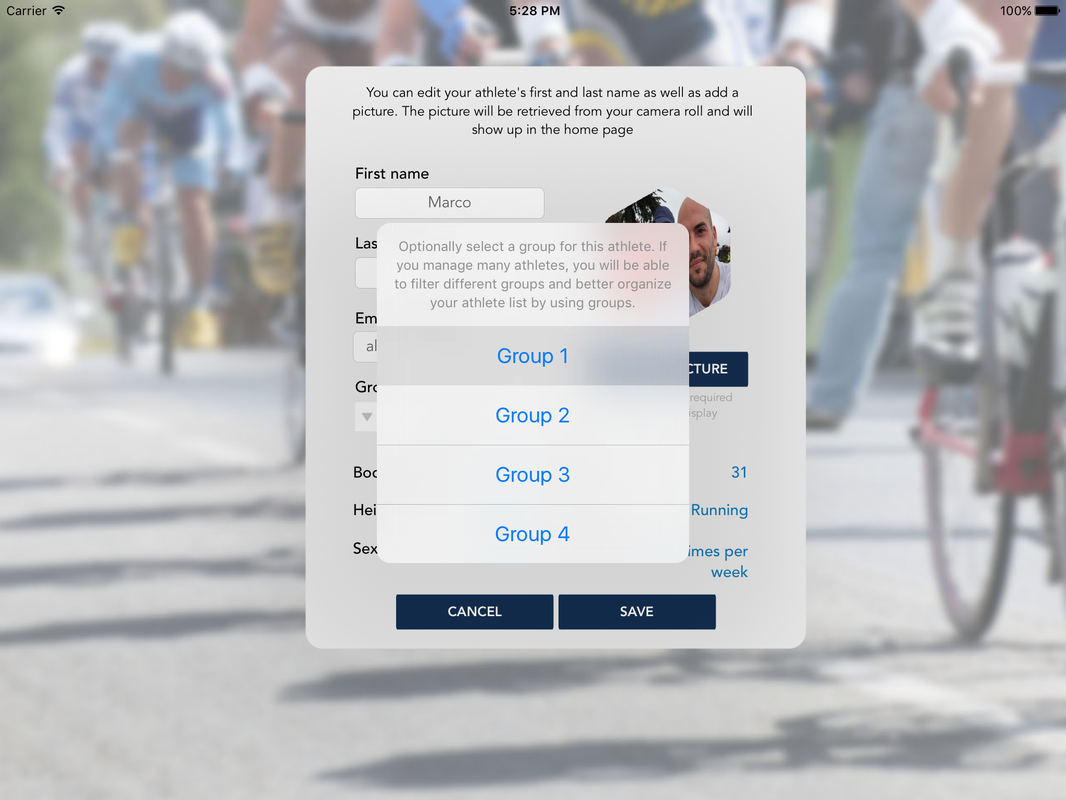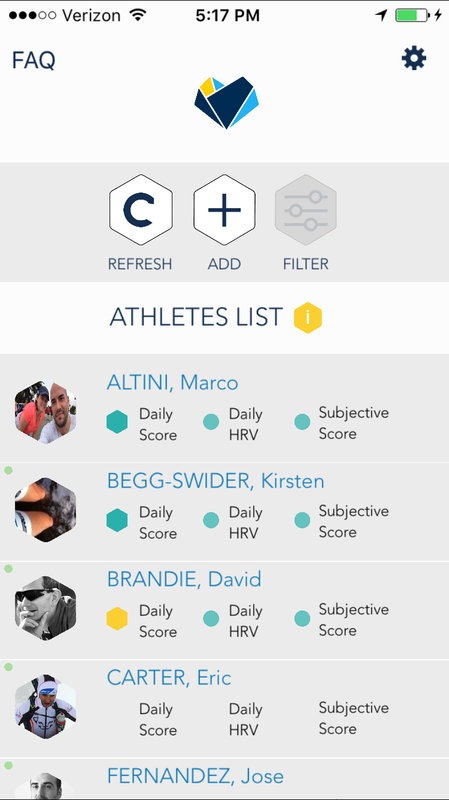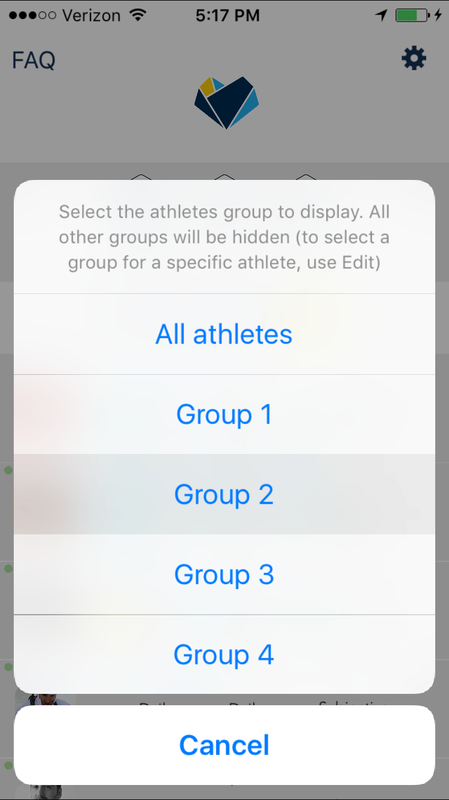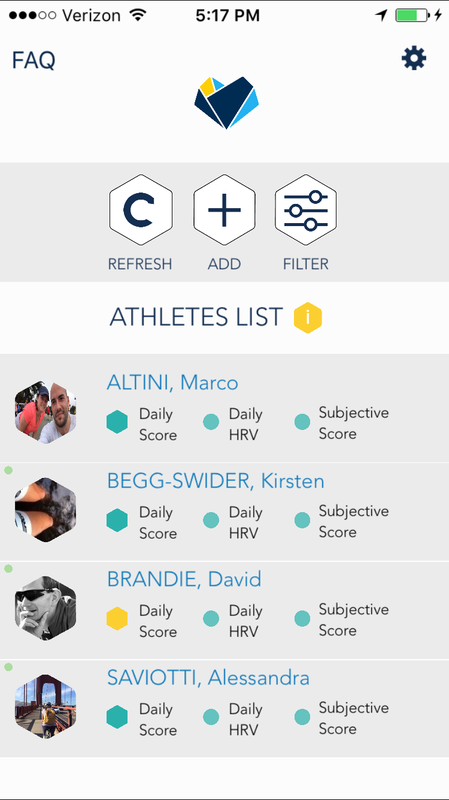HRV4Training
|
We are about to release a new version of HRV4Training Coach including filters. You will be able to assign athletes to different groups and filter them from the athletes list, so that you can keep your data better organized if you manage a big team or many clients. Here are some screenshots of the new functionality, that will be available by mid August. For any questions on HRV4Training Coach or to get started with your free trial, feel free to contact us at this email address. Select a group while adding an athleteWhen adding an athlete, you'll be able to already set a specific group, as shown below for both iphone and ipad versions of HRV4Training Coach. iPhoneiPadEdit an existing athlete groupAlternatively, you can edit an existing athlete group by tapping the edit button after selecting an athlete. iPhoneiPadFilter athletes listOnce you specified groups for different athletes, you can filter them from the athletes list and display only the ones you are interested in monitoring at a specific time, as shown below. iPhoneiPadFor any questions on HRV4Training Coach or to get started with your free trial, feel free to contact us at this email address.
0 Comments
Your comment will be posted after it is approved.
Leave a Reply. |
Register to the mailing list
and try the HRV4Training app! |