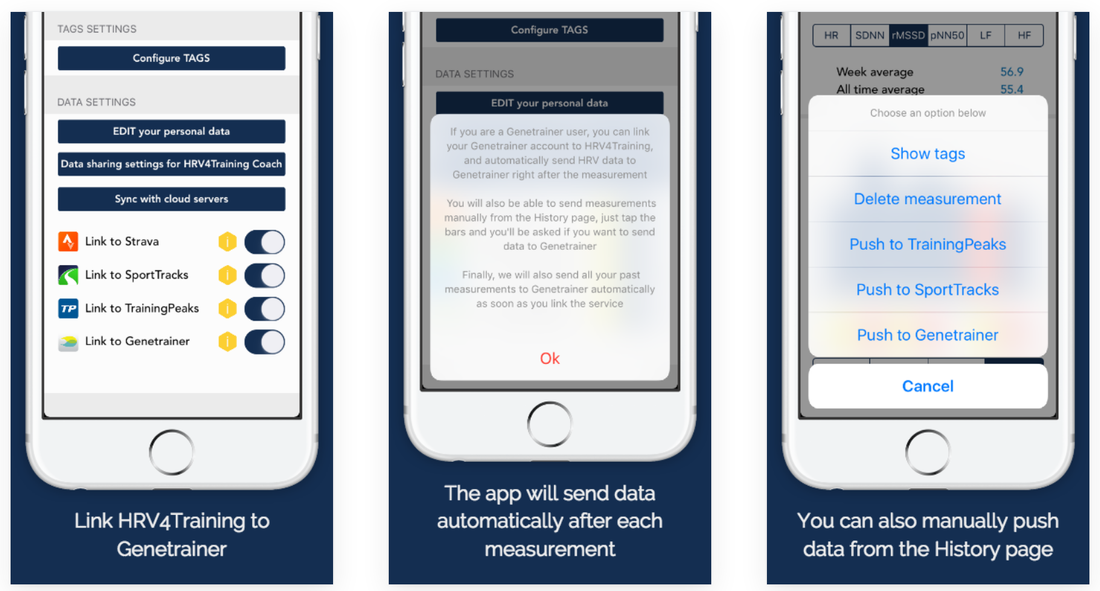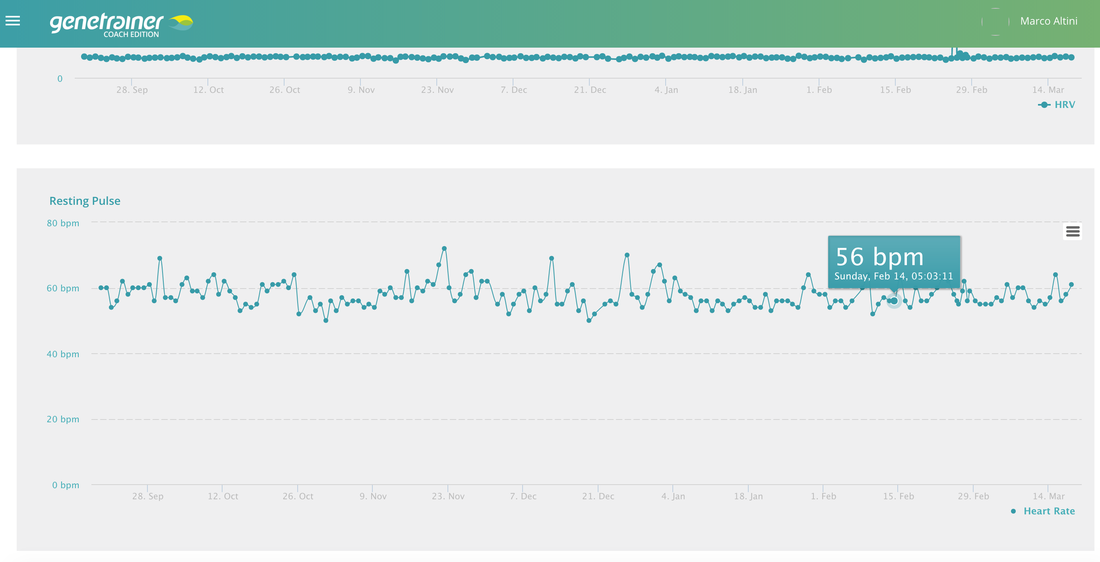HRV4Training
|
Blog post by Marco Altini
We've completed another integration, this time with Genetrainer, an amazing platform providing users with personalized training plans, exercises and advice developed from their own DNA. Genetrainer already links to many services (e.g. Strava) so that you can get your workouts data in their platform and can now also analyze your HR and HRV data thanks to the integration with HRV4Training. If you are a Genetrainer user, you can do the following to start sending your HR and HRV data automatically right after each measurement:
If for some reason your data is missing or you would like to send old recordings, you can do so from the History view in HRV4Training. Just tap the bars and select Push to Genetrainer. Like the app and the blog?
If you like the app and or the blog, take a minute to review HRV4Training on the Apple store. Thanks!
0 Comments
Your comment will be posted after it is approved.
Leave a Reply. |
Register to the mailing list
and try the HRV4Training app! |