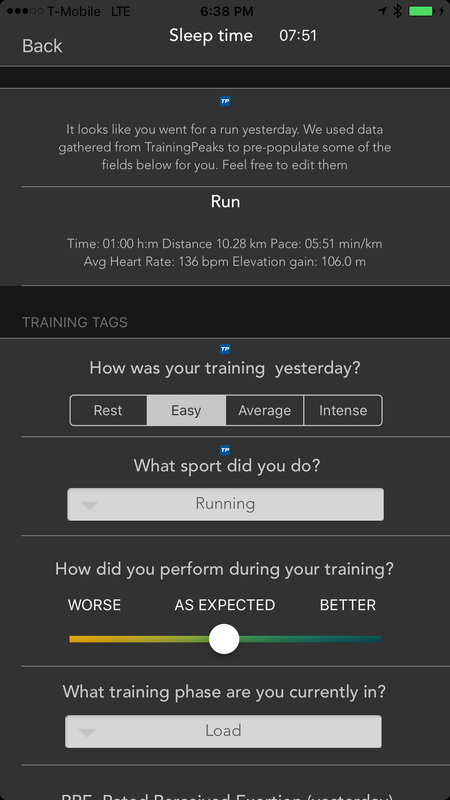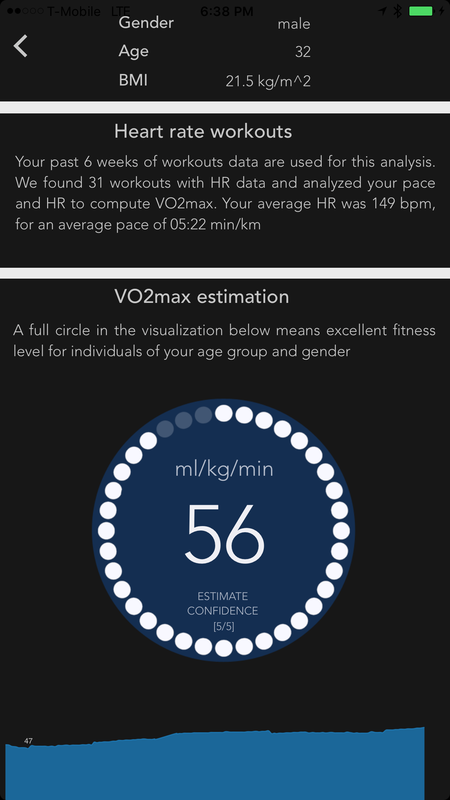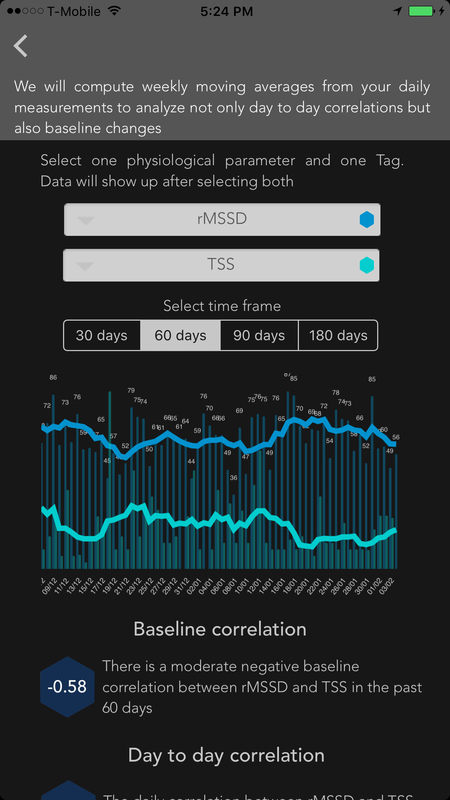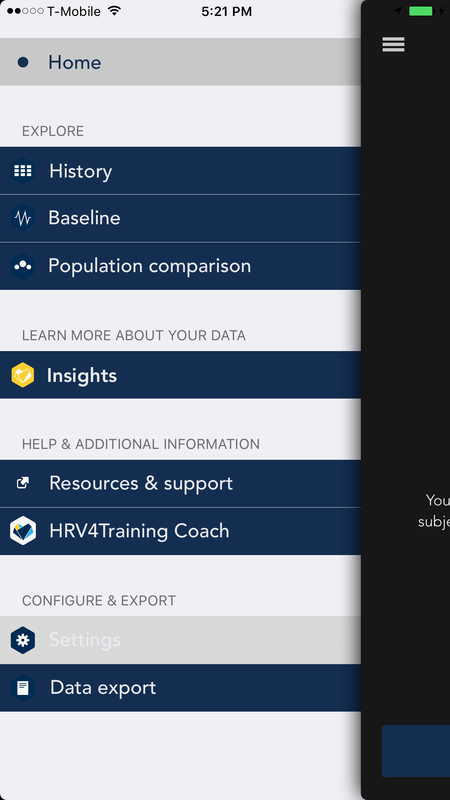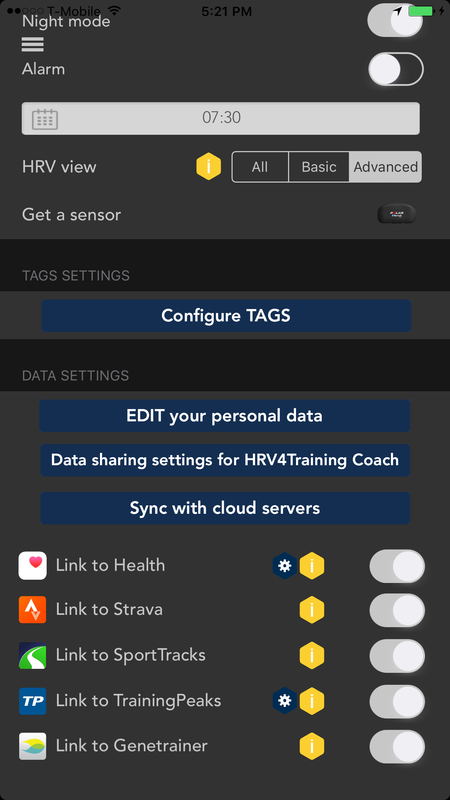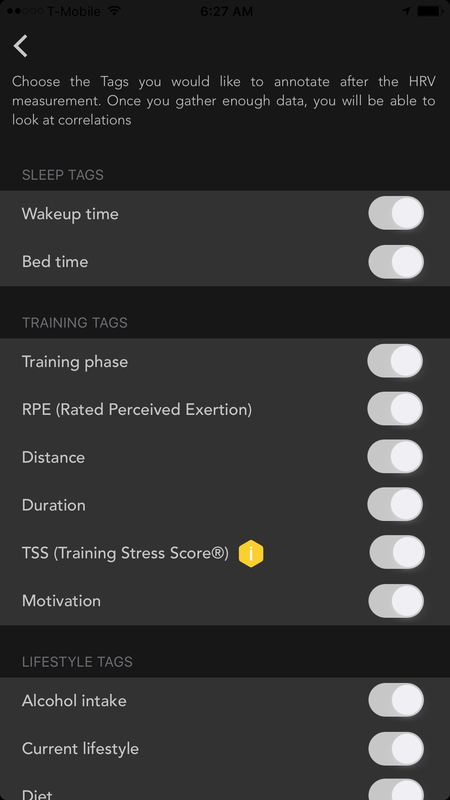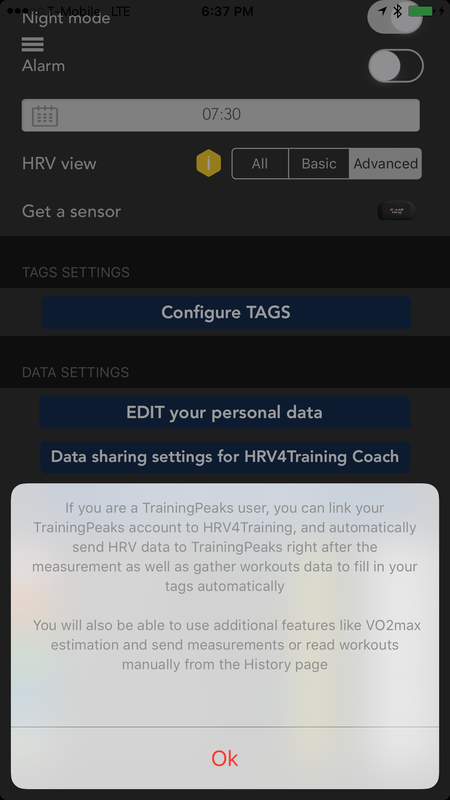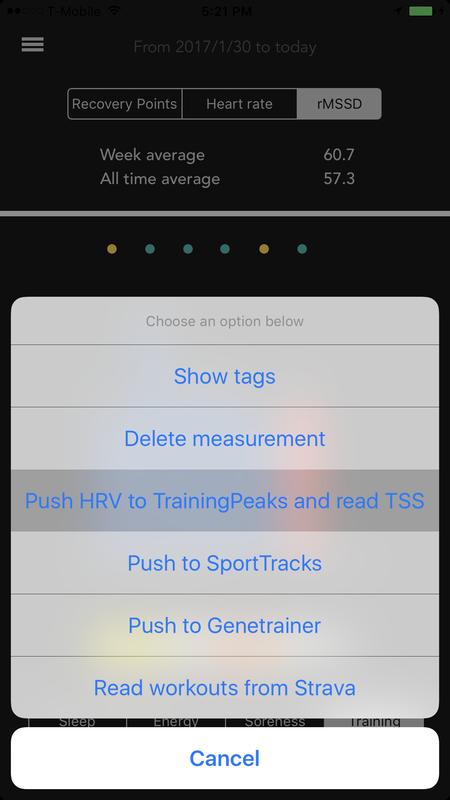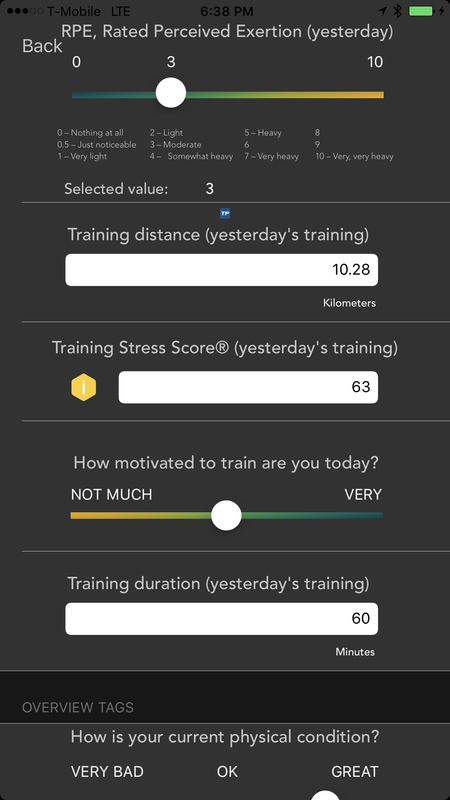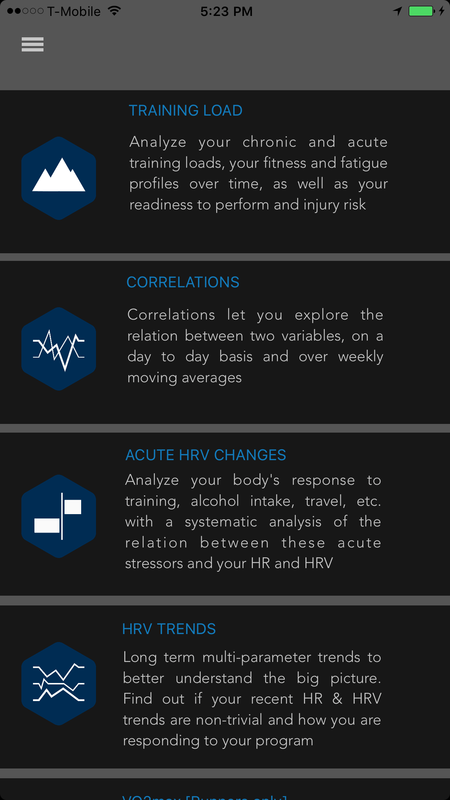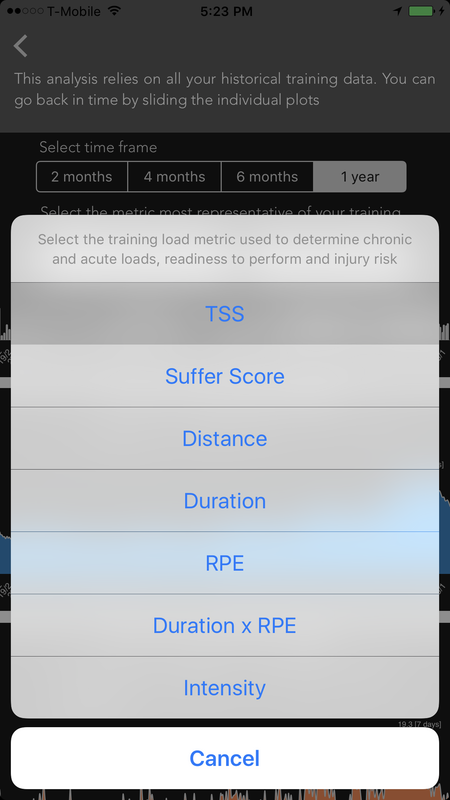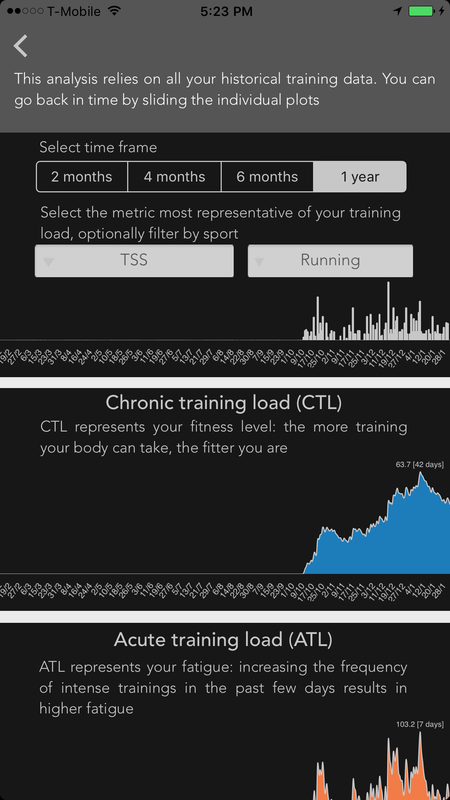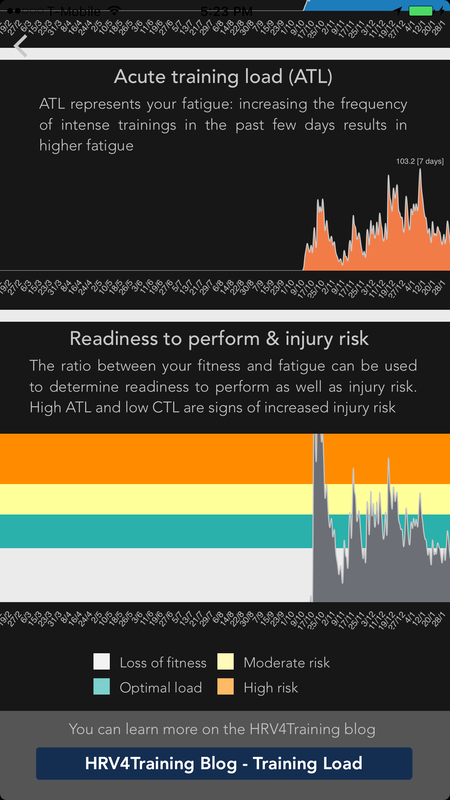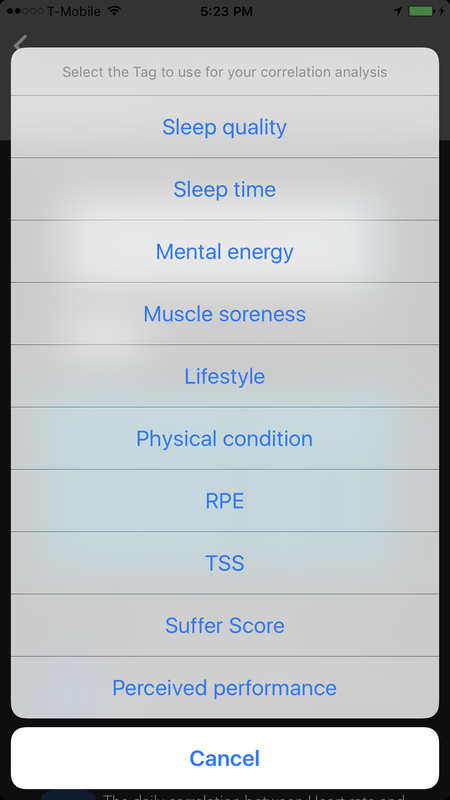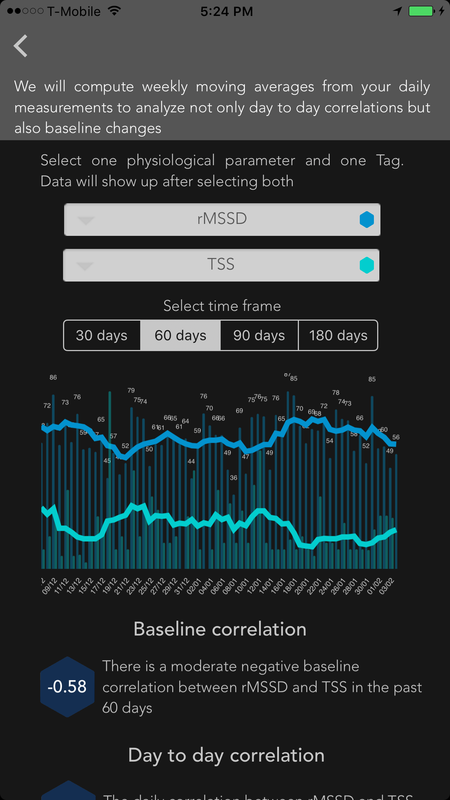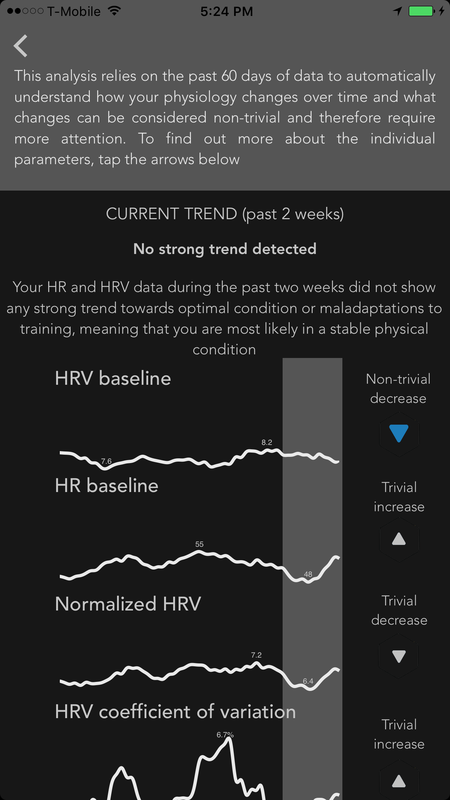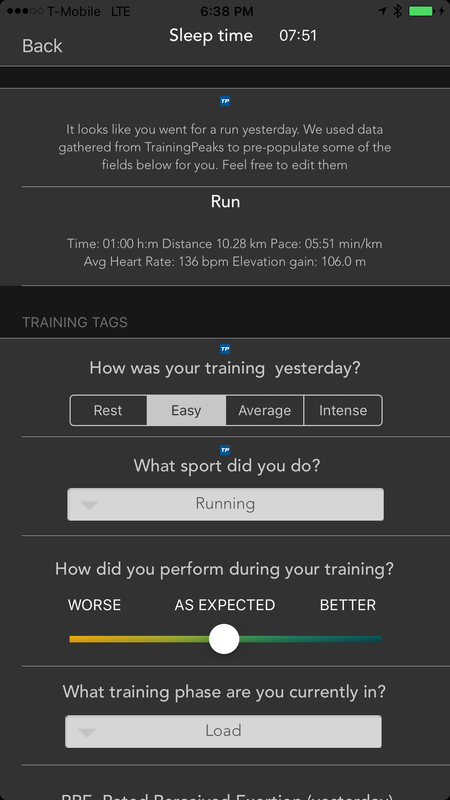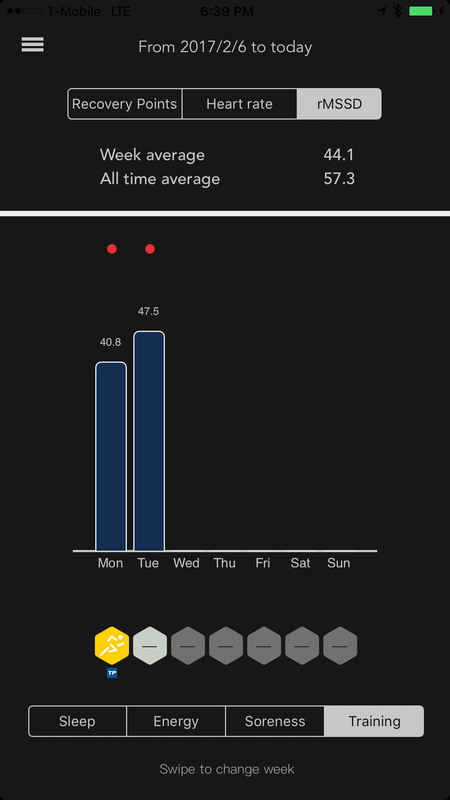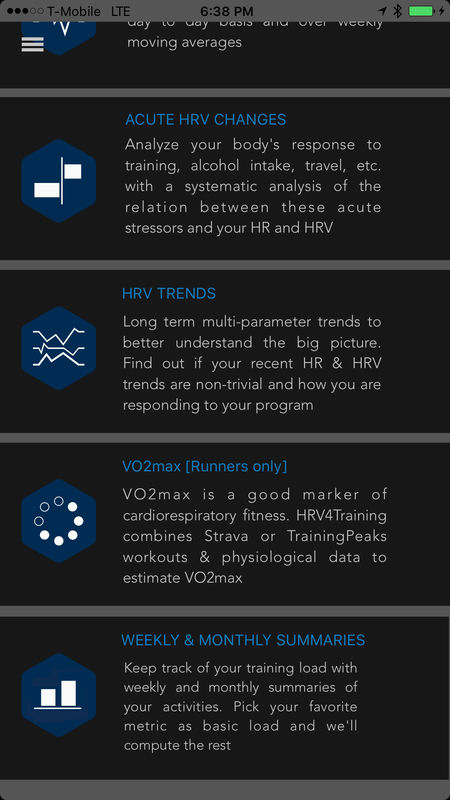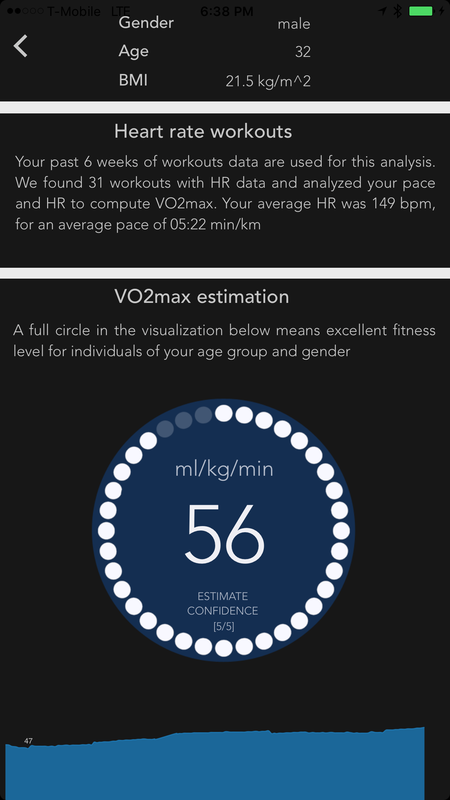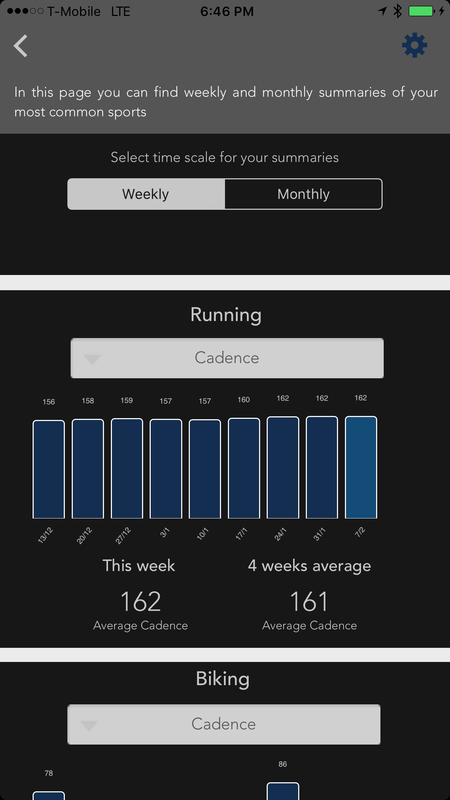HRV4Training
|
We are about to release a long awaited feature for our TrainingPeaks integration. Many of you asked about getting TSS data automatically in HRV4Training, and luckily our friends at TrainingPeaks just opened up new APIs for us to read workouts data. We went a bit further and extended the current integration to not only read TSS but also read workouts for swimming, biking, running and rowing trainings, so that most of your morning tags can be automatically pre-compiled (sport type, distance, duration, intensity, average heart rate, cadence, and of course TSS). Additionally, we also extended the integration to use workouts data for VO2max estimation and other summaries available in the app. Check out the remaining of this post for more details and screenshots of the upcoming changes. What do I have to do?The only thing you need to do is to re-link HRV4Training to TrainingPeaks from the app Settings. This update requires a new authorization on your side as we do not only push metrics but need to access your workouts data to read TSS and other metrics, so simply go in HRV4Training, un-link TP and re-link it so that the app will prompt with the new authorization to approve, as shown above. Once approved, we will read your workouts data right before the measurement, so make sure you are online and your data is already on TrainingPeaks. You can also read workouts data for individual days from the History page, similarly to what you can do already with the Strava integration. Enable TrainingPeaks from Menu / Settings in HRV4Training. Make sure to re-link the app if you are already using this integration. Let's start with TSSTSS (training stress score) is a metric TrainingPeaks created to quantify the effort of a specific workout. It's particularly useful for cyclists and triathletes as other metrics tend to be inaccurate in determining the stress you put on your body with a specific workout (or multiple workouts and different sports). You can refer to this article for more information. On our side, as we measure physiological stress, looking at physiological responses from various parameters (heart rate, HRV, coefficient of variation of your HRV, normalized HRV and all other variables you have under Insights / HRV Trends for example) makes sense only when we contextualize physiology by training load (and other lifestyle factors as well). Thus, as TrainingPeaks already did great work in quantifying workouts effort using TSS, we can use TSS to better understand how things are going. See the last section of this article for some examples of how you can use TSS in HRV4Training. Enable the TSS Tag from Settings / Configure TAGS to make sure the app will read and populate your TSS automatically. TSS from multiple activities will be summed in a "overall TSS for the day" score. How can I use TSS in HRV4Training?As mentioned above, you can use TSS in many different analysis in HRV4Training as it can be used as a basic training impulse metric on which we build different insights (similarly to for example just using distance for running, or Suffer Score if you use Strava, you can use TSS). Some examples are shown below:
Get your Tags automatically filled inAnother useful improvement you will see when linking HRV4Training to TrainingPeaks is that your training Tags will be filled in automatically, saving you some time each morning. This functionality is similar to what was already available to Strava users. The same data will also be available from the History page, with a small TrainingPeaks icon indicating that workout data was retrieved for a specific day. Tap the workout icon to see a short summary. VO2max estimation and other metricsLastly, your workouts data will be used to estimate VO2max, according to models we previously published. In particular, submaximal heart rate (heart rate in relation to pace) will be used for this estimate, and therefore you need to be training with a heart rate monitor. This feature is available only for runners at this stage. Other metrics will also be available so that you can track progress over time, for example cadence shown below. The exact same functionality will be available on Android as well.
Enjoy. Comments are closed.
|
Register to the mailing list
and try the HRV4Training app! |