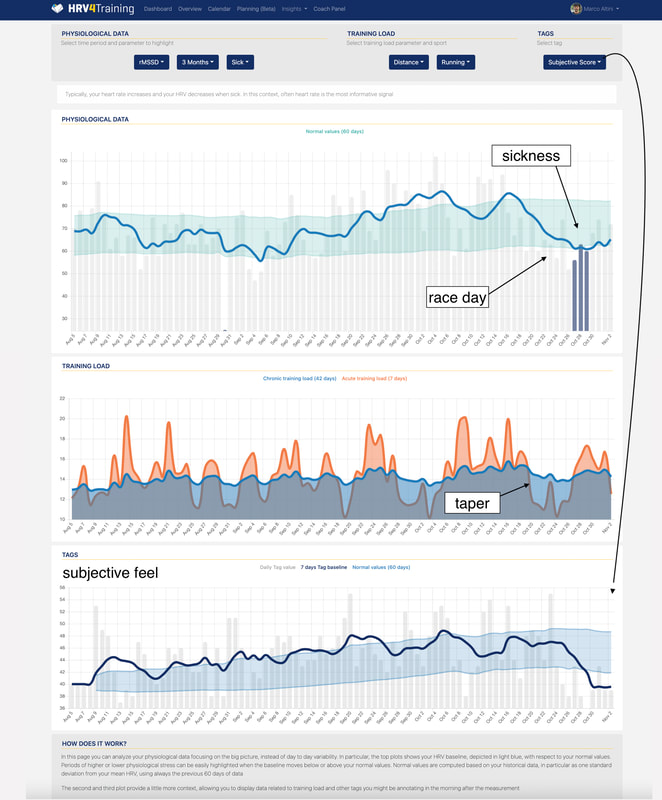HRV4Training
|
In the latest update of HRV4Training Pro (try it here), we have added your subjective score to the list of parameters you can pick in the Tags view. You can see an example below, where the third plot shows my subjective score in the past few months, which is quite in agreement with my HRV data. In particular, we have first a slow increase over time as I am progressing well with training, eventually racing a half marathon PR, before an acute drop with sickness. What's the subjective score and how is it used in HRV4Training?The subjective score in HRV4Training aims at capturing how you feel in response to training, and combines: perceived sleep quality, muscle soreness, motivation to train, perceived performance during training. In the app, when providing daily advice (color-coding and message) in HRV4Training we combine your physiology and your subjective feel (outputs) . However, we do not use or include your behavior, for example your activity / training (input). This is a key difference from what you get in terms of readiness or recovery scores in most wearables. Why is that? The whole point of assessing your state, either objectively via heart rate variability (HRV) or subjectively by feel, is to determine how you responded to your given circumstances. You already know the input (behavior) and are assessing the output (physiology or feel). In other words, if I train hard or more for a few days, I want to assess how I responded (output). Including activity (input) in my assessment would mean penalizing me regardless of my body's response. For athletes (of any level), this method is particularly ineffective: it hides information. If you train, there is no point looking at readiness or recovery scores to assess how you are responding to a given training stimulus as these scores confound your response with your behavior. Is the score low because I responded poorly, or just because I did more? The subjective score in HRV4Training is not impacted by these limitations, as it relfects your subjective input. When combined with your physiological response (heart rate, HRV), it can give you a more comprehensive picture of your response, and help you make meaningful adjustments to your plans. Try ProWe hope you will find this feature useful.
Check out HRV4Training Pro at this link or use code SCIENCE for 20% off any plan. Enjoy. Comments are closed.
|
Register to the mailing list
and try the HRV4Training app! |